How to cut a complex group
-
Hi everyone,
I would like to improve with Sketchup and have got a problem to do something :
I create a screw on my model.
I got a cube and i would like to make a hole like the screw to put the screw on the cube.
So i copy the screw object, scale it a little bit bigger and put it on my cube.But the Screw hole is longer than the cube, and i don't know i can cut it ?!?
Does someone have an idea ?
You can get the source here : https://drive.google.com/file/d/0BxiX-xvyYC9WMWNBa1VTdVBya2M/edit?usp=sharing
I had a screenshot of my draw for example !
Thanks for help !
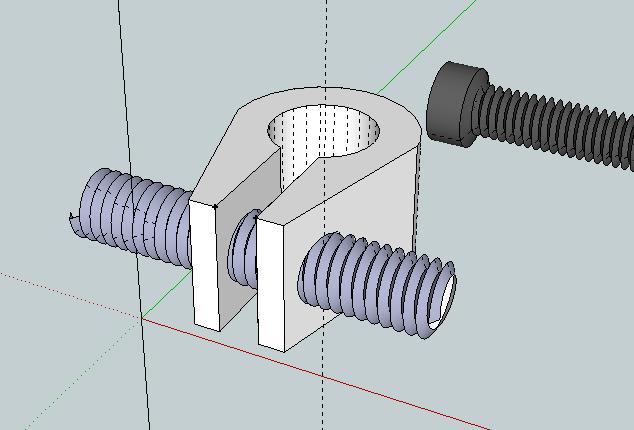
-
Hi. I did not view your example.
Based on your description I would suggest that the hole copy you made could be shortened by positioning a circle or rectangle at the cutting point on the scaled "hole", doing an intersect, then removing the unwanted excess, then resetting it in position.
You basically made a copy of, I hope, a component, or group, and imposed it on the cube, right?EDIT: You may get more responses if you would utilize the upload attachment feature in the post editor. Either upload a still image such as jpg or png , or preferably the .skp file, unless there are security issues--which is why I did not open or view your example.
-
TIM; The link above is to the actual SKP model. It is like ~16 MB , too big for posting here.
-
fyrs;
Couple of question: Is the intent to keep the bolt head? If so it appears its dia is too big and will extend beyond the clip?;You can trim the attached bolt at the selected point but then will have to do the end finish of that cut like the other one to give the appearance of solid bolt;
If you want to keep head make each the bolts into components select the one already installed and then in the component browser select the other and do a replace selected. However, the one installed uses the axis of the one it is replacing and unfourantantely they were not made consistent so there will be some work to get proper alignment without any good ref point;The present surface is not planar with the clamping surface. Is that OK? A threaded hole could present a problem in that case? A flat boss etc to allow alignment possible?. The holes are some what elliptical now;
IMHO it maybe less work with better result to forget about modification of bolt you have and use a plugin and just draw one to match your needs although you will probably want to solve the alignment problem.
Bolt plugin, have not used it.
http://sketchucation.com/forums/viewtopic.php?p=355342#p355342 -
Mac1, the file is 1.6mb.
Frys, apart from all that mac1 has told you, you need to use layers properly.
Sketchup layers are for visibility only and not construction. Place all raw geometry on Layer0 and only move groups or components to other layers.
Always work with Layer0 as the active layer. -
Accroche poussette81.skpMy fist cut, think Freedo's scale tool may be able to accomplish but no joy so far.
Sorry misread file size above
-
Thanks for all your advise.
In fact i think your right, it's too hard and a mistake to try to make a bolt like.
I will think to do my object on another way.
Thanks Mac1 for the example.Matt
Advertisement







