SU PRO 2014- problems with FEDO plug-ins
-
Hi
I was excited to install new SU 2014. Unfortunately I cant use (install) my fawourite plug ins. Many of them do not work. For example Fredo round corner etc. Why its like that?
In SU 2014 Plugin folder location is different, maybe thats the reason..?
I tryed to install RBZ extensions from SU installation manager window, also tryed to copy RB extensions inside SU 2014 folders..... nothings. There are no problems in SU 2013....
-
Did you download and install fresh copies of the plugin and the LibFredo files? Or did you copy the old files from the old Plugins folder? As has been written multiple times here on the forum today, do not copy plugins from a previous Plugins folder but instead, download and install fresh copies.
-
OK !!! I did not download any Fresh ones.
Thanks
Actually some work very well just by copy paste old ones. For example "Hatchfaces", "Toggle units"; etc.
p.s.
a pity that Plug-in store do not offer Fredo plug-ins direct install (only Libre6). Hope it will be in future. -
Before you copy plugins over, check to see if there's newer copies.
And what the heck are you talking about regarding the Plugin Store and Fredo's plugins? They are all there. There's at least 15 of Fredo's plugins shown there.

Did you install the current version of the SketchUp Plugin Store.
-
see attachment.. only 2
what do I do wrong?
-
only 2 available from Fredo
-
That is the extension warehouse. Try installing the Sketchucation store plugin. You can find it at the top of the page.
-
I'll take the answer to my last question to you as a "No."
Why don't you install the Sketchucation Plugin Store like I told you before?
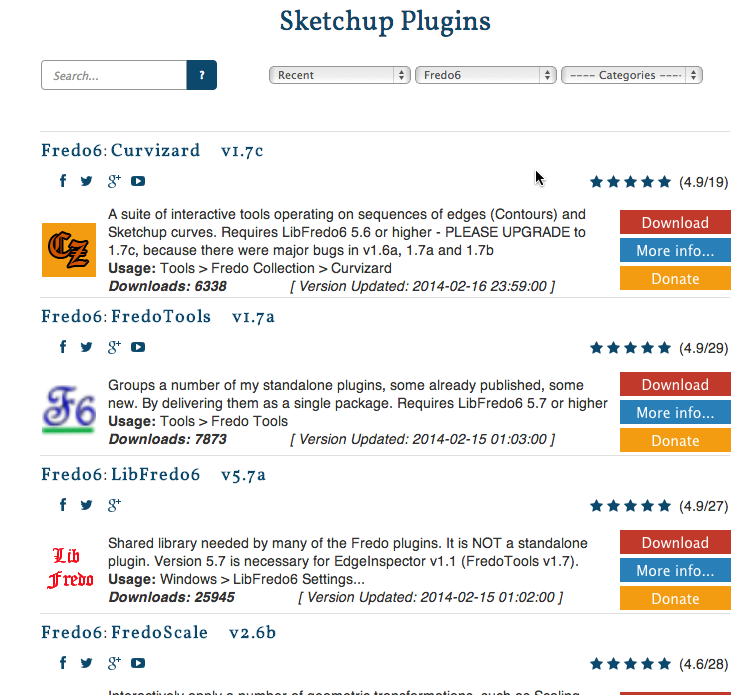
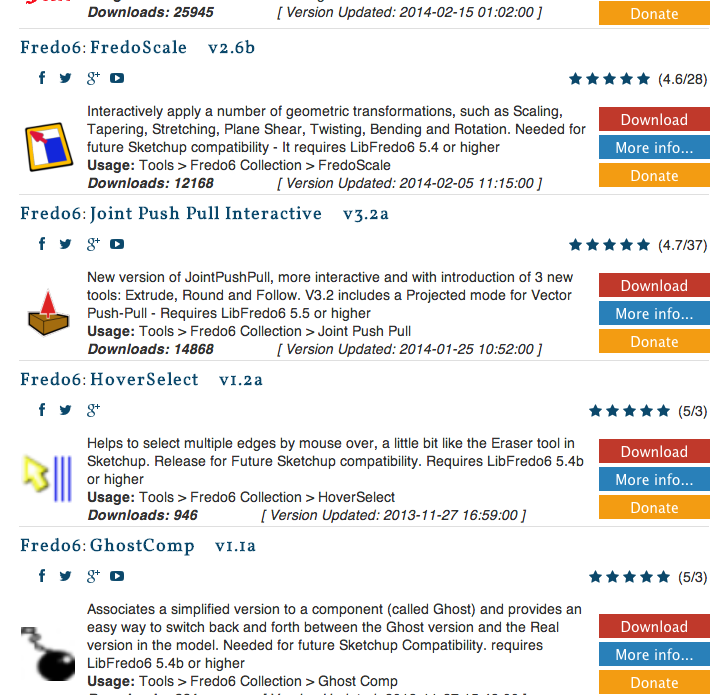
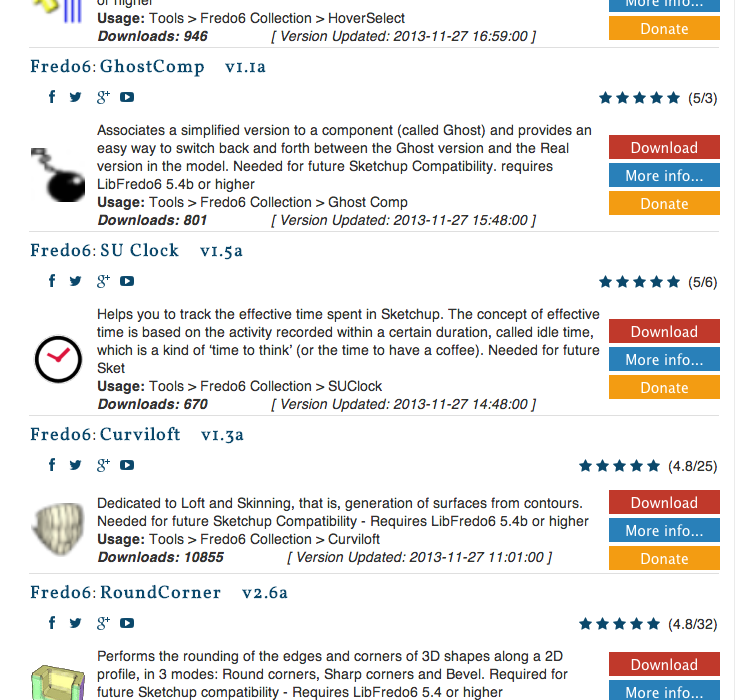
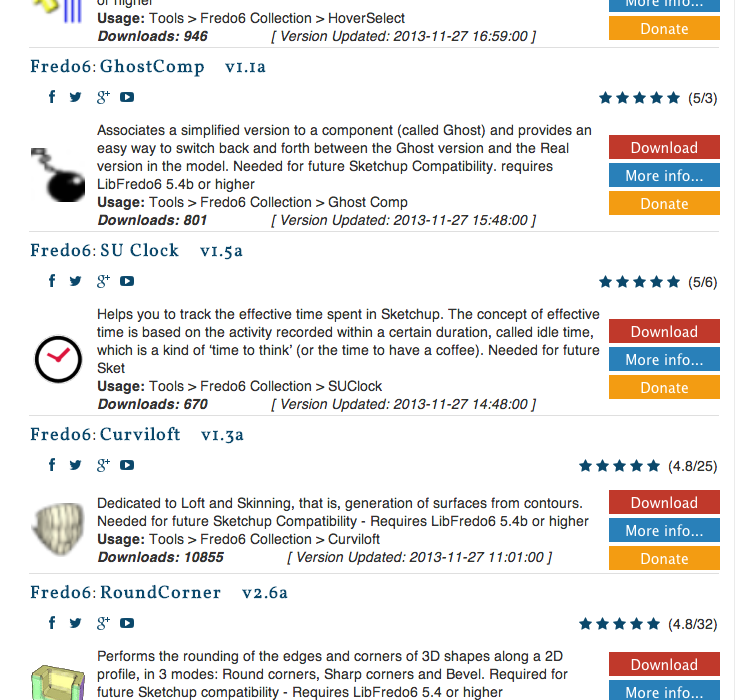
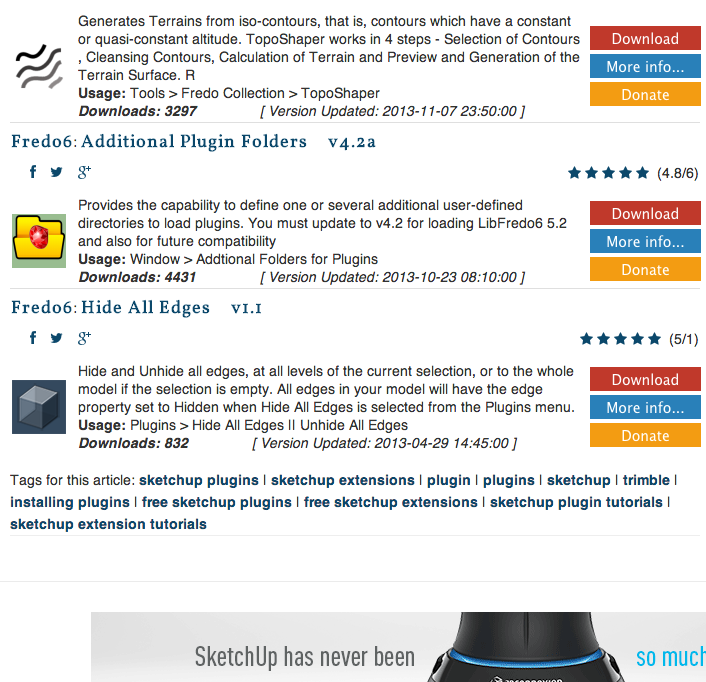
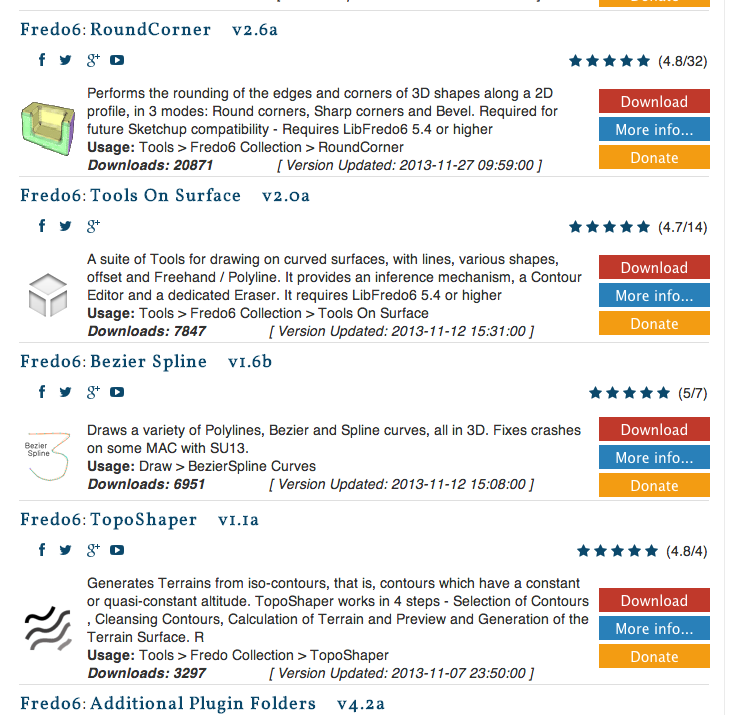
-
OK!
 Sorry, sorry.
Sorry, sorry.Thank you very much, now I can be happy again with my SU
Advertisement







