Interior view being truncated in "edit component" mode
-
I have a large building model imported from Revit which comes into sketchUp as one component. Whenever I try to edit this component in an interior view it truncated the view as shown in the attachments. It will do the same on exterior close up views.
Furthermore, every time I try to explode the whole model it always bugsplats.
I must add that this is only a screen phenomenon. When I export the interior truncated view it exports normally (untruncated) but obviously this is not workable for modeling.
What is causing this and what can I do about it?
Urgent situation here. Appreciate all help.
Many thanks.
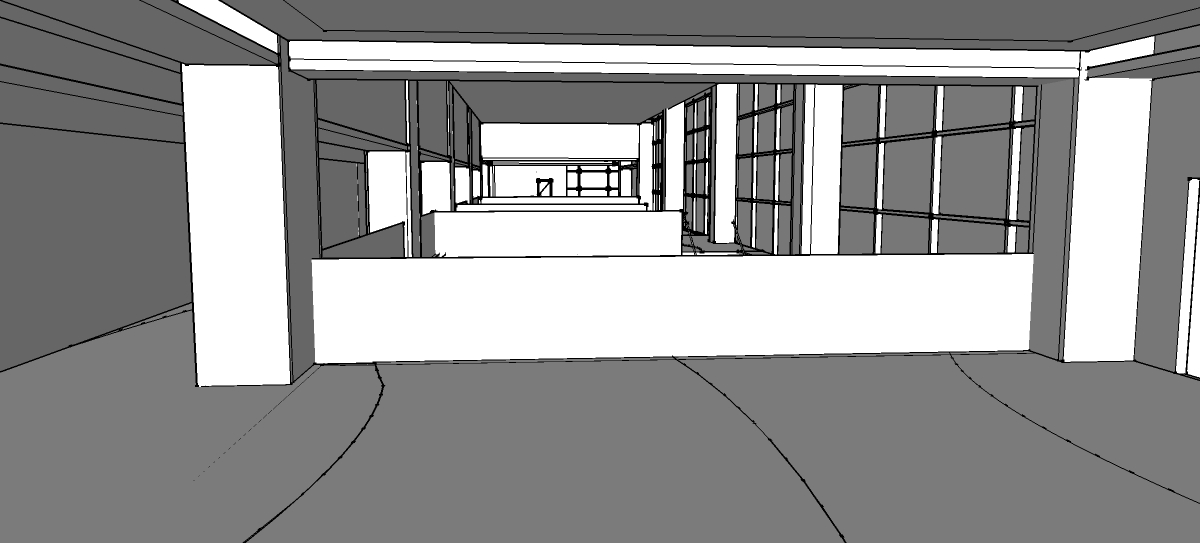

-
You're seeing something called the clipping plane. This is common when the model is located at a long distance from the model origin or when there is some entity at a long distance from the origin. Zoom Extents might help you determine that. You're also more likely to see it when the camera is set to Parallel Projection.
-
Thanks for the response, Dave, but that's not it. It only happens in "edit component mode". The model is centered on the origin and it is not that big in terms of scale. It is dense though.
-
Where is the component's origin relative to the geometry?
Advertisement







