Sketchup bug splats and reopening crashed files
-
Hi all,
Thought I would post as the last few weeks my sketch up has been causing me many problems. I am running sketch up pro 2013 on a mac.
In the last few weeks bugsplats have gone from being an occasional annoyance to happening every house or so sometimes more. It is very annoying and has interrupted my workflow so much I am thinking about going back to manual drafting. I work on movies as a draftsman and have over the last few years made the transition from traditional drafting to completely doing everything in sketch up and layout.
These bugsplats became more frequent after I downloaded a trial version of VRay. I have since deleted all trace of VRay and last week I did a complete fresh install. I deleted all the plist files and old version of sketch up off the computer. Hoping this would be the end of it, but the bugsplats still happen 10-30 times a day.
Also since doing a maintenance update a few months ago whenever sketch up crashes and I re-open the program it reloads all the files I had open before the crash. This never used to happen!! I used to just go to the most recent autosave and open that. This new way of things opening is annoying as when I have 10 or more crashes in a row i end up waiting for ages for the program to reopen all the files. I hope this makes sense. Can someone please tell me if there is a way to disable this behaviour. If sketch up crashes I just want to open the last autosave and that be the only file that opens. Im getting very frustrated with this now. Also Layout has become so slow. I have used Layout hundreds of times and know all the tricks to keep the file size down while editing but even a 23mb model is making Layout painfully slow. I'm used to working with models that are at least 55mb. Any help on these matters is greatly received.
Thanks
-
@whitelock said:
Can someone please tell me if there is a way to disable this behaviour.
system preferences -> general
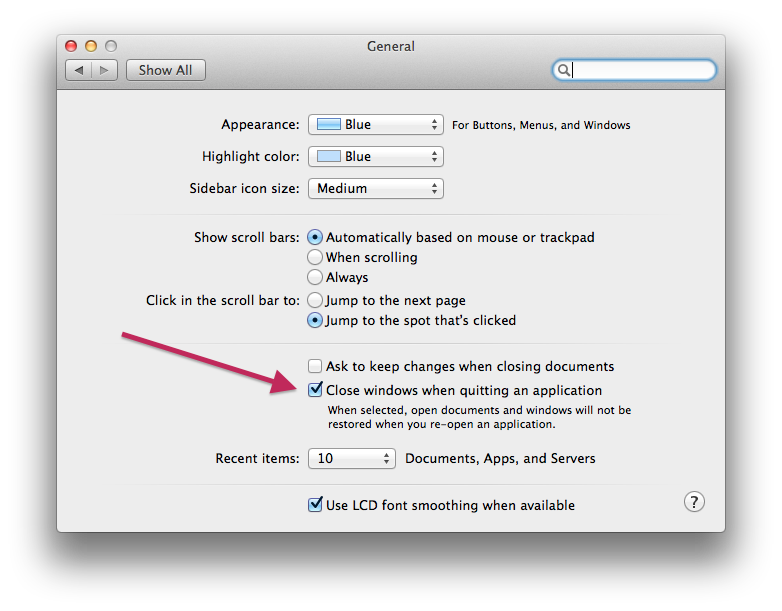
(this is mavericks.. it's worded a little differently on past OS's but same location)
-
Cheers Jeff,
I know about the checkbox in preferences and checked it a long time ago. However sketch up is the only application that still exhibits this behaviour. Its like its immune from it. Any other ideas?
Advertisement







