My furniture
-
Felix Metro modular sofa




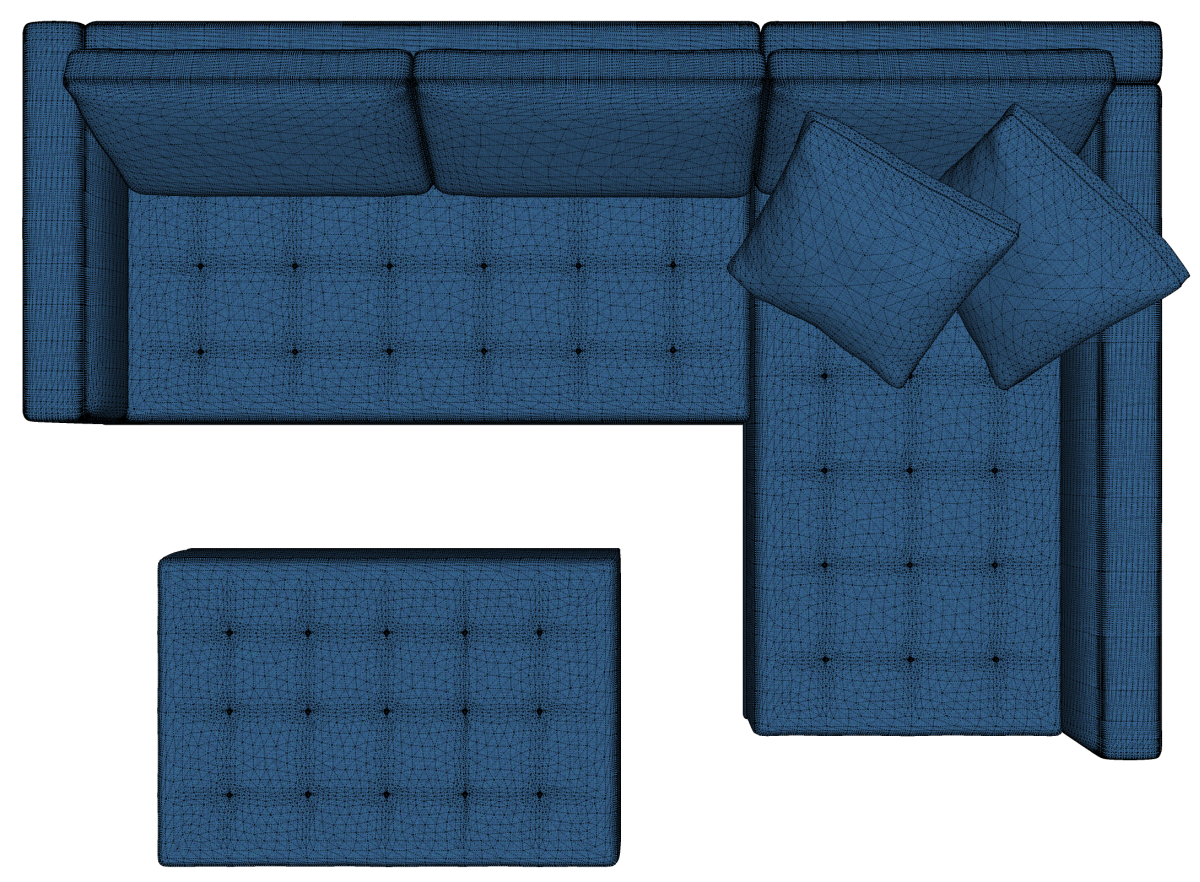
-
Nice and very clean mesh!
-
Another beautiful piece.
Where do you get your fabric material? The patterns and colors are amazing.
-
Thanks for comments
@bryan k said:
...Where do you get your fabric material? The patterns and colors are amazing.
All the materials that I have is free and founded in the internet, some of them are made/edited by my self.
Some of these fabrics are seamless http://www.ethanallen.com/en_US/shop-furniture-fabrics-and-leathers-fabrics
here you can download few seamless fabrics https://www.dropbox.com/s/55airwfoh1ekq1l/Textures.zip?dl=0
-
Stop posting photos, that's not fair

-
Interior

-
-
Madison Leather armchair



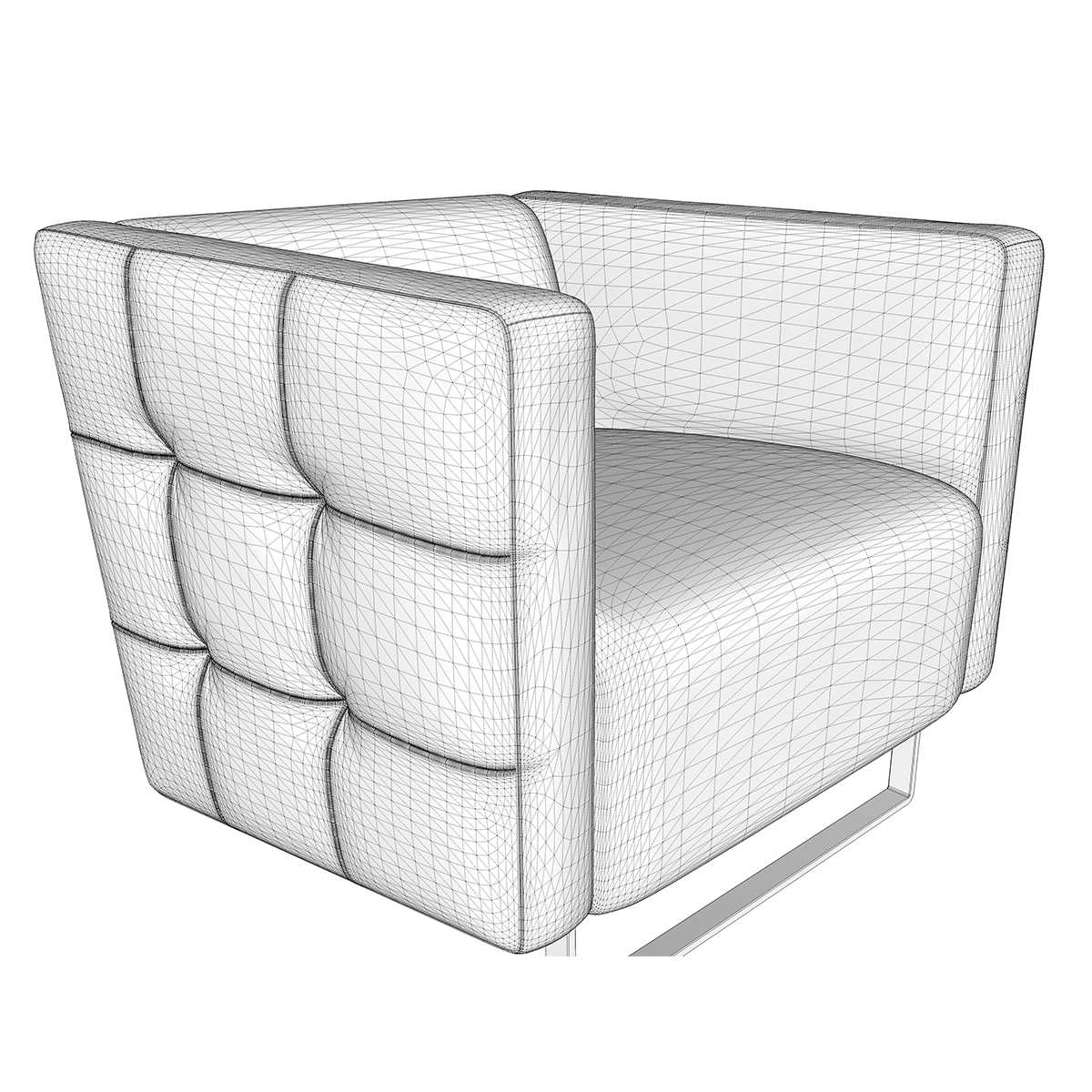
-
Another fantastic one!
-
Thanks
-
yes they feel so real, so finely textured and detailed.
-
whoa

-
-
-
These are amazing! Such clean work. thx!
Do you have some more photos pre-smoothing? I'm trying to get a handle on how to divide geometry, especially for tufting and piping, before I hit the smooth button. -
Thanks
tomorow I'll post some photos
-
Here you can download the pdf file with some wire images https://www.dropbox.com/s/jq46a8xd6bdv3ov/3d%20models%20wire.pdf?dl=0
-
This is a great help. Thanks so much!
-
Gibson armchair


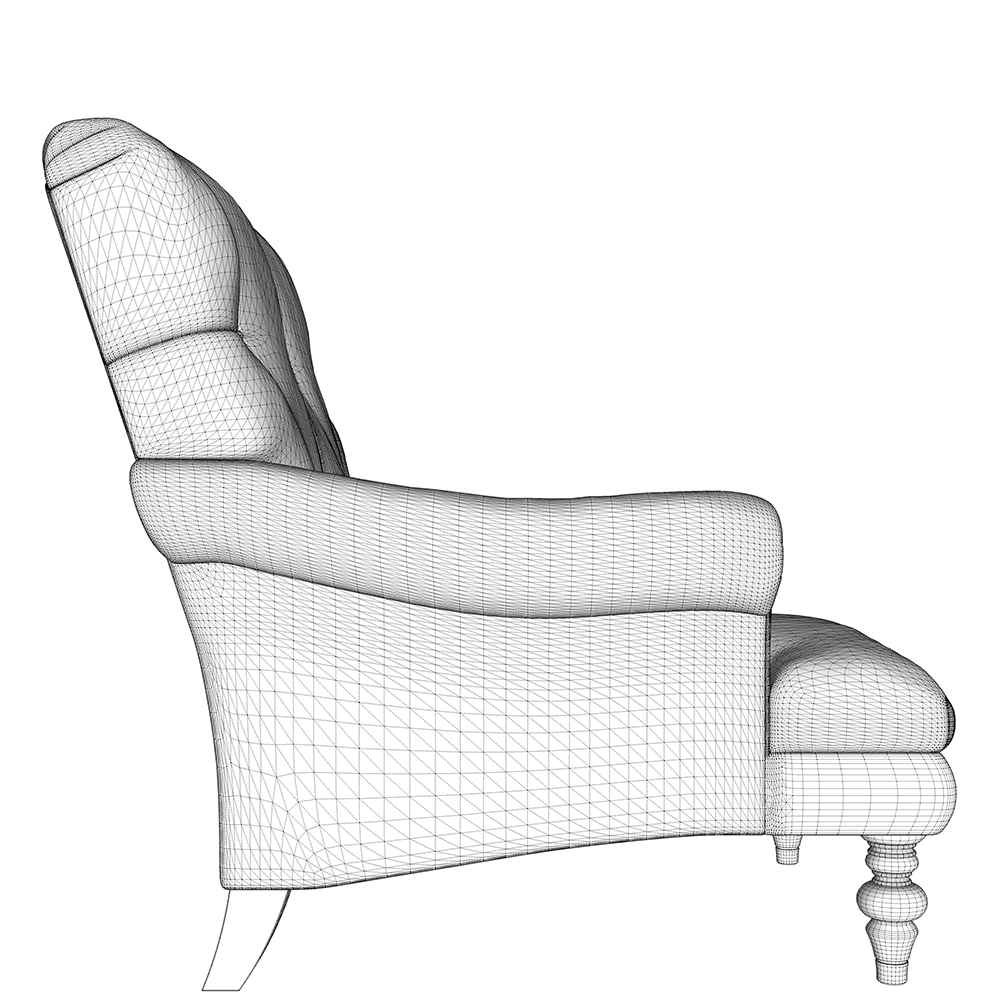

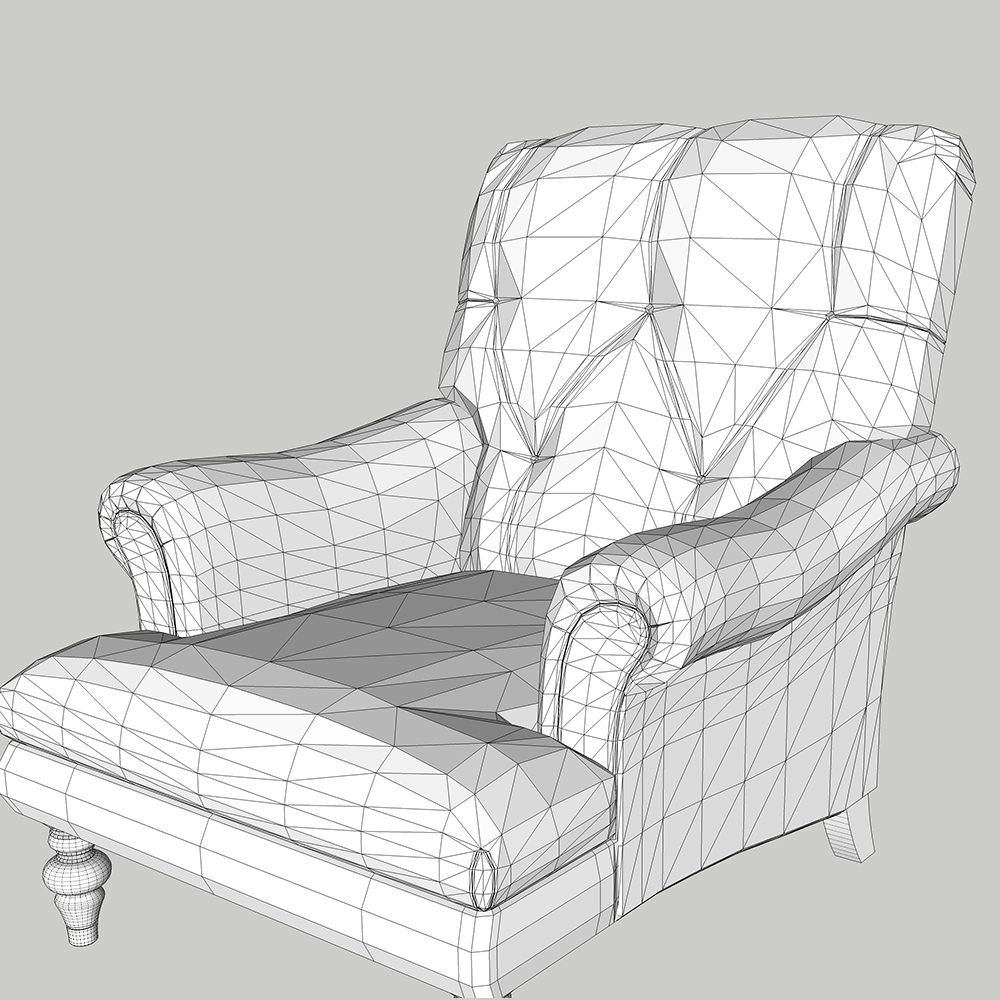
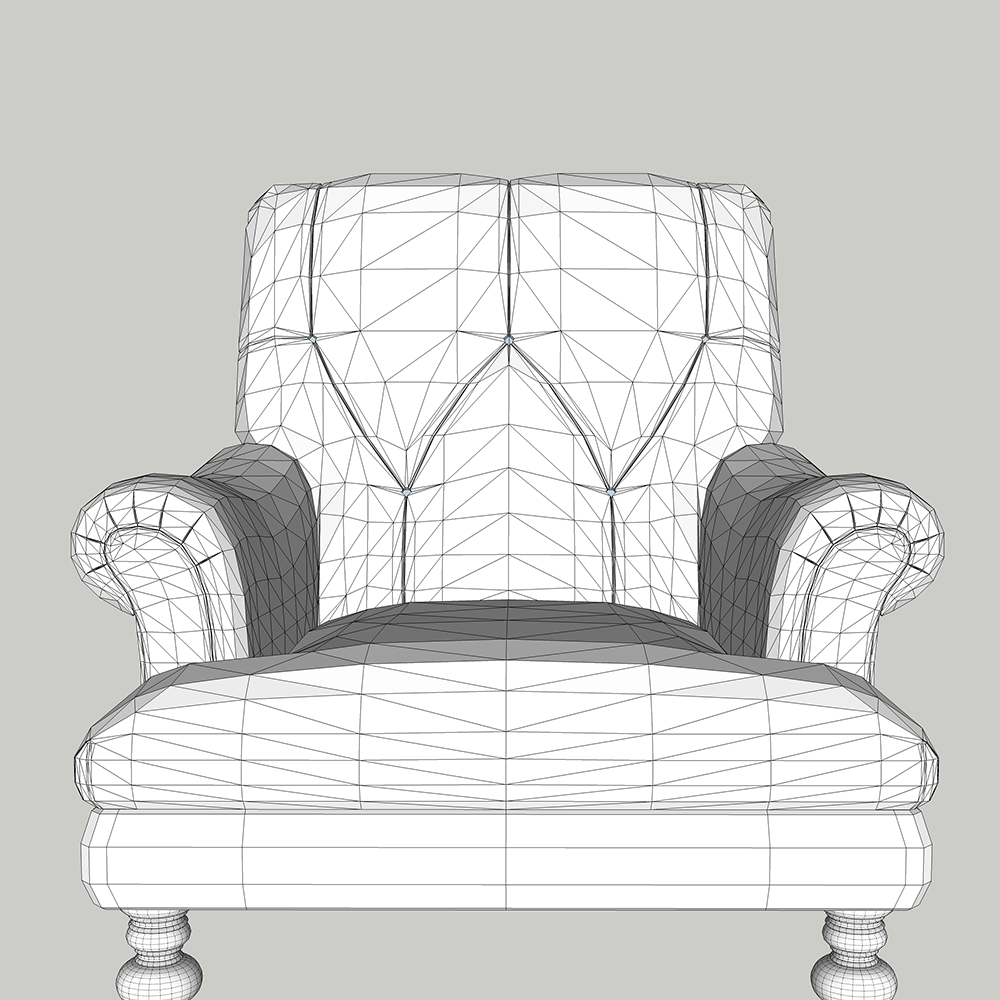
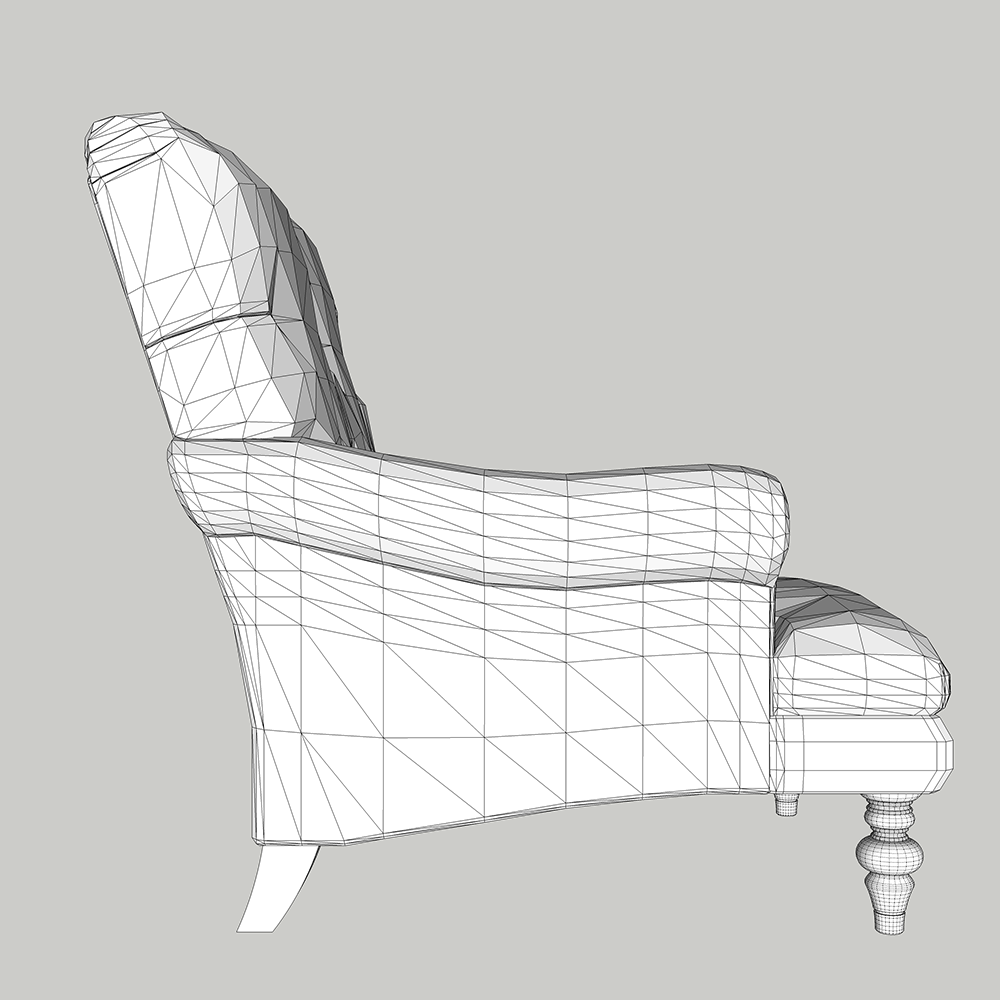
-
(Again) a very nice example!
Advertisement












