A fresh start - what software would you buy?
-
Sure a sort of optimal versatile combo!
 (a little pricy for hobbyst
(a little pricy for hobbyst 
-
[quote="jeff hammond"]maybe look at VisualARQ in combination with rhino.
Jeff,
As I novice, I look at RHINO and wonder why you would use anything else.
Cost not being a factor of course.
The learning curve seems steep but once mastered, why SU?
Just wondering. -
Jeff,
Are you using VisualARQ? I asked on the Rhino forum a while back for an evaluation of VisualARQ vs Layout but didn't get much of a response. I am interested in the actual ease of use as opposed to a promotional video. All programs present themselves as the greatest thing in the world but in the end, the question is - "How does it work in the real world when you're on a deadline and the need to issue the construction documents is imminent?"
I used Softplan for a time but ultimately was dissatisfied with the hoops I had to jump through when I had to do something which was outside the options available. I presently use a mixture of Autocad, SketchUp, and Layout. This works quite well but of course I would really like a little more automation as per Chief, Softplan, Vectorworks etc.. The production of the working drawings is as important as the modeling environment and it seems like the search for the optimal solution is as illusive as the search for the Holy Grail. I would appreciate any comments you may have on VisualARQ.Kris
-
Re: visualarq - I downloaded a demo but then got busy and didn't have the time to try it out. I have a sense that it's probably of more use to someone who is largely involved in architecture and needs it's implementation of parametric slabs, walls, doors and windows, etc. than to someone like myself in retail design and product display. Nonetheless, it looks like a very impressive program and, being a software junkie, I'd like an excuse to own it.
Re: Rhino vs SketchUp - I love working in Rhino and it can do things that couldn't even be dreamed about in SketchUp but when it comes to modeling simple geometry I have to say that SketchUp is faster. There are a couple of simple reasons for this and V6 might offer some improvements in these areas so Rhino might yet become a replacement for SketchUp. But, when I have to model something very fast and it requires no complex curves, tangencies or other functions that Rhino excels at, I use SketchUp.
-
@jpalm32 said:
As I novice, I look at RHINO and wonder why you would use anything else.
Cost not being a factor of course.
The learning curve seems steep but once mastered, why SU?
Just wondering.I don't use sketchup very much these days.. even for simple stuff such as a basic floor plan with extruded walls and door/window cutouts, beam locations etc.. something like that is usually required as the starting point of a project in which i'll do a site visit for one day, take measurements with a laser, and draw the building on the computer as i go. in the past, i did that with sketchup -or- i'd have the main project file being a .skp and i'd only bring in rhino drawings for the more complex designs. but now, i've become proficient enough with rhino to where it's overall faster and simpler for me to just do everything in rhino.
i'm working on a design for an upcoming project this week and i've done exactly that.. no sketchup at all. except i've done a few exports to sketchup in order to send to the client for communication purposes because he has sketchup and can navigate a model and it's simpler/faster for me to show ideas that way instead of doing 2D exports with explanations typed on top.
there's also a company i sub for on occasion and they use sketchup for everything.. we'll sometimes do design collaborations on a .skp so for that alone, i need to keep my sketchup chops up to par.
anyway, i mostly like sketchup nowadays for this exact forum and coming up with solutions for 'how do i draw this in sketchup' questions.. there's a certain fun to be had from that (by me at least) even though it's usually way easier and more accurate to do the same drawing in rhino.. in some of the threads, i'll also post a rhino solution as well.. recent example: http://sketchucation.com/forums/viewtopic.php?f=79%26amp;t=56057
-
@krism said:
Jeff,
Are you using VisualARQ? I asked on the Rhino forum a while back for an evaluation of VisualARQ vs Layout but didn't get much of a response. I am interested in the actual ease of use as opposed to a promotional video. All programs present themselves as the greatest thing in the world but in the end, the question is - "How does it work in the real world when you're on a deadline and the need to issue the construction documents is imminent?"
I used Softplan for a time but ultimately was dissatisfied with the hoops I had to jump through when I had to do something which was outside the options available. I presently use a mixture of Autocad, SketchUp, and Layout. This works quite well but of course I would really like a little more automation as per Chief, Softplan, Vectorworks etc.. The production of the working drawings is as important as the modeling environment and it seems like the search for the optimal solution is as illusive as the search for the Holy Grail. I would appreciate any comments you may have on VisualARQ.Kris
no, i've never used VisualARQ. in fact, it's not even available to me as i use macs. i understand what you're saying about promo videos and of course they're going to make it looks like it's the greatest thing in the world.. but how that translates to real world usage - i don't know. srry
-
@jeff hammond said:
i'll do a site visit for one day, take measurements with a laser, and draw the building on the computer as i go.
Completely OT - do you use a 3D laser or just a laser tape measure?
I'm hoping this product will be the first reasonably priced 3D scanner for interiors -
Structure - The World's Leading Healthcare 3D Scanning Platform
With the Structure Sensor, the future is in your hands. Rapid 3D scanning of objects and people, 3D maps of interior spaces, and mixed reality experiences where fantasy becomes impossible to tell from reality.
(structure.io)
-
@arail1 said:
@jeff hammond said:
i'll do a site visit for one day, take measurements with a laser, and draw the building on the computer as i go.
Completely OT - do you use a 3D laser or just a laser tape measure?
I'm hoping this product will be the first reasonably priced 3D scanner for interiors -
Structure - The World's Leading Healthcare 3D Scanning Platform
With the Structure Sensor, the future is in your hands. Rapid 3D scanning of objects and people, 3D maps of interior spaces, and mixed reality experiences where fantasy becomes impossible to tell from reality.
(structure.io)
i use exactly this:

Bosch power tools for trade and industry | Boschtools
Bosch Power Tools – Trade/Industry. The professional blue power tools from Bosch are engineered for excellence – meeting the highest standards in speed, precision and robustness for great, professional work results.
(www.boschtools.com)
it was around $200 when i first got it.. probably cheaper now.
i wonder about those scanners.. it would be great to have a scan of an interior which shows all of the imperfections (floor dips/ out of plumb walls/ etc) but at the same time, i'd also need a version which is 'perfect'.. 90º corners are drawn at 90º, walls are vertical, etc.. it's just easier to draw when perimeters etc are straight lines even if the actual building has a 1/2" bulge in a wall..
but i guess i could just make a separate working file off the perfect scan in order to do all my layout lines.. how perfect are those things anyway? have you ever used one or used a file created by one?[EDIT] hmm.. looking back at the records, the bosch was $125.. it's the laser level i use during construction which was around $200.. (well, $254)
http://www.dewalt.com/tools/lasers--instruments-self-leveling-line-lasers-dw089k.aspx(not sure if you're using one of those but they're definitely pretty sweet.. retail installs would benefit)
-
No, I've not used one yet - the first production run is scheduled for the Spring (they did a Quickstarter campaign with a goal of raising $100,000 - they got 1.3 million)
I think the dilemma is that there are $40,000 scanners that are exact to an absurd degree and then there are 'object' scanners - with little in between. This company is looking to fill the void.
Like you, I need both the real dimensions and a geometrically perfect version of them. I'm doing drawings for a project at the Van Cortlandt House Museum right now and I have a red line model representing the out of plumb, out of level actual conditions with the the drawing of the new woodwork surrounding it in black. But my information for the actual is based on notes taken with tape measures, plumbs, levels, string, glue, luck and hope. And they're probably wrong.
So I'm hoping this product delivers.
Again, apologies to the OP for going OT.
-
@arail1 said:
N I'm doing drawings for a project at the Van Cortlandt House Museum right now
more off topic but..
that's really cool working on a building like that.. i know it's probably not impressive to most of the world to have houses nearing 300 years old but in the u.s ..that's very old
-
@arail1 said:
@jeff hammond said:
i'll do a site visit for one day, take measurements with a laser, and draw the building on the computer as i go.
Completely OT - do you use a 3D laser or just a laser tape measure?
I'm hoping this product will be the first reasonably priced 3D scanner for interiors -
Structure - The World's Leading Healthcare 3D Scanning Platform
With the Structure Sensor, the future is in your hands. Rapid 3D scanning of objects and people, 3D maps of interior spaces, and mixed reality experiences where fantasy becomes impossible to tell from reality.
(structure.io)
This is what we're looking for all along but I wonder at that price will it really deliver something usable? I was imagining a much more elaborate invention . Now they use phones (or pads) for everything!
-
I pre-ordered one. Delivery is anticipated for Spring or February, depending on which web page you look at. I'll report back once it arrives and I've put it through it's paces.
-
@arail1 said:
I pre-ordered one. Delivery is anticipated for Spring or February, depending on which web page you look at. I'll report back once it arrives and I've put it through it's paces.
nice.. if you do a review of it here at scf, will you send me a pm with the link to the thread in case i miss i otherwise?
thanks -
Can't find specs anywhere. What is the acurracy of the measurements? At what distance.
No real info that I can find.
Video doesn't work for me. -
I have seen two different reports on Gizmag. The outdoors one had a range of 300 ft with accuracy stated somewhere like 1/8" (~3mm)
The indoors one indicated 30' range and probably the same accuracy.
Anything hand held is going to have reliability issues, especially with increasing range. -
@mitcorb said:
Anything hand held is going to have reliability issues, especially with increasing range.
Agreed. But measuring a complex interior with tape measures, plumb bobs and levels also has reliability issues. Like buying new software - the new rarely replaces the old, more often it takes it's place alongside the old.
We'll see in the Spring when the first production run happens.
-
Just did a check on where things stand with Rhino and VisualARQ for OSX. There is some progress!
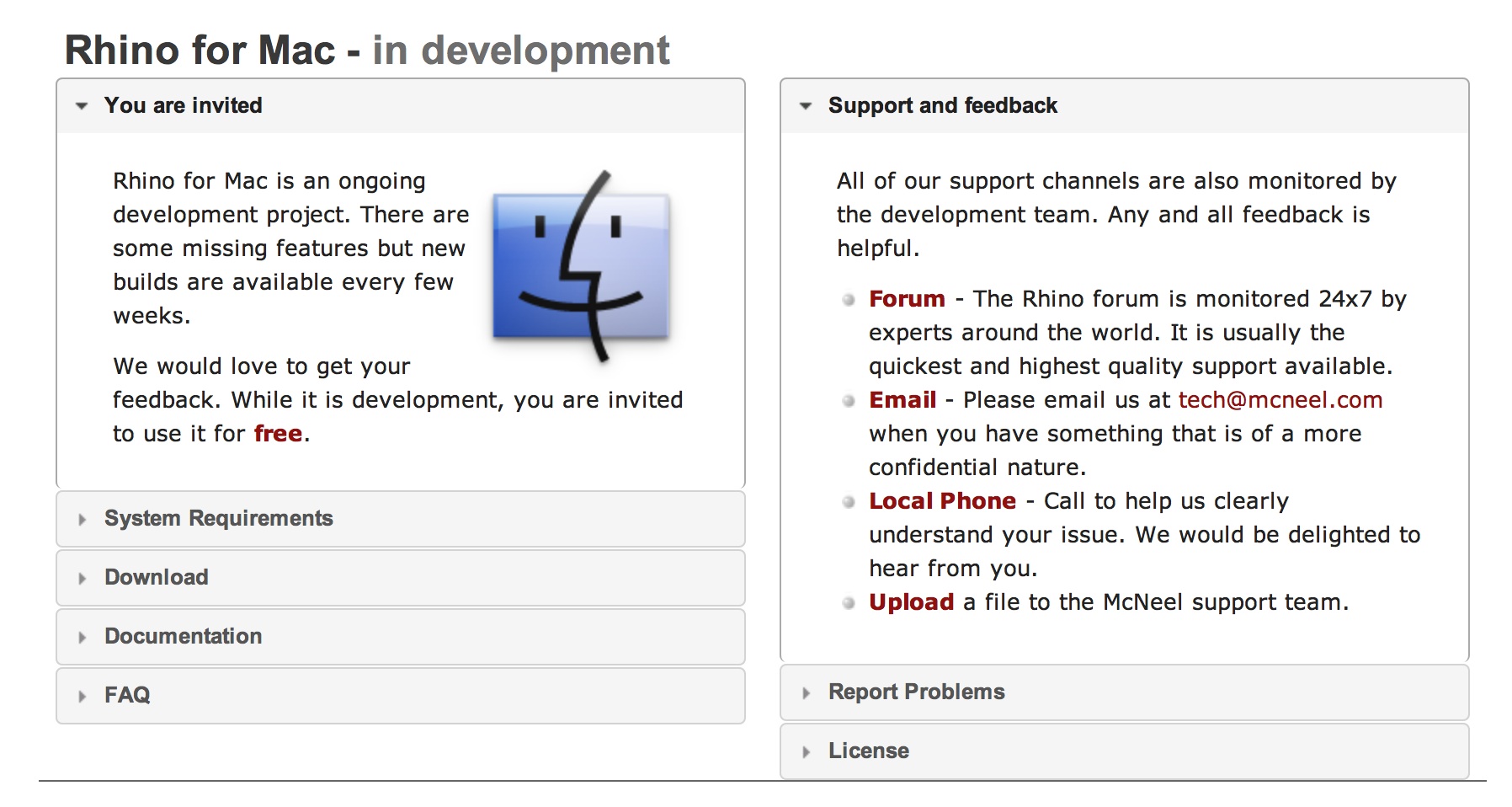
As regards VisualARQ, they say,
"We certainly are very interested in developing a VisualARQ version for Rhino OSX, but we won't be able to adapt our plugin to run with Rhino’s Mac version until that version is 100% ready. Once the definitive Rhino OSX version is released(), our development team will be able to determine how much work/time we need for adapting VisualARQ to the OSX system".*
Mike
Advertisement








