Wierd texture scale
-
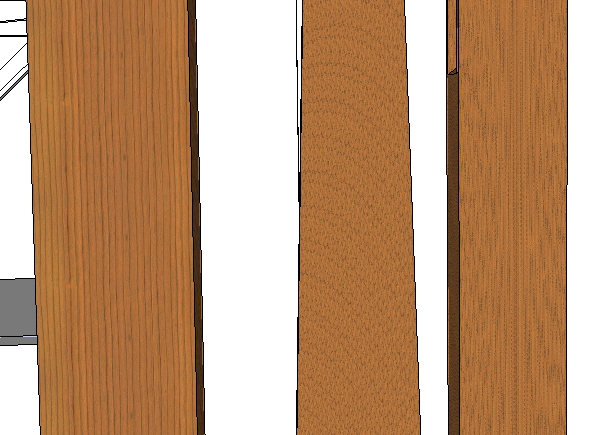 I have a need to go back and forth from SketchUp to some other programs. I have a model that was converted from a sat (acis) file by ViaCad and exported to 3ds. This was imported into SketchUp and everything is good. All the solid objects from sat come in as components which is good. The model is clean and doesn't show anything wierd.
I have a need to go back and forth from SketchUp to some other programs. I have a model that was converted from a sat (acis) file by ViaCad and exported to 3ds. This was imported into SketchUp and everything is good. All the solid objects from sat come in as components which is good. The model is clean and doesn't show anything wierd.
The problem comes when I apply a wood texture to some of the parts. The scale of the texture is about 60 times too small. I am applying the texture to the whole component. If I go into the component and apply the texture to the face, the scale is still wrong. If I explode the part, the textures will apply at the right size. If I create a new part, the texture size is right. The model size is correct. I tried saving the file back to version 6 but this does not correct the problem. I have tried copying and pasting into a new file. This does not work. I have updated my graphics drivers. This obviously has something to do with the conversion from another format but I cannot identify what's amiss.
The timber on the left is created new in the file and displays the texture correctly. The two timbers on the right display the texture at the wrong scale. These are part of the original file.
It's got me stumped! Any ideas out there?Kris
-
Right click and select Scale Definition will probably fix it.
-
That's typical when a component has been scaled after it was made. When you explode the component, you've eliminated the component's definition. It may be that the file you've imported into SketchUp is coming in at a size different than it was originally drawn.
That post component in your model is over 290 feet tall.
If you have reason to scale a component, open it for editing and select the geometry. Scale that. Doing it that way will revise the component's definition and materials will apply properly.
Apply the material to the faces instead of the component so you have the ability to position the texture as needed.
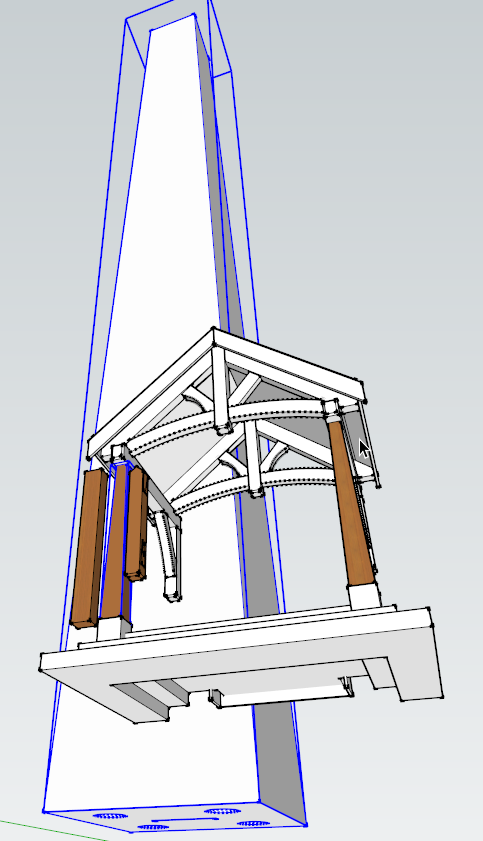
-
Box, Scale Definition works nicely.
Dave, I really don't want to go the level of the faces as there are literally hundreds of them. I do have to apply some scaling factors coming from the original file to SketchUp so you have obviously hit that nail on the head.
Thanks to you both for your help.
Kris
-
Scale Definition works great but only one component at a time. You cannot apply it to a multiple selection. Does someone have a quick Ruby to cycle through the whole model?
Kris
-
Is it possible to sort out the scaling thing before you import into SketchUp? That would save you a whole lot of work and trouble.
If you aren't going to apply the materials to the faces, know that you are giving up the ability to adjust the orientation of the material to match the faces.
I cleaned up your model and fixed the scaling thing. I've also modified it to make efficient use of the components. There's no reason to have each part a separate component.
Painting the faces in the components wouldn't be a very big deal now.
-
Dave,
I understand what you are saying. These models are coming from outside of SketchUp and I do not have the control you suggest. I am just happy to get the models to convert as it is. I just tried a couple of different process with no scaling at the file conversions and this did not work. Somehow or other, a factor is being applied to the components which mucks things up.
I actually use a different workflow now and do all my work in SketchUp first and go through a conversion to a sat file which I need at the other end. This works well. I use a sensible organization of everything and don't have any problems.
I have five models that I am bringing from Cadwork (the timber program I use) to SketchUp and this is where the problem has presented itself. I only have to deal with five models to bring them into SketchUp and dress them up for presentation purposes.
My new workflow eliminates this problem.
Thanks for your comments.
Kris
-
Dave,
I figured it out. My initial experiments took out any scaling factor at the file conversions. This did not work. I realized that in my initial export from Cadwork, I was asking for Imperial Units. Cadwork thinks in millimeters. A factor was being applied despite the fact that I had set the scaling to 1.0. I tried exporting the files in millimeters at all points and SketchUp opens the file at the right size and the textures apply correctly.
My day can now go forward instead of sideways in some SketchUp purgatory.
Thanks for your help.Kris
-
Dave,
Just had a "DUH" moment. I couldn't figure out why you said the post was 290 feet tall but when I measured it with the tape measure tool, it was the correct height. Scaled. Yah, I get it. Anyway, problem solved.Kris
Advertisement







