Hidden line to normal line (how?)
-
hi there!
i have a question... i exported my archicad drawing to a sketchup file..
but all my lines seem to change in hidden lines
i was wonering if there is something to change my hidden lines back to normal lines again?
maybe a plugin... -
select the lines, no faces then untick in entity info
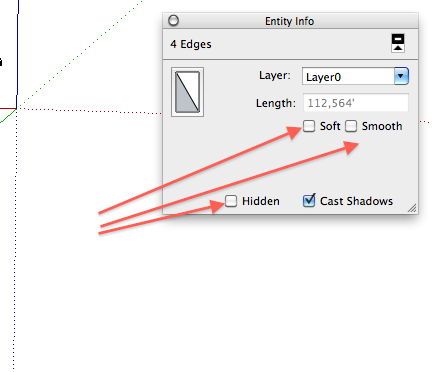
-
and how can i select all the lines from my building at once without selecting faces?
wireframe does not work -
Nevermind. i found it! this is how its done if someone wonders
- turn off 'View Hidden Geometry'
- turn to 'Wireframe'
- select ALL by dragging the selection box (left to right or right to left)
- (see*) turn on 'View Hidden Geometry'
- subtract all normally visible edges by selecting ALL again by dragging the selection box while [Shift] is held down.
Now you only have hidden lines selected.
-
If you have lots of this stuff to do, see TT selection toys it will be useful.
http://sketchucation.com/forums/viewtopic.php?t=14975#p114380
-
@drunkabilly said:
- turn off 'View Hidden Geometry'
- turn to 'Wireframe'
- select ALL by dragging the selection box (left to right or right to left)
....
This is all you need to do as far as selecting is concerned. (You have too many steps)
In 'Entity Info' you'll see only edges selected.
The boxes soft, smooth and hidden may be checked but greyed out due to the variety of edge's properties. Just uncheck all these three options.Edit. your 1) should now be 1) turn ON 'View Hidden Geometry'
So there are only the three steps with this change in step 1)
Advertisement







