Sketchup on Mac.
-
Hi people.
I'm french so, a bit sorry for my english.
I'll try to be as clear as possible here...
I have an old PC, i work a lot on sketchup for my job and really enjoy this soft.
Recently i developped something on sketchup but it's a bit heavy for my old pc.. Decided that i work enough to buy a big mac..So i tried the IMAC 27 inches, puted an I7 quadri processor into it, the Fusion drive 3To for HD, i boosted up to 32 go of ram...
So i told myself. Even if all of this won't be used by sketchup, at least it will optimize it !You bet.
I installed sketchup 8 and it was even slower than on my PC, so i tried the 7.1 version and it was a bit better but really not what i would expect of this kind of mac.
I just don't understand that. Any explications ?
Is there, from your points of view, a sense of buying a huge machine like that just to run sketchup (I do modalize huge things that my old pc cannot render. Usually spends more than 5 days calculate..).
What would be the best machine to run sketchup on an optimize way from your point of you ?
Thanks for your precious help, i'm a bit disapointed here after my whole day in the apple store runnin sketchup on a war machine and could'nt even copy and paste an easy drawing.

-
the latest iMac with the 3.5GHz i7 is probably one of the best computers you can currently buy for sketchup.. especially if we're talking strictly OSX.
the problem with sketchup is that it can't really take advantage of great hardware.. a decent gpu and a fast single core clock speed (which you have with the imac) is really the best you can do.
i suspect your models have huge edge/face counts in which no hardware is going to help sketchup run smoothly at that point.. in sketchup, go Window -> Model Info -> Statistics then copy/paste your stats here so we can get a better idea of what your models are like..
more likely than not, you're going to have to improve your file management techniques via things like components/layers/style settings etc in order to get better performance in sketchup.
-
Niko, I am feeling your pain. I have a 2 1/2 year old Mac Book Pro that just can't handle the large models anymore and I decided that I needed a new machine, so I bought what is basically the same machine as you have. Wow have I been disappointed. I got a model today to work on that was about 285 mg and it just crashed every time, while the people with three year old Dell laptops were opening and navigating without a problem. I think part of the problem may be Mavericks but there is no way to go back to Mountain Lion in the new iMac. I haven't had a PC in 12 years but the new Dell M4800 notebook is looking good right now.
-
Not that healthy.
For US customers, quarter pounder with cheese (pulp fiction).
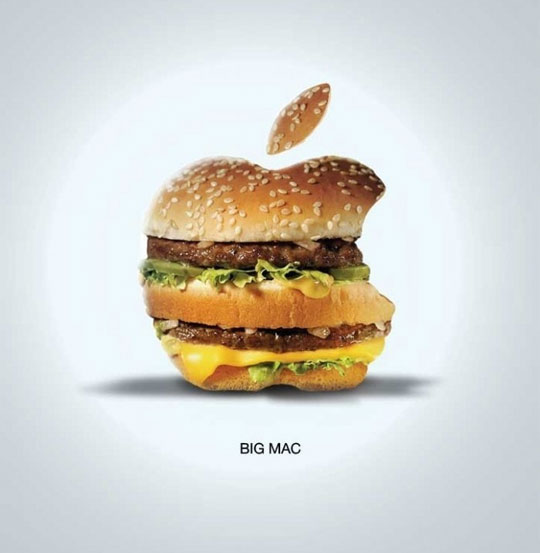
Advertisement







