Remove material from model
-
I downloaded a model from the warehouse, I want to remove the material that came with it how do I do this?
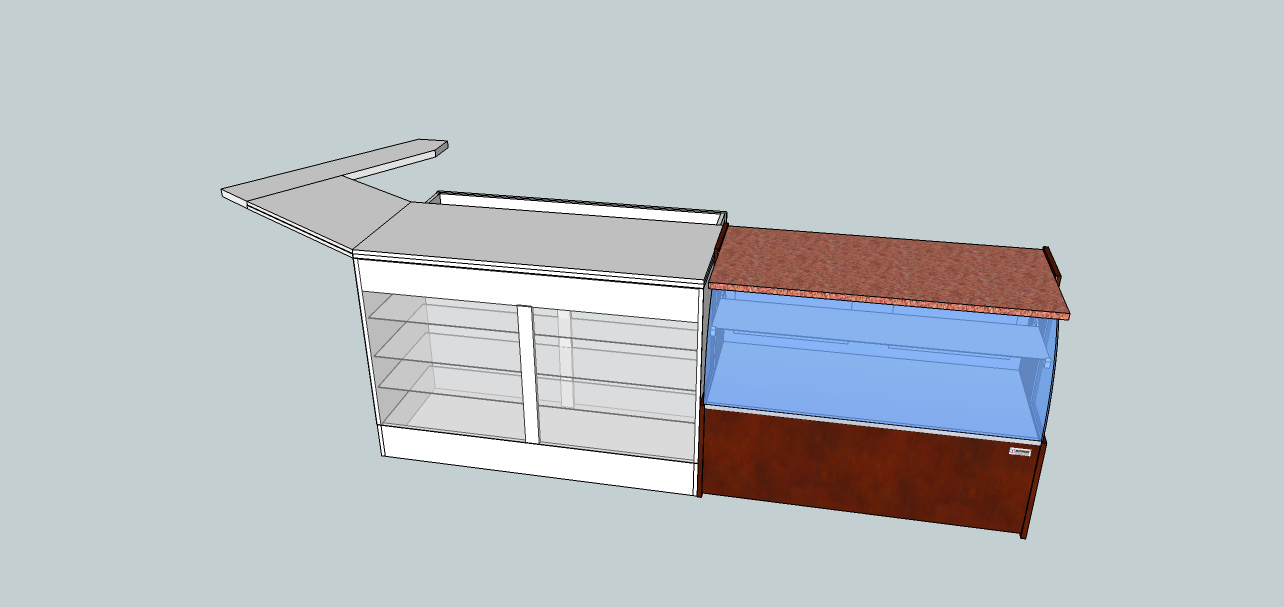
-
Right click the material in the material browser and confirm the deletion.
-
There are several material editing plugins that will remove all materials or selected materials. One of them is Thom thom's Material tools http://sketchucation.com/forums/viewtopic.php?p=140672#p140672
But without using a plugin, simply go to the In Model materials section of the paint bucket browser and delete the materials from there and they will be replaced with your default material. You just right click on the material's thumbnail and select delete.
-
It's worth knowing, too, that you could just replace the materials if you want to keep them for future use. There's an icon that looks sort of like a dive flag in the upper right corner of the Materials window. It will be colored with your default front and back face colors. Clicking on it will make the Paint Bucket use the default colors. You'll have to check to see how things are painted in the model you downloaded. The materials may be painted on the components/groups or they may be painted onto the faces (that's what should be painted) and you'll need to be in the same context to repaint. Also make sure you correct the face orientation if needed so you don't have exposed back faces.
-
Thank you

Advertisement







