Numbered grid
-
Does anyone have any experience with the plugin called numbered grid? It is a .rb program.
What I want to do is have a numbered (cm if possible) in the x,y-plane that I can overlay a picture over and use the grid for:- alignment
- to see the imported points that will overlay the picture
-
I don't know this plugin. But I guess that it may add a lot of extra entities that SketchUp will snap to. Is this something you strictly need. It can be a nuisance to not being able to navigate normally through your geometry. And it can add a lot to file size.
What if you apply a transparent png with black lines in the texture, spaced 1cm appart.
You could even resize the line grid to whatever you want and it would only be four edges (hidden!?!) and a grid-showing face. Just a suggestion. -
@wo3dan said:
I don't know this plugin. But I guess that it may add a lot of extra entities that SketchUp will snap to. Is this something you strictly need. It can be a nuisance to not being able to navigate normally through your geometry. And it can add a lot to file size.
What if you apply a transparent png with black lines in the texture, spaced 1cm appart.
You could even resize the line grid to whatever you want and it would only be four edges (hidden!?!) and a grid-showing face. Just a suggestion.That is a really good suggestion and just what I really need. I, in my ignorance, did not even consider the file size. How could one accomplish what you suggest?
-
With the attached image, you can do it like in this screencast...
[screenr:2l966r15]KTsN[/screenr:2l966r15]
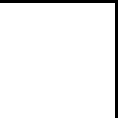
-
Draw a grid of whatever scale squares you want, delete the faces, add numbers if you need them and make the whole thing a group or component. You can then place it over anything you want as a guide. By using a suitable size, eg 10cm X 10cm it is easy to simply scale it to a different size as needed.
You could make it from Guide lines if you want but they will continue off into infinity and beyond.
-
TIG's WorkPlane?
-
@cotty said:
With the attached image, you can do it like in this screencast...
See image above)Thanks Cotty, that is exactly what I ment. I didn't have the right transparent png at hand. The texture can be resized to show any grid one needs, even X and Y independently

Jim, if you are going to follow Box's suggestion I would advice you to go for limited construction lines, (limited in length) made by a plugin, written by Jim Foltz.
See his blog and look for 'Construction Line Tool':
http://sketchuptips.blogspot.nl/p/my-plugins.htmlThing is that with a few (not even that much, really) infinite guides in your model you might get lost in modeling space when orbiting. Even 'Zoom Extent' would not bring your model back until you delete all infinite guides.
Advertisement







