Applying photo / image to curving surface
-
Hi All
Firstly thanks for this superb resource, it is a wonderful thing, providing many with useful information and helpful tips. I am having some issues with wrapping a photograph to a curved surface, please see attached image. The surface is made of multiple frames with infill panels. I have tried using the projected method, but it is difficult to work out how one would get this to work without the image ( a woman's face) being stretched / distorted with the curve moving in and out. I projected the image, which covered the surface- but as mentioned it was distorted.
I then thought about pasting the image, using the hidden geometry showing. Unfortunately as can be seen from (attached) the hidden lines are tiny and there are many.. I have tried adjusting this with soften edges- not sure if I am barking up the wrong tree here..
Any pointers would be most welcome, and in particular, with the projected method- would I need to do this in sections given the curve sweeps out then back in?!I have looked at Aidan Chopra's tutorial based on a 'corporate logo' text, but his works in a line, if you are with me. Mine needs to take into account the corner the walls occupy.
Many thanks!!
Tom
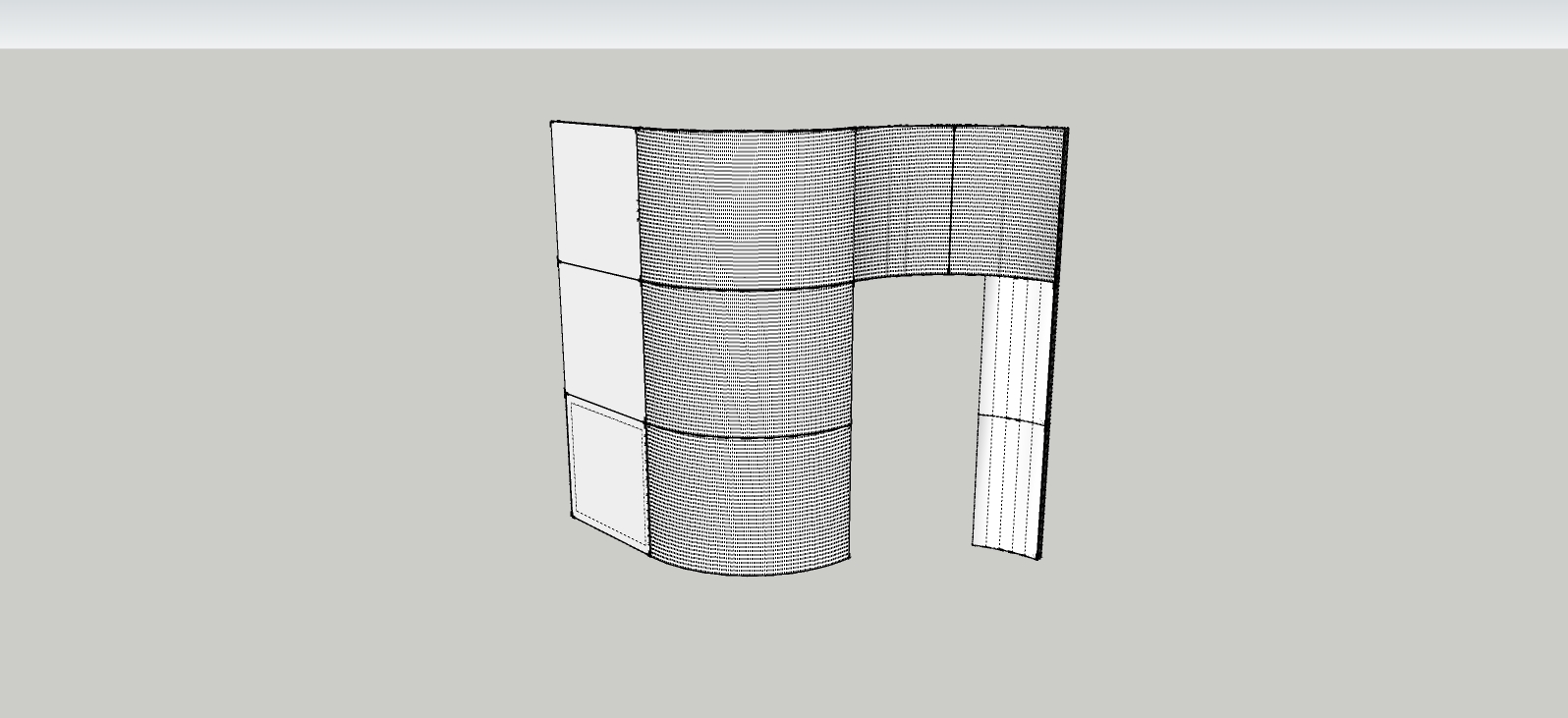
-
-
or this!

-
Many thanks both, I have downloaded the plug in, looks
very comprehensive.. I will report back.
Best wishes,Tom
Advertisement







