Any Mac users seen this before
-
I have a Mac Pro and a Macbook Pro that I share docs and such between the two. I was away from my network today working on a floor plan and saved the file and it came up with a message that I don't remember now what it said but remember it asked to Save anyway ? So now the icon related to the skp. file looks like this.
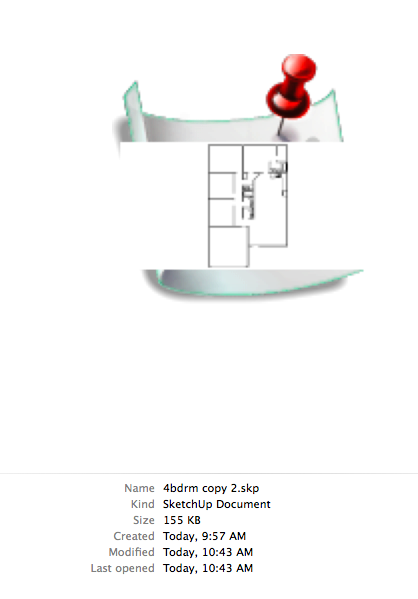
-
Nope, I haven't seen that sort of icon!
-
It has told you that another program has accessed the document since you last saved and would you like to save anyway. Does it with me sometimes. Mainly when I edit a texture in photoshop and then save back into the sketchup file.
It gives a preview of the SKP file if you click "custom icon" when saving.
All my icons look like that because I always click custom icon....makes it easier to see what you are opening.

-
Ya that was it. I wondered what app it was since I was only SU
-
Yeah confused me too. Sometimes it does it after I've imported collada files. Only every happens in models where I've imported something.
I just click save anyway and then save another copy in case something has screwed up.
If you don't want the custom icon save a copy and uncheck "Custom Icon" box. I do, however, find the custom icon very useful.
-

Advertisement







