Component browser AND styles broken?
-
I'm having an odd problem here, basically I can access all of my local assets through the component browser, and can also use the search function to search the 3d warehouse; but the "preset categories", such as "people" and "landscape", etc turn up 0 results when clicked.
I am aware I could just access it via searching, or using the website (slow, clunky) but I'd love to know what's causing my problem as I used the "landscape/2d" and "people/2d" categories a lot in my workflow.
Thanks in advance.
-
Same here. Happened yesterday.
-
Also it appears styles are broken too? All of the linetypes look the same...
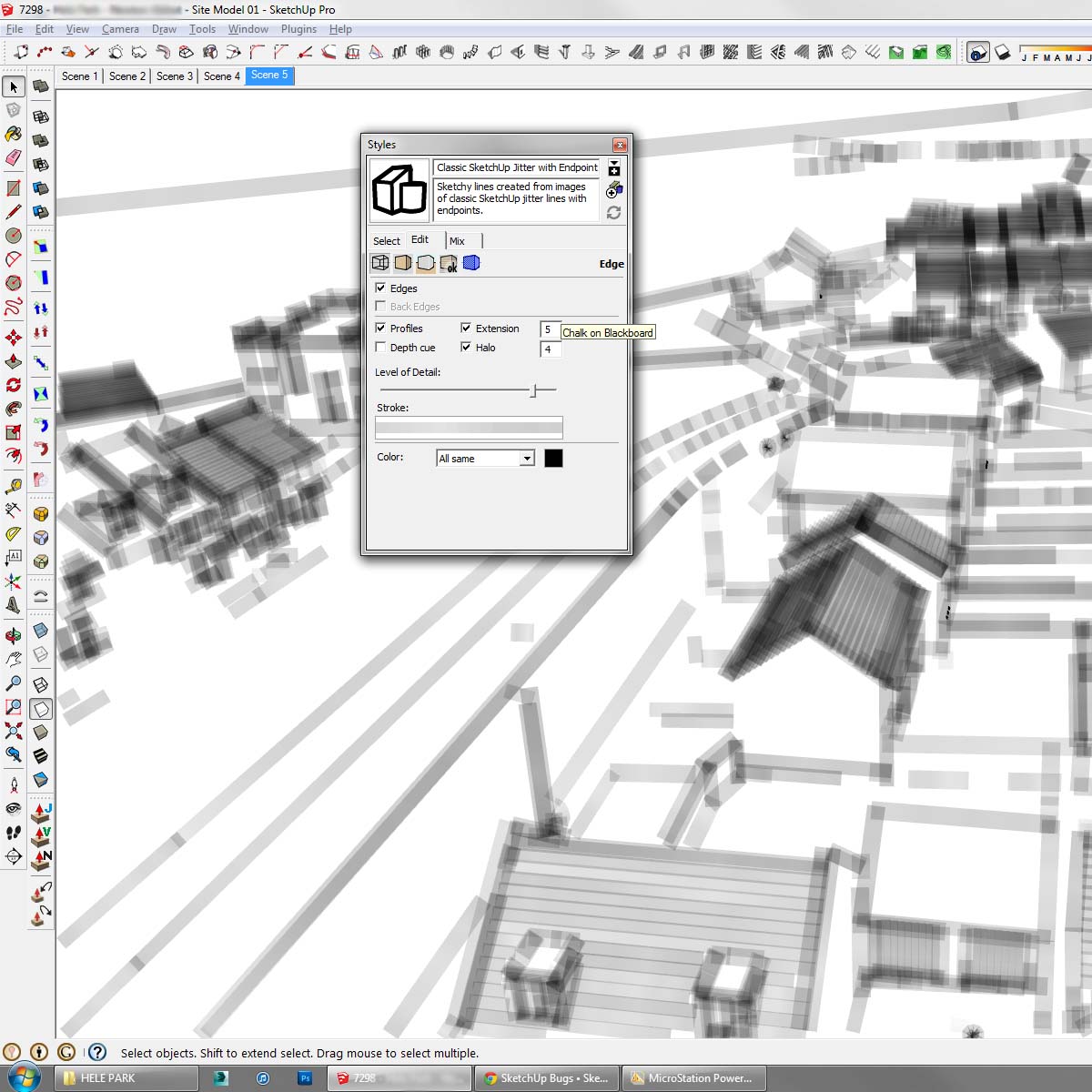
-
Fixed with a re-install. Not what I needed though, up against a tight deadline and lost a lot of settings.
-
I wonder if deleting some of the SketchUp registry keys and restarting SketchUp would have fixed the problem. I periodically had to delete toolbar keys with SU8 because of issues with huge numbers of entries. That's no longer a problem with SU2013, though.
-
@dave r said:
I wonder if deleting some of the SketchUp registry keys and restarting SketchUp would have fixed the problem. I periodically had to delete toolbar keys with SU8 because of issues with huge numbers of entries. That's no longer a problem with SU2013, though.
does something like that exist on a mac? i posted this same problem in the bugs forum... no one responded.
might have to do a reinstall - but i can't afford down time this week.
-
There's the plist file. It may require a reinstall, though. I think you could install over the existing copy so you don't lose your plugins and such.
Advertisement







