Trying to connect/bridge two faces
-
So I'm trying to connect two faces with the pencil tool. (Red lines were added in MS Paint)

Trying to connect the lines in front results in this:

Is there any way to fix this
-
So you just want the rail across the top? There are several things you can do. You could make groups or components of the uprights and draw the rail in between. You could draw rectangle on the face of one upright and use Push/Pull to pull it into a rail. You could also draw in the lines manually as you've started to do and just delete the unwanted face. Exactly what you do will depend on what you need out of the model and what you have already drawn.
-
If the lines are on an axis then just use the PushPull feature from one end to another
-
@pipcard said:
Is there any way to fix this
There is nothing to fix. If you draw a coplanar closed loop of edges, SketchUp will always create the face for them. If you don't need it, you can delete it. If you deleted one face by mistake, you can redraw one of those edges and the face will be generated again.
-
Yeah, I just selected the unnecessary face and pressed the delete key.
Before, I was trying to use the eraser tool, which only worked on edges.
-
And if you want use some useful Plugins (after mastered the classic tools)

try the Didier Bur Projection where the last icon can extrude a line(s)!
Of course you can move draw them in any 3D angle direction!

So any junction will be a game's boy!
If you move all edges of a plane surface(s) that is an "open Tube" Push Pull Multiple with a direction!
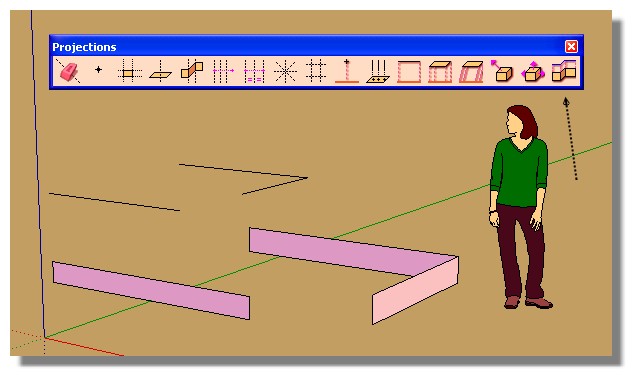
Advertisement







