[Extension][$] iSelect
-
@einstein said:
As you can see in the attachment, it also deselects some of the front, visible faces. The problem appears when softened edges come into play.
Hi,
I have updated the code of 'iSelect' and the new version 2.0.0 is available at the following link...
Also, I'll appreciate more feedback so I can improve iSelect even more.
Note: I am charging a small fee for the plugin to help me spend more time making SketchUp Extensions.
best regards,
Renderiza -
Hi!
I visited your webpage to buy iSelect but when I click BUY NOW, there pops a message: "Oops! It looks like your trial has expired. Please upgrade to continue". I don't understand it - what should I upgrade? -
@einstein said:
Hi!
I visited your webpage to buy iSelect but when I click BUY NOW, there pops a message: "Oops! It looks like your trial has expired. Please upgrade to continue". I don't understand it - what should I upgrade?Hi,
Sorry for the inconvenience please go here instead...
-
I assume the license in for 1 PC only?
-
@einstein said:
I assume the license in for 1 PC only?
At the moment I don't require any licensing registration in order to use the plugin.
If you purchase any of my extension you can use them in as many PC's as you see fit.Also, if I make any updates you will be notified by email with a download button and no further fees is required.
Cheers!
-
Ok, thank you for info.
Can we send you a regular money transfer instead of PayPal payment?
-
My Extensions Store now supports direct payments via credit card without the need to use Paypal.
Thanks for your support!
-
Am I having hallucinations or the minimum fee grows higher and higher every day? I was happy to see this plugin in the very beginning at the price of 3$ but is went up to 10$ O.o
And I was asking about regular money transfer cuz I don't like to pass my card number anywhere. Transfer is a transfer, I'm more ensured about safety of my money.
-
@einstein said:
And I was asking about regular money transfer cuz I don't like to pass my card number anywhere. Transfer is a transfer, I'm more ensured about safety of my money.
a lot of people have this fear, for good reason, but consider that your credit card probably has fraud insurance built into your service fee for it
-
It works much better now than the former free version but still not perfect. It has problems with triangulated faces - some of these in the screenshot are visible and were deselected.
I made this mesh with scratch grid and smoove tool.
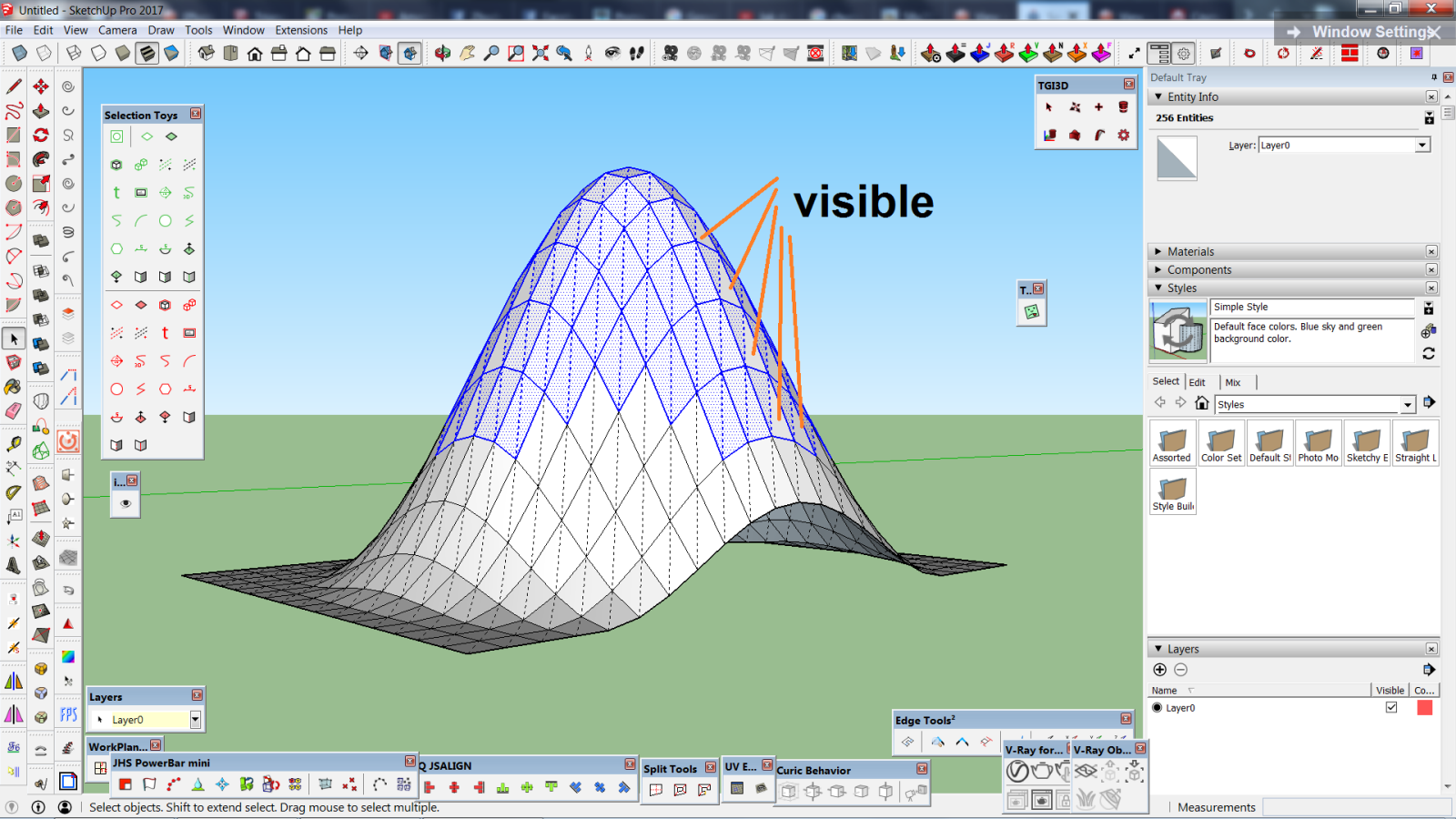
-
@juju said:
@einstein said:
And I was asking about regular money transfer cuz I don't like to pass my card number anywhere. Transfer is a transfer, I'm more ensured about safety of my money.
a lot of people have this fear, for good reason, but consider that your credit card probably has fraud insurance built into your service fee for it
I don't handle credit card information myself.
Instead I use Stripe or Paypal to make the process as secure as possible.
Cheers!
-
@einstein said:
It works much better now than the former free version but still not perfect. It has problems with triangulated faces - some of these in the screenshot are visible and were deselected.
I made this mesh with scratch grid and smoove tool.Thanks for the feedback it really helps me know what to improve in future updates.
When I release a new update I hope to fix this issue.
Cheers!
-
@einstein said:
Am I having hallucinations or the minimum fee grows higher and higher every day? I was happy to see this plugin in the very beginning at the price of 3$ but is went up to 10$ O.o
And I was asking about regular money transfer cuz I don't like to pass my card number anywhere. Transfer is a transfer, I'm more ensured about safety of my money.
I have signed up to Sellfy with the PRO Plan which is $29/mo so in order for be to sustain using this service I had to increase prices a little bit.
I am still learning to price my Extensions fairly but sometimes I give 50% discount codes when have paid the monthly Sellfy subscription.
-
Hey,
coming with bad news.
There's clearly something wrong with your plugin. In the screenshot you can see a selection that I made. When I hit iSelect, it clears totally entire selection
Results are random cuz if I turn camera about 15 degress to the side, it starts working properly. But, you know that someetimes you need a certain, very precise position of camera, to select something quickly.
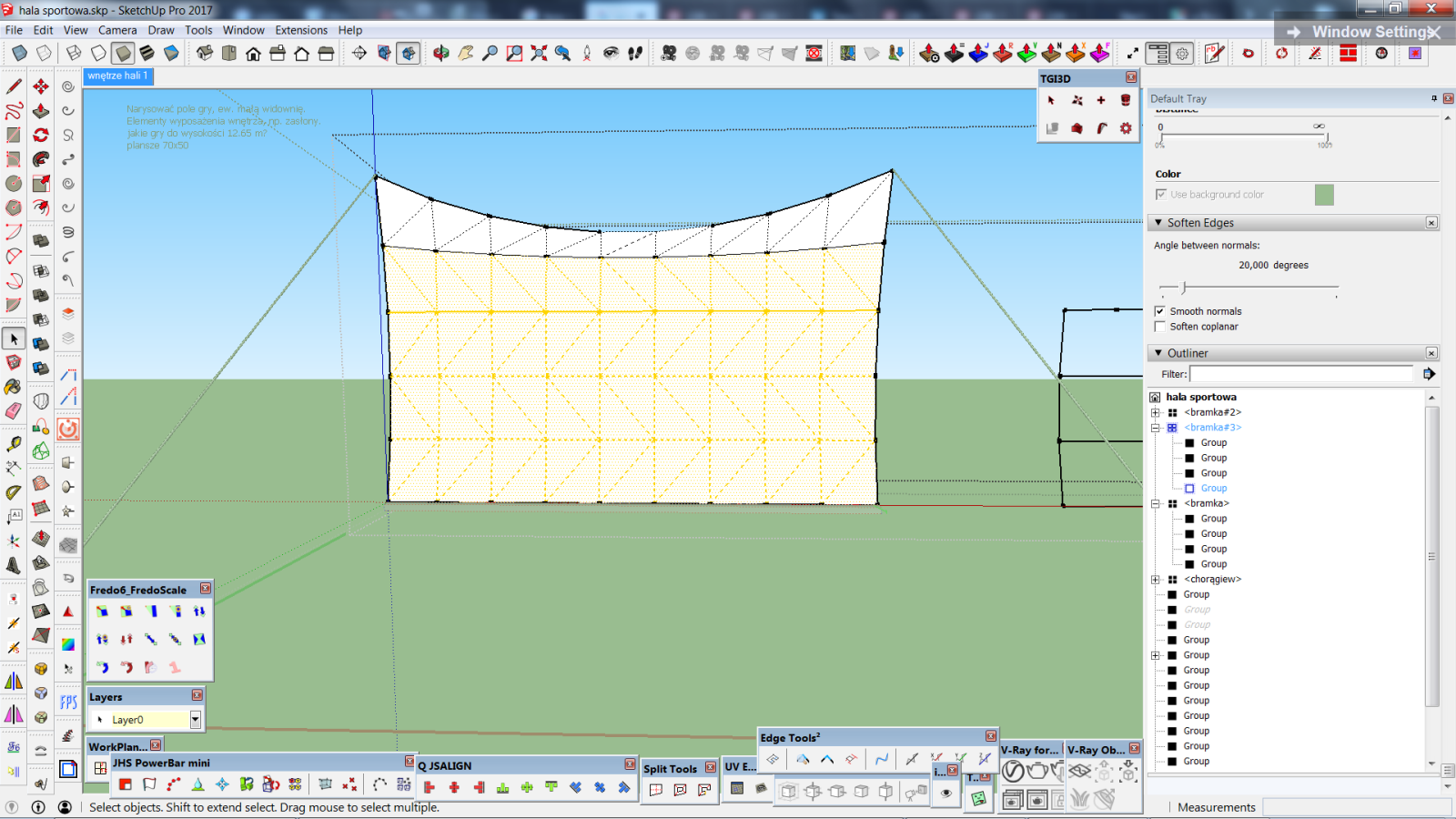
-
Hi,
If you could send me the .skp model so I can replicate the error it would make it easier for me to fix.
Thanks!
-
It happened with this model but now it works fine. I can't even replicate that bug by myself, so let's say it's ok for now, sorry. You can take a look if you want.
-
Welcome, SketchUp Heroes!
News: iSelect is now on Extension Warehouse with a free 7-day trial…
➜ Join SketchUp Heroes Mailing List!
Note: Working on having a Free trial for my other SketchUp extensions as well. Subscribe if you are interested in getting latest updates!
-
Elibjr: Well thank you sir I appreciate your support to sketchUcation.

JQL: Really like the humor you bring to your comments...cheers!

plesiosaur: Maybe you were trying to select groups & components? Thank you for your feedback I will try to solve it soon.

cotty: Thank you it means a lot!

tridem: Thanks!

Pilou: Yes that is the basic idea...Every selected entity will cast a ray into the camera eye and if nothing is in the way the selection will be maintained, else it will get removed from selection.
samothrace41: Thank you and welcome to sketchUcation!
numerobis: You welcome thanks for the comment!
chris87: I am glad you found it useful...welcome to sketchUcation!
glro: Currently working on it! Thank you for feedback!



Advertisement







