Aparently not a solid form?
-
See if this is closer to what you want. I didn't do the small numbers at the right end of the caliper. You'll still have to decide how to handle the lines but if those things are to be laser etched, maybe they need to be made in a file separate from the 3D model. Maybe the text and scales should be done in something like Inkscape.
-
Ok Great,
Are the way the lines now OK for a solid or is this going to cause problems. I suppose I could imprint them as tine rectangles.
I'll check up on scaling with the measuring tool.
What exactly do you mean by face orientation?
I'll read up on that later if the answer should be obvious.
I know I can invert the faces but never realy worried about that. How do I know which surfaces are outside and which are inside-out?Thanks for the repair.
Jay
-
The lines will probably be OK but there's still the small numbers that need attention. I didn't finish the repair.
Scaling with the Tape Measure tool: Click on one end of a known length, click on the other end of the known length. Type a new dimension. Hit Enter. Read the Online Help files for more.
Face orientation is important. You want to get in the habit of doing good housekeeping as you go along. The style you are using makes the difference between front and back faces rather subtle. I changed the back face to green so it would be more obvious. I would suggest you establish your own default style with an easily identified back face color so you can get on them and correct then as needed. I find the green color useful in picking out holes, too. Even very tiny holes are easy to see with the back face color set to green.
-
Good tips. Thank again.
-
The lines will probably be OK but there's still the small numbers that need attention.
What needs to be done to them? should I imprint them like the larger ones?

-
Yes. I left them as individual components but they need to be exploded. Actually they are not exactly on the surface, either so you'll need to move them down onto it after you explode the components. Do that with the bar scaled up, though. It'll make it a lot easier.
The way I handled it when I did the numbers and letters that I did do, is I made a copy of the component, scaled that copy up by a factor of 1000 and did what I did. When I finished editing the component, I closed it to get out of Edit mode and deleted the giant copy. This left the original where it was and the original got edited along with the big copy. Fortunately you are using components instead of groups or that wouldn't work.
-
Just to be clear on why you need the faces the right way around, apart from many rendering programs having problems with back faces, 3d printing needs to know.
Imagine a cube with a sphere inside it, if the back faces of the cube face in and the sphere face out, the printing software knows that you have a cube with a sphere shaped void inside, rather than a solid cube with a solid ball inside it.
-
Ok did the fix on the smal numbers.
You lost me on how you did that, maybe in a couple of years I'll understand that stuff better.
I just deleted the numbers and redid flat numbers directly on the surface exploded them and extruded them.
Probably the long way round but it worked.Just going to check all the surfaces again and try to export it.
Thanks again!
jay
-
What did I lose you on? The copied component thing?
Here I made a ruler component full sized (the little one), made a copy and scaled the copy up (the large one) The large copy is open for editing.
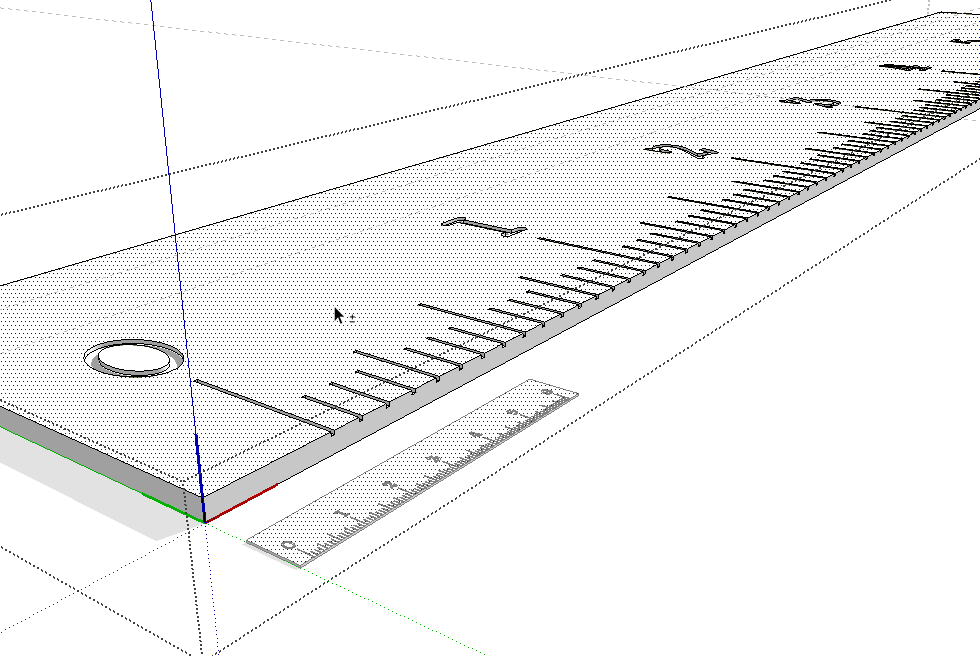
After adding the 3D text for the company name, you can see it also appears on the original copy as well.
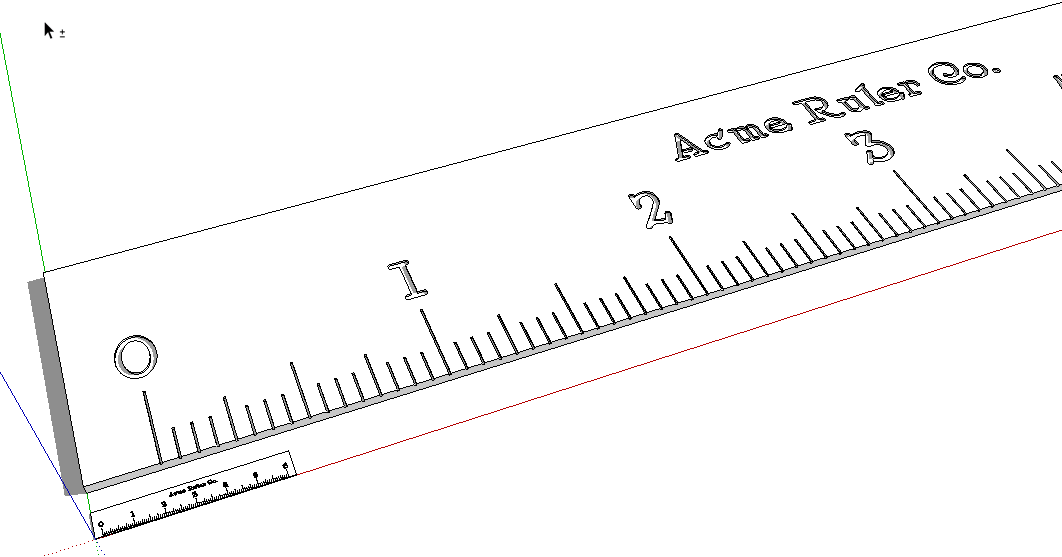
After closing the large one to get out of edit mode and deleting it, Zoom Extents takes us back down to the original one.
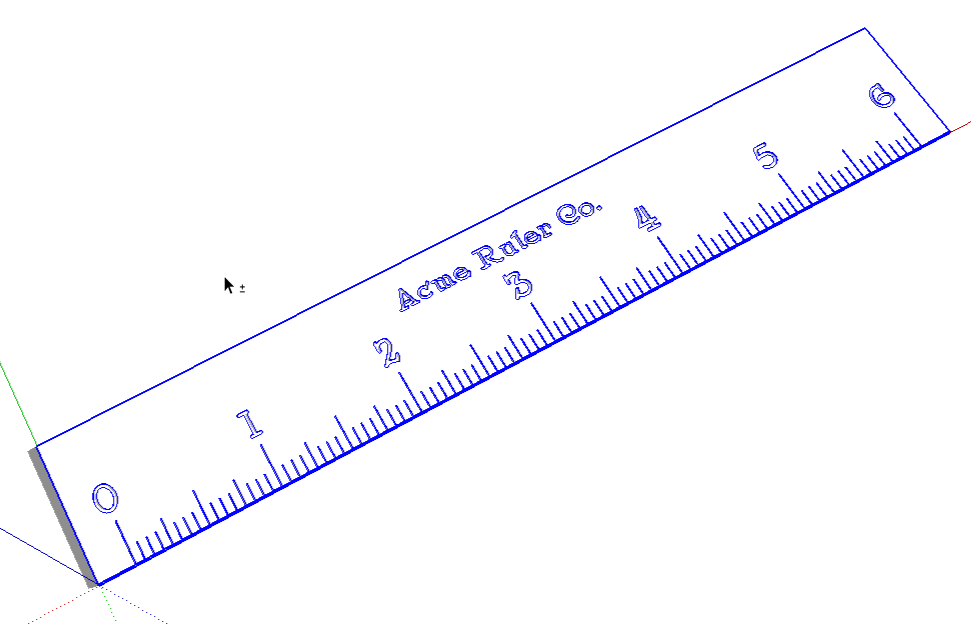
You didn't need to redo the numbers. Just finish the job.

-
Oh very clever indeed...
I didn't know that original components mirrored their copies.
very helpful.
I guess the obvious solution to avoiding that would be to explode the copy and re-component it under a different name?I'm sure I'm doing a lot of things the long way round but these little tips are very helpful.

-
@polynechramorph said:
Oh very clever indeed...
I didn't know that original components mirrored their copies.
very helpful.
I guess the obvious solution to avoiding that would be to explode the copy and re-component it under a different name?I'm sure I'm doing a lot of things the long way round but these little tips are very helpful.

No, just right-click the instance then make unique.
-
@polynechramorph said:
Oh very clever indeed...
I didn't know that original components mirrored their copies.
very helpful.
I guess the obvious solution to avoiding that would be to explode the copy and re-component it under a different name?I'm sure I'm doing a lot of things the long way round but these little tips are very helpful.

I draw a lot of small things and leverage this behavior all the time. It even useful in many cases without the scaling bit.
Gilles is right. Don't explode and re-component. Just right click and choose Make Unique.
I was having a little play with my ruler and ended up with this. There are a lot of tiny faces in it that SketchUp wouldn't have created if I'd tried to draw them at 1:1.
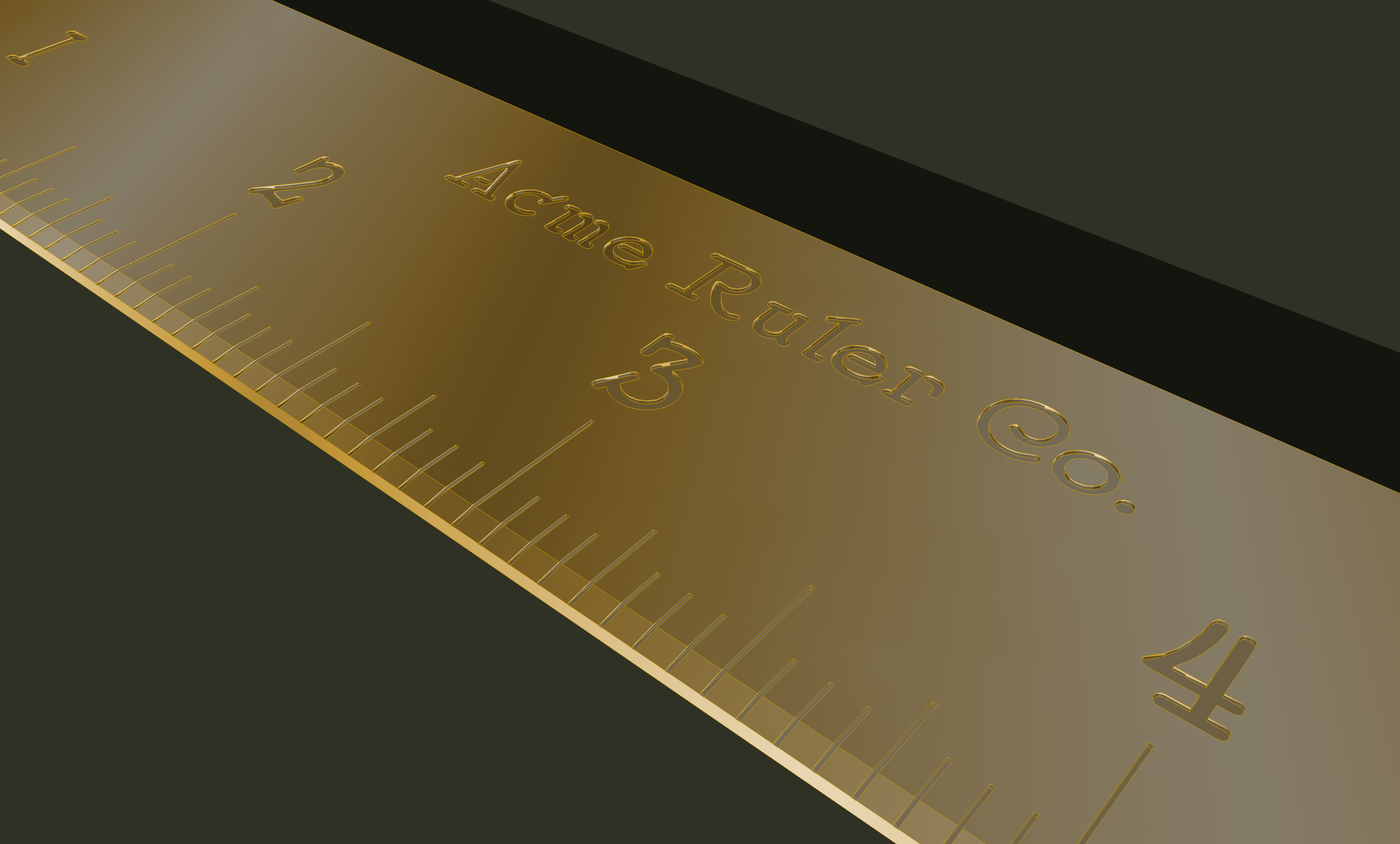
-
Thanks again!
I've exported to .igs file but I don't have a program to test the results.
Could one of you have a look at it? -
Oh...
Now I've added some new features and my exporter says "model contains non-solid elements"
but now I'm completely at a los as to why.
there are no imbedded objects or components.
and solid inspector can't find anything.
-
Can you see that bit just there...no no, next to the other bit..back a bit and round to the left....yep you got it, good, now fix that and it should be fine.
-
Nope, been there, done that, skipped on the t-shirt though.

I've checked everything from every possible angle, yes just a little more to the left and so on and so on...

Truly inexplicable from my limited knowledge of this program.Thanks for the constructive advice. I think I'll wait for something truly clever though.

-
Could you share the model in V8?
-
What are you using to export the IGS file? What are you using to check it? I wonder if it's the exporter that is causing your problem.
-
@polynechramorph said:
I think I'll wait for something truly clever though.

Truly clever would be posting the model or, at the very least, an image so we have some semblance of chance of seeing what is wrong.

-
OK found it. although only by chance. It seemed to be a microscopic tear in the sketch time continuum. Something on the surface that was there but at the same time not there. Possibly a previously unknown spontaneous transitioning sketch-quantum particle.
Advertisement







