Need help getting and installing round edge ruby
-
I am using Sketchup Make 8 (13.0.4812) and have been striking out trying to install the Fredo stuff for rounding edges.
-
It is recommended to use the plugin store for installing plugins, did you try it?
-
You need the latest version of v8, or any version of 2013 to allow auto-install to work.
Also check you have FULL security permissions set for the main Plugins folder, and run SketchUp.exe as admin etc [there are several posts about this...]
Also also note that many of Fredos' tools require you to also install a 'Lib' of helper files - this is explained in the tools' main page... -
@gene davis said:
I am using Sketchup Make 8 (13.0.4812) and have been striking out trying to install the Fredo stuff for rounding edges.
Sketchup Make 8 (13.0.4812)?
This is confusing. Are you using SketchUp 8 or SketchUp Make which is the free version of SketchUp 2013?
-
the free one
-
Here is what my plugins look like after my attempts at doing this.
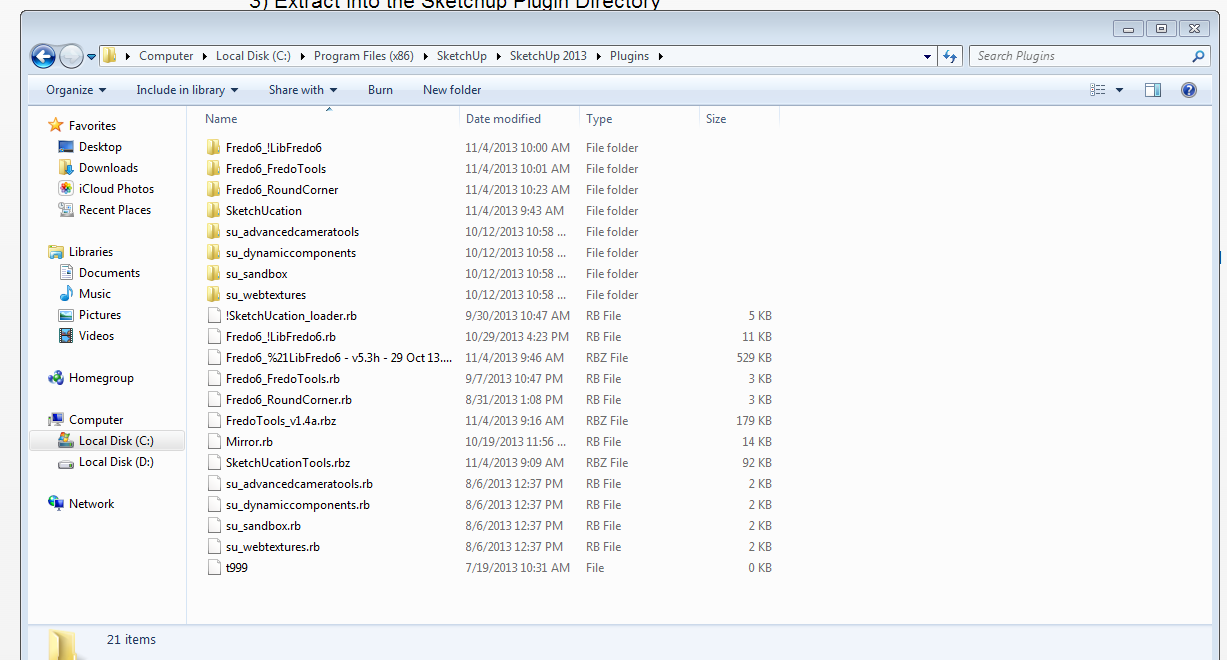
-
It is best not to keep your RBZ archives inside the Plugins folder - it just leads to confusion.
The 't999 file' is a clue that you have/or have had some problems with your Plugins folder's permissions: please delete it.Have you fixed your Plugins folder's permissions to FULL read/write etc?
Remember to restart SketchUp... -
I deleted the file. How do I do the fix?
-
Silly me. Only needed to close SU and there it is! Thanks for putting up with my blather.
-
Glad you got it sorted. I'd sent you a PM offering to personally help you get it sorted but I guess you ignored it and got it straightened out on your own.
Advertisement







