[Plugin][$] JointPushPull Interactive - v4.9a - 02 Apr 25
-
Does 4.8a support doing vector pulls to a plane using SU2017?
I'm not seeing the added elements on the toolbar for it.
-
@wkearney99
Do you mean the option in the Misc section?
Normally, there is no difference between Sketchup versions.
-
@fredo6 yes, those, I don't see contours and the rest.
do they only appear when you're manipulating a certain kind of shapes or something?I created a shape, selected some faces, selected the V tool
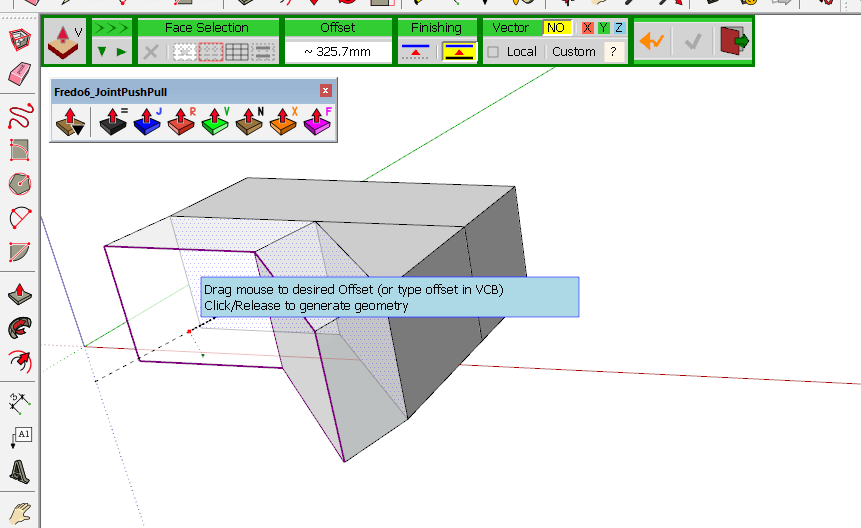
I ask this because I'm using the trial version and wanted to make sure I wasn't going to purchase something that wasn't going to work. I'm only using SU for 3D printing hobby stuff. I don't mind spending a few bucks to get decent software. I just wanted to make sure it'd work with what I've got.
- Sketchup: 17.2.2555 - LibFredo6: v14.9a - LibFredo6 Binary loaded - Sketchucation ExtensionStore: 4.4.1 - SCFLicense: v6.4a - 74 - Fredo6 Plugins > FredoCorner v2.7a > JointPushPull v4.8a > RoundCorner v3.4a - SCFLicense directory present > Signature File: absentForgive me if I'm not doing something right. I saw the plugin on some videos and have tried to follow their steps and got stymied at not seeing the contour and other buttons.
My use-case for this is I've got a surface mesh from an STL that I want to extrude to a flat plane behind it.
-
@wkearney99 oh wait, I'm a dope, I didn't know about this button:

Which gives me:
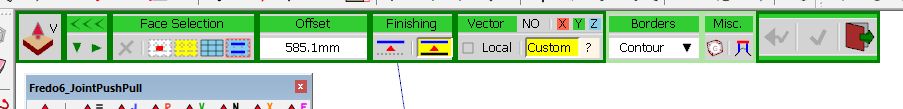
so, yeah, nevermind...
-
@wkearney99
Yes, all buttons palettes in JPP have a compact mode, because some users said there was too many options....! -
so the plugin does not work offline?!
-
NEW RELEASE: JointPushPull Interactive v4.9a - 02 Apr 25
JointPushPull Interactive 4.9a is a major release including:
- Trimming and Hole Extrusion
IMPORTANT: JointPushPull 4.9a requires LibFredo6 15.3 or above
See plugin home page of JointPushPull for Download of JointPushPull.
-
I don't know what I changed but I'm suddenly getting like beveled offset when using Joint Push Pull. Just the regular Joint Push Pull.
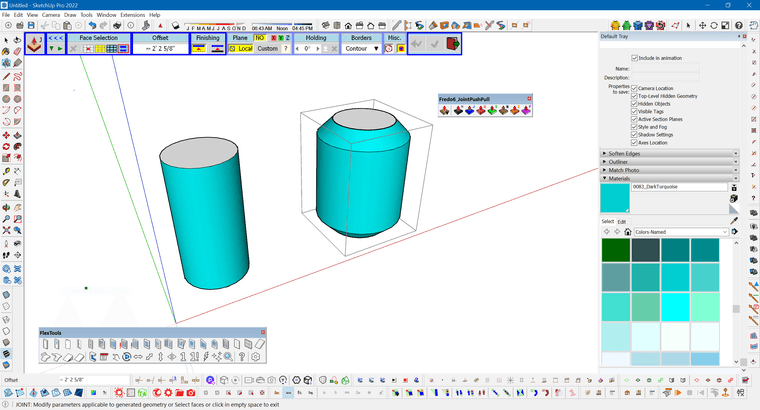
-
@Gus-R Never mind.
-
I just bought the plugin and am testing it. I thought I could replace the classic push-pull with some of its functions, but I have a problem: when I "push" inside an object, the surface often disappears. I made a short video about it:
The only icons that don't do this are "R" and "F."
Is this a bug?
-
I just bought the plugin and am testing it. I thought I could replace the classic push-pull with some of its functions, but I have a problem: when I "push" inside an object, the surface often disappears. I made a short video about it:
The only icons that don't do this are "R" and "F."
Is this a bug?
Advertisement











