[Plugin][$] JointPushPull Interactive - v4.8a - 30 Mar 24
-
@einstein said:
Hi!
I caught a bug. Here it is:
I extruded several connected faces with JPP and choose the option which removes source faces, leaving only extrusion. I confirmed the extrusion and then did UNDO. Unfortunately undoing can't be done in one go. Instead, it's "broken" into small steps and it brings back my source geometry edge by edge so I have to press UNDO many times.
It happens with every sub-tool of JPP.
I'm using SU17 with newest JPP and newest LibFredo.
There could be an error. Could you open the Ruby console while doing the JPP operation.
Also, does it happen with any shape or model, or specifically for one?
Fredo
-
There's an error related to layers. Any time your plugins are used, there's a new layer created "LIBFREDO6_TEMP_LAYER", the geometry-to-remove is moved to that layer and it immediately gets turned off, probably due to another plugin that I use - LAYERS PANEL. As long as I remember to turn on this layer, everything goes fine and UNDO doesn't break anymore.
The bug/error is not related to any particular model or shape.
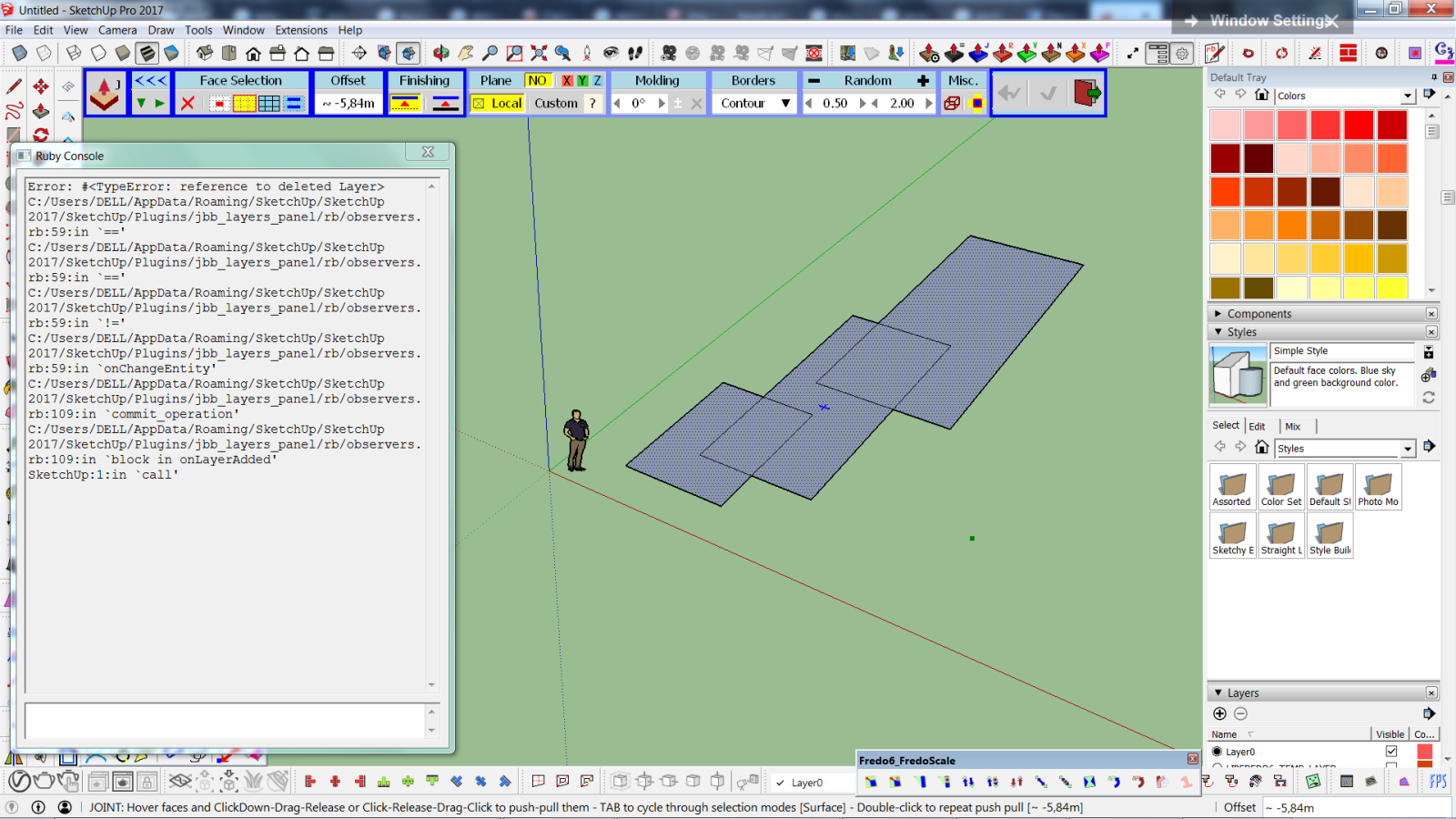
-
@einstein said:
There's an error related to layers. Any time your plugins are used, there's a new layer created "LIBFREDO6_TEMP_LAYER", the geometry-to-remove is moved to that layer and it immediately gets turned off, probably due to another plugin that I use - LAYERS PANEL. As long as I remember to turn on this layer, everything goes fine and UNDO doesn't break anymore.
The bug/error is not related to any particular model or shape.
This seems definitely to be related the another plugin, jbb_layer_panels, which has an observer and does not cover cases when layers are deleted. Who is the author?
I use the TEMP layer to simply hide faces temporarily, but JPP (as FredoCorner) deletes the layer afterwards.
Fredo
-
@fredo6 said:
@einstein said:
There's an error related to layers. Any time your plugins are used, there's a new layer created "LIBFREDO6_TEMP_LAYER", the geometry-to-remove is moved to that layer and it immediately gets turned off, probably due to another plugin that I use - LAYERS PANEL. As long as I remember to turn on this layer, everything goes fine and UNDO doesn't break anymore.
The bug/error is not related to any particular model or shape.
This seems definitely to be related the another plugin, jbb_layer_panels, which has an observer and does not cover cases when layers are deleted. Who is the author?
I use the TEMP layer to simply hide faces temporarily, but JPP (as FredoCorner) deletes the layer afterwards.
Fredo
I'm used to have this layer turned on by default for a long long time. Layer's panel is a fundamental tool.
-
@jql said:
I'm used to have this layer turned on by default for a long long time. Layer's panel is a fundamental tool.
But the small bug can be fixed by in Layer Panels...
-
@fredo6 said:
@jql said:
I'm used to have this layer turned on by default for a long long time. Layer's panel is a fundamental tool.
But the small bug can be fixed by in Layer Panels...
Layers Panel is jiminy-billy-bob's work, it is no longer supported and was open sourced, this was then picked up (some development and bugfixes done) and turned into Layers Organizer by George T.
It works pretty well, excellent work by jiminy-billy-bob for the original and George T for taking it further.
-
@fredo6 said:
@jql said:
I'm used to have this layer turned on by default for a long long time. Layer's panel is a fundamental tool.
But the small bug can be fixed by in Layer Panels...
It's probably true, but Layer's Panel isn't being maintained anymore for a long time. Thomas (the autor) didn't have the time and open sourced it.
Even so, it's one of the most useful plugins to have around.
-
@fredo6 said:
@einstein said:
There's an error related to layers. Any time your plugins are used, there's a new layer created "LIBFREDO6_TEMP_LAYER", the geometry-to-remove is moved to that layer and it immediately gets turned off, probably due to another plugin that I use - LAYERS PANEL. As long as I remember to turn on this layer, everything goes fine and UNDO doesn't break anymore.
The bug/error is not related to any particular model or shape.
This seems definitely to be related the another plugin, jbb_layer_panels, which has an observer and does not cover cases when layers are deleted. Who is the author?
I use the TEMP layer to simply hide faces temporarily, but JPP (as FredoCorner) deletes the layer afterwards.
Fredo
The author of this plugin is Thomas Hauchecorne.
-
Muy buena extensión muchas graciaas!!
-
Hi.
This is a fantastic plugin that has made models possible for me in sketchup that I thought would never work.
That said, I'm posting here because I am having trouble with the follow me pushpull part of this.I have a project to extrude letters from a line form down to a near cubic form. 8" tall letter in edge form extruded by 10".
Linear letters work great! T, 4, N, etc all are fine. But curves, man, they're a problem.Looking around I tried to find ways to complete this kind of extrusion, but everything seems to cause messed up internal geometry. And I tried the basic follow me, curviloft, extrude by rails, etc.
The best tool for the job seemed to be the follow me function of this tool. As I say, works great on linear geometry. But due to the non-radial curve of the letter forms O, G, Q, 6 - I'm just driving myself crazy here.I'm absolutely not sure if there is a better way to do this, or if I am using FollowmePushPull Interactive properly here.
If anyone has any suggestions, or if I should post this elsewhere, please let me know.Thanks for any help!
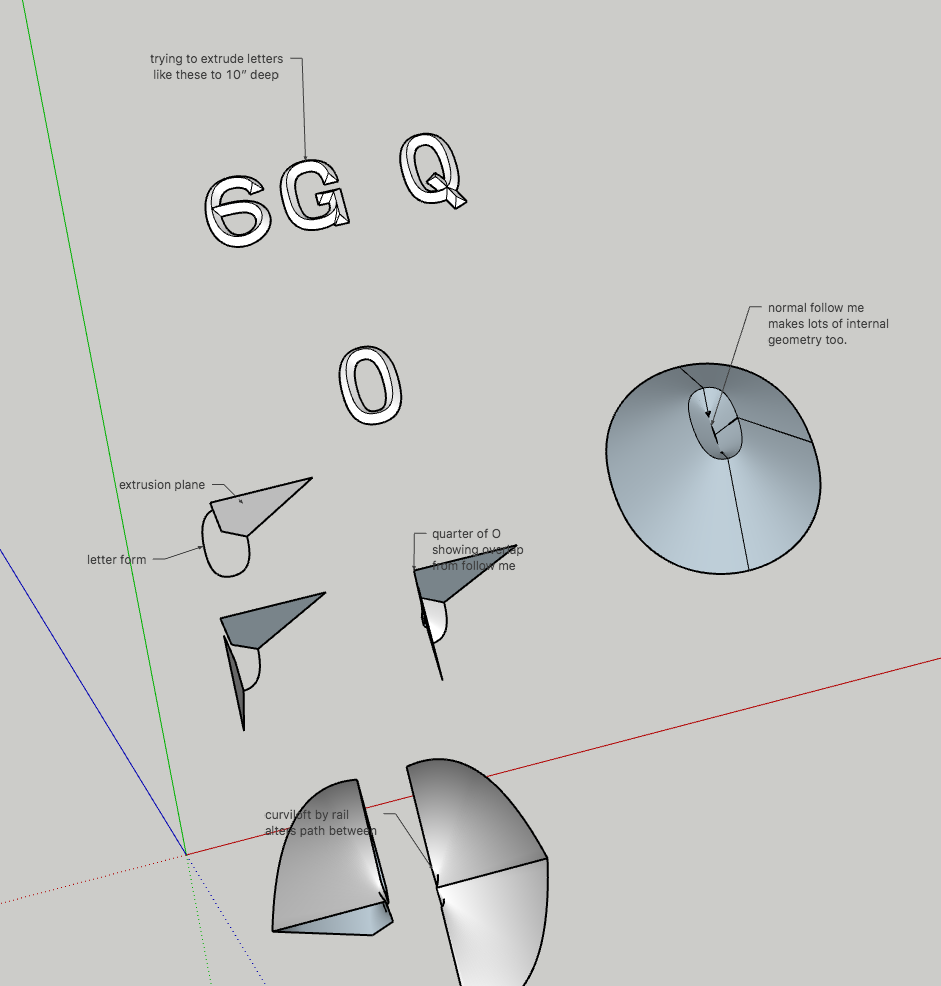
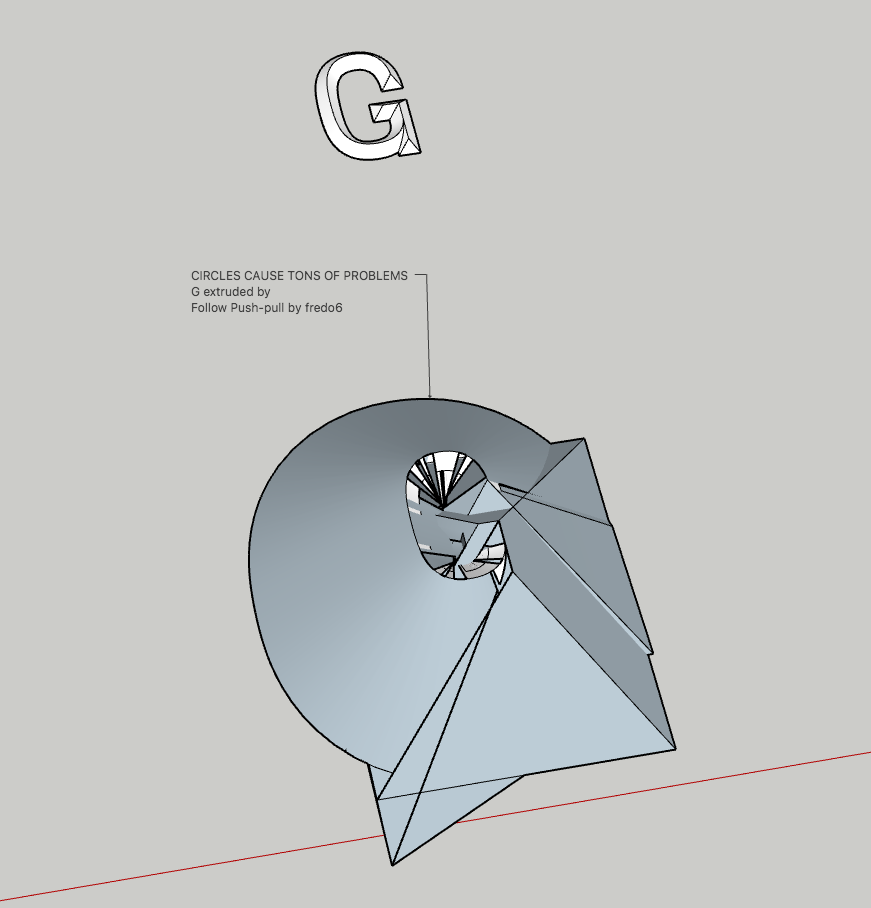
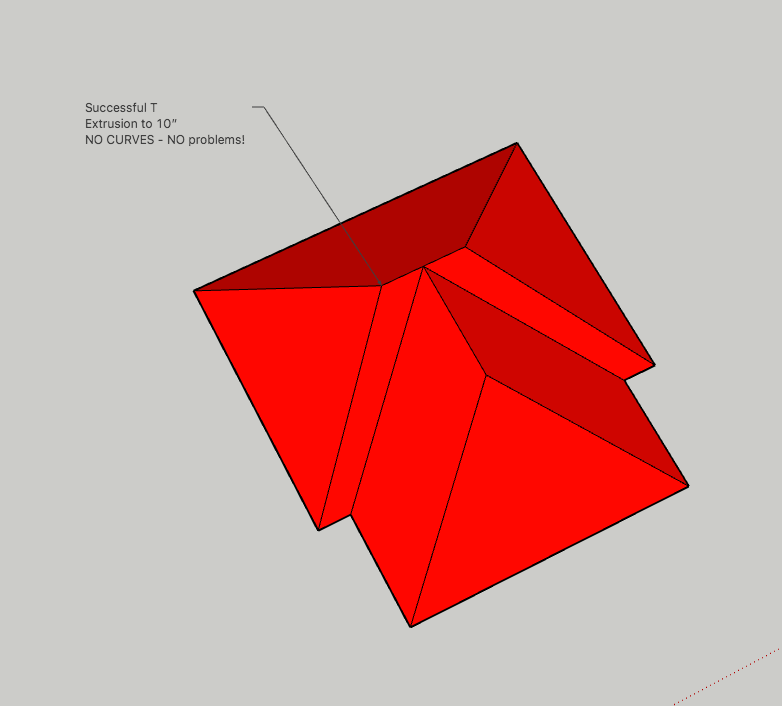
-
Seems you must have quadrangular hidden trimed geometry surface!

So take some cylinders and deform their Diameters after Joint PushPull as you want with Scale tool!
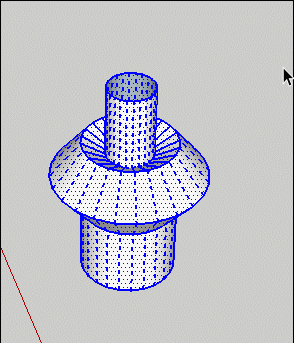
-
Hello!
I think I have tried what you are demonstrating. Here I pull up with normal JPP as your gif shows on the top face. I do see that a number of the faces are triangles and others are quads. Do you think this is the problem?
Here's another pic.
It looks to me that the issue is more about the extrusion causing intersecting planes.
When I did it before I used the followme JPP option pulling the flat face on the bottom, but it surely resulted in intersecting planes too.
I wonder what other approach I might take.
Thanks for taking a look! -
Pilou,
You should move to the latest version of JPP, where the interactive selection process is more natural (and where bugs have been fixed too).
Fredo
-
@magazines said:
Hello!
I think I have tried what you are demonstrating. Here I pull up with normal JPP as your gif shows on the top face. I do see that a number of the faces are triangles and others are quads. Do you think this is the problem?
Here's another pic.
It looks to me that the issue is more about the extrusion causing intersecting planes.
When I did it before I used the followme JPP option pulling the flat face on the bottom, but it surely resulted in intersecting planes too.
I wonder what other approach I might take.
Thanks for taking a look!This one?
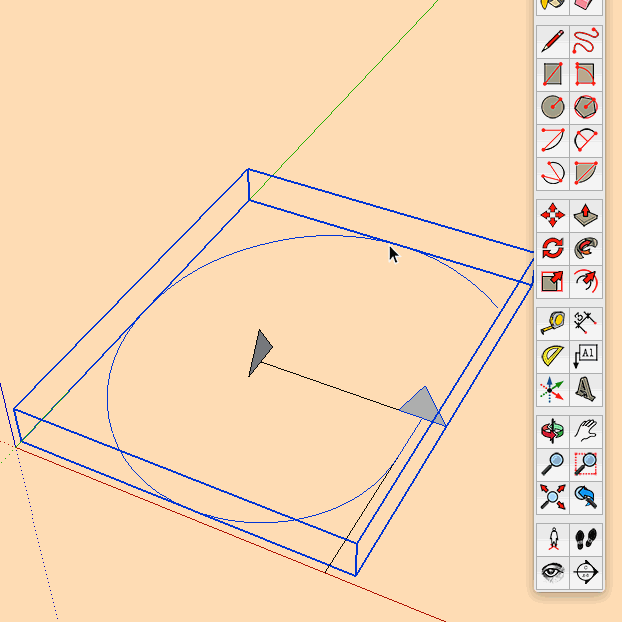
-
@Gilles : Oui mais maintenant il faut faire une "épaisseur générale" (pour je ne sais qu'elles raisons) avec le JPP !

Et c'est là que cela peut coincer suivant les natures des surfaces et leurs intersections! -
@Fredo Thx for the tip!

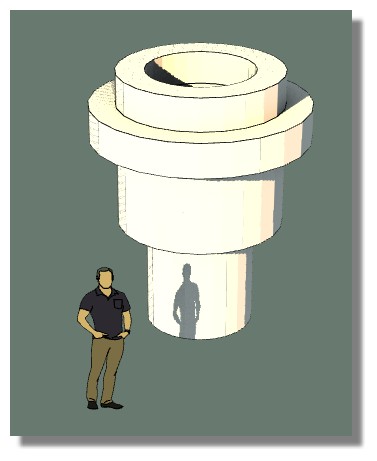
-
Hum...
Je pense que le résultat recherché est plutôt ça.
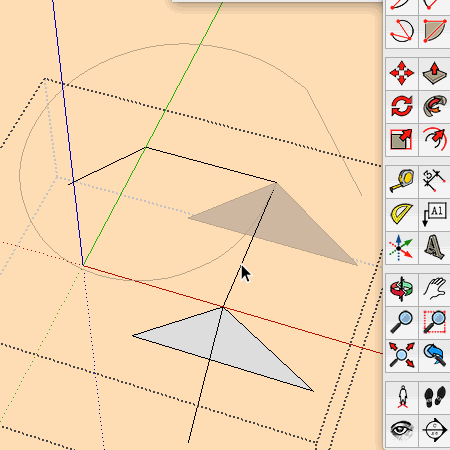
-
Personnellement j'avais compris que le JPP de manière générale avait des petits soucis avec les surfaces alambiquées pour en mettre une épaisseur!

-
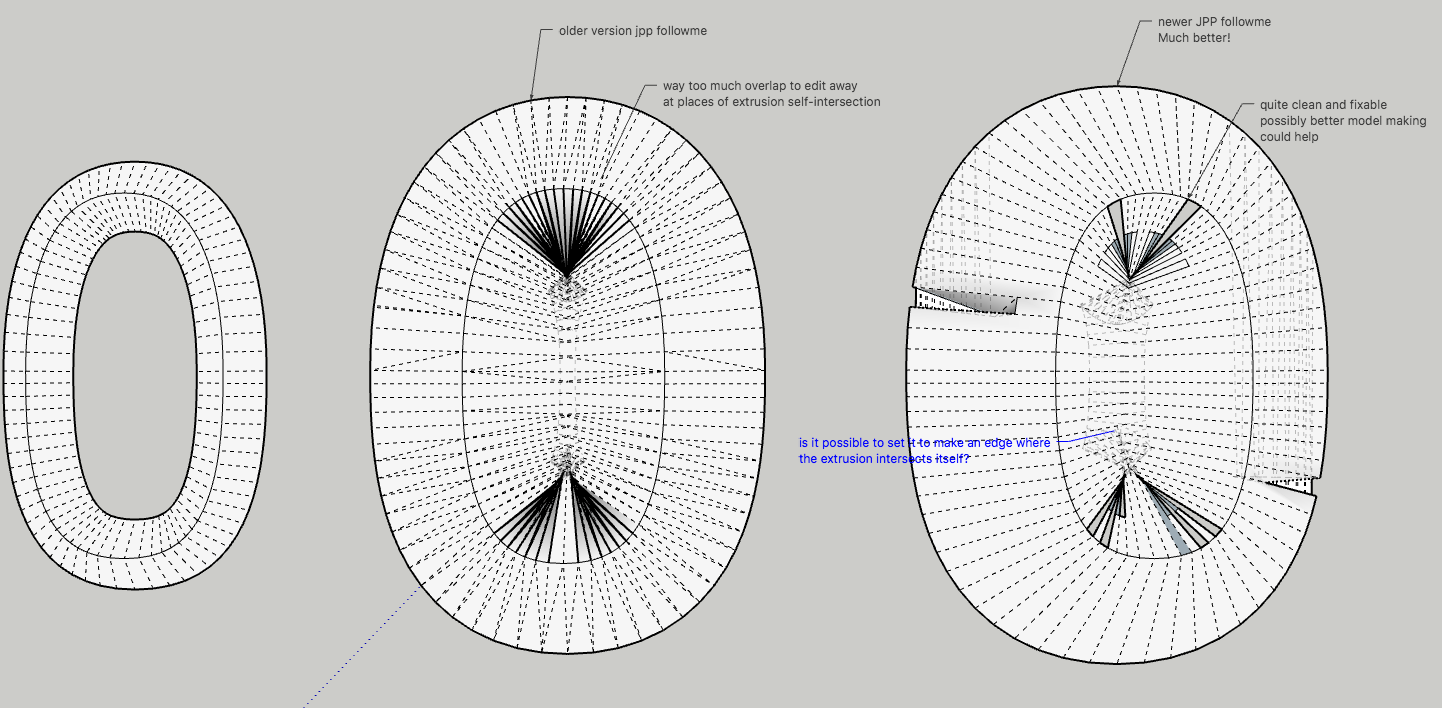
@gilles said:Hum...
Je pense que le résultat recherché est plutôt ça.
[attachment=1:vs5eal7t]<!-- ia1 -->G2.gif<!-- ia1 -->[/attachment:vs5eal7t]
Hello. Sorry, my last post didn't seem to accept the image.
Gilles, that is excellent! Yes, the thicker version is what I am trying to do. And I see there where you are making two follow me shapes intersect each other. I had hoped to extrude the thinner versions that I already had to the big fat ones rather than remake all of them from rails though. My problem seems to come more from a single one extrusion that intersects itself.But Fredo, the newer version certainly makes a big improvement. I've attached a comparison on the "O" here. IT seems to work far better, leaving much fewer dense areas to fix. I will see how it works on the more complicated letters as I move forward. My only issue here is that I will need to fill in the edges where faces intersect other faces made by extruding the single letter form. Is there a way using the present form of the plugin to make planar intersections automatically produce edges?
Oh, and I think that you are right on, Piliou! I have a bit of wonky model making to fix!
Thanks! -
NEW RELEASE: JointPushPull Interactive v4.4a - 18 Dec 18
JointPushPull Interactive 4.4a provides small adjustments[/b].
JointPushPull 4.4a requires LibFredo6 8.7a or above
See plugin home page of JointPushPull for Download of JointPushPull.
Main Post of the JointPushPull thread on this forum
Fredo
Advertisement







