Round Corner Installation Snafu
-
Hello.
I'm having trouble getting Round Corner installed. I read through other posts on this subject and tried those suggestions. My computer has Windows 7 and is running Sketchup Pro 8. I had no problems changing security permission settings in the Plugins directory. I downloaded two zip files into the Plugin directory and extracted them.
So far I've had no luck getting the extension to load. I checked the windows/preference area as well as the plugin pull-down menu, and the toolbars, and no sign of RoundCorner.
I am missing something simple. Any ideas? Please see attached snapshot of the plugin directory.
Thanks in advance
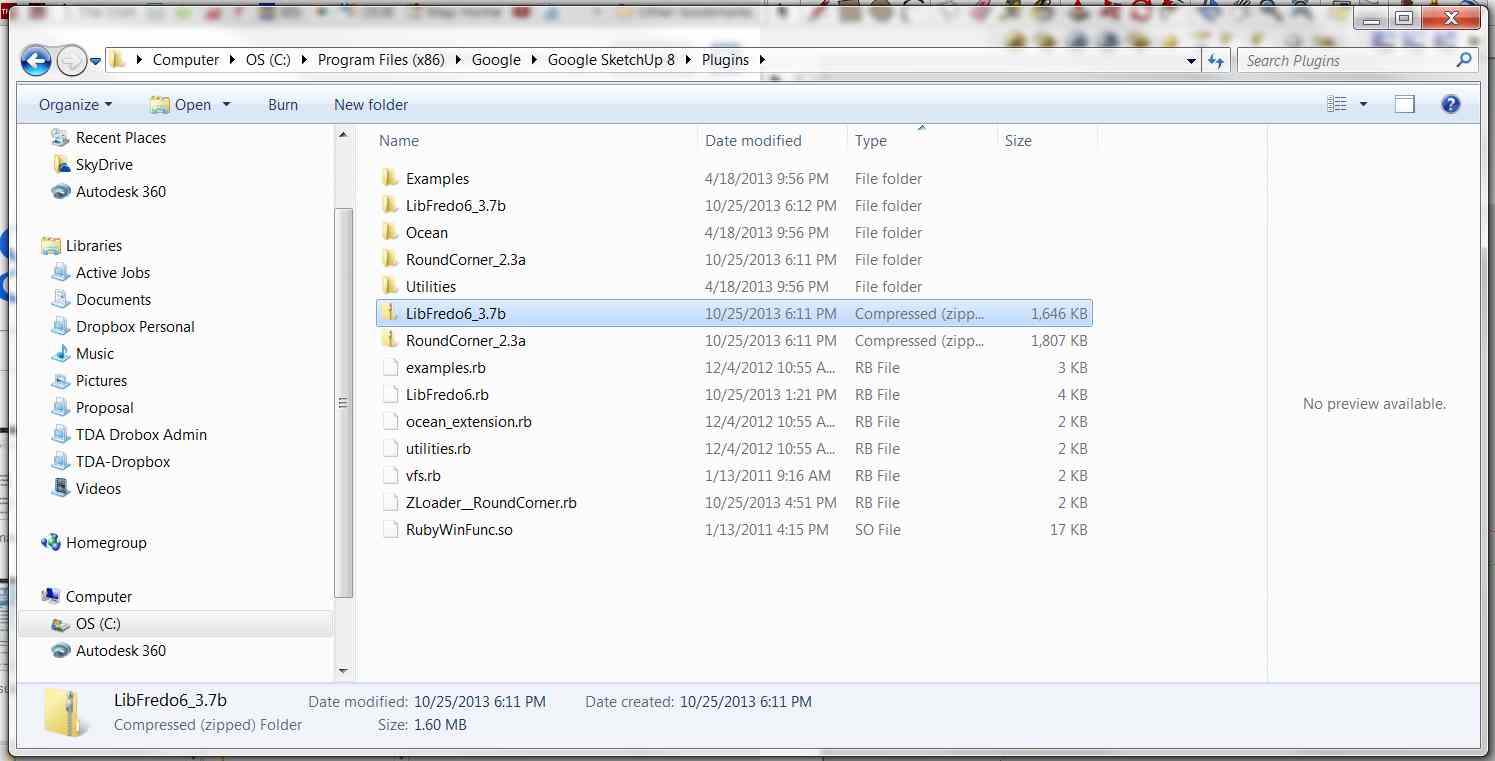
-
It appears you haven't extracted the files correctly. You should have a folder called Fredo6_RoundCorner and a file called Fredo6_RoundCorner.rb. Make sure you have downloaded the current version as well as the current version of LibFredo6 or better, just use the sketchucation Plugin Store to auto install both files. At this stage I would delete the Fredo6-related files you have in the Plugins folder and start over. Or, if you don't want to use the Plugin Store, just download the RBZ files and use Install Extension.
-
Bingo! Worked. Thank you very much.
Advertisement







