Alternative to SketchyPhysics
-
It's several years since SP has been created and several months since it has been last updated...
I think it's very uncomfortable to build "complex" models, where "complex", in SP, just means "a slice rotating around a rod" or "two gears rotating".
Is there any simpler alternative to SP to build and simulate working mechanisms? -
Not exactly that you want but...
You have a cool free one alternative for make 2D "physic" animation of mechanism!
the funny is that you can import your 3D sketchup Object in a 2D PNG image with a transparent background!
Just make a snapshot of your sketchup scene in a position that you want!
-
I thought Algodoo was the paid version of Phun, I'll take a look.
-
I can't see the video, where is the option to import a PNG screenshot?
-
@jumpjack said:
I can't see the video, where is the option to import a PNG screenshot?
Do you want to import a PNG screenshot into a thread post here on SCF? For that there's an Upload attachment tab below the text window.
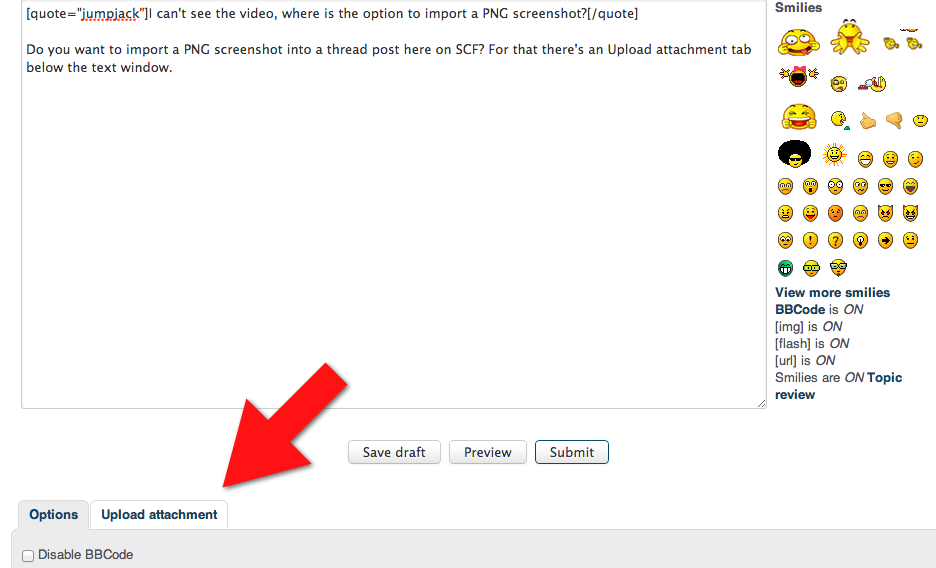
-
Yes Algodoo is the new version of Phun

It is free for any system, except 5$ for the IPAD!
Here the easy process (sorry the image is in French but I have translated!

Volumes are made in SU with the funny new Su Plugin by Renderiza : Faces Split
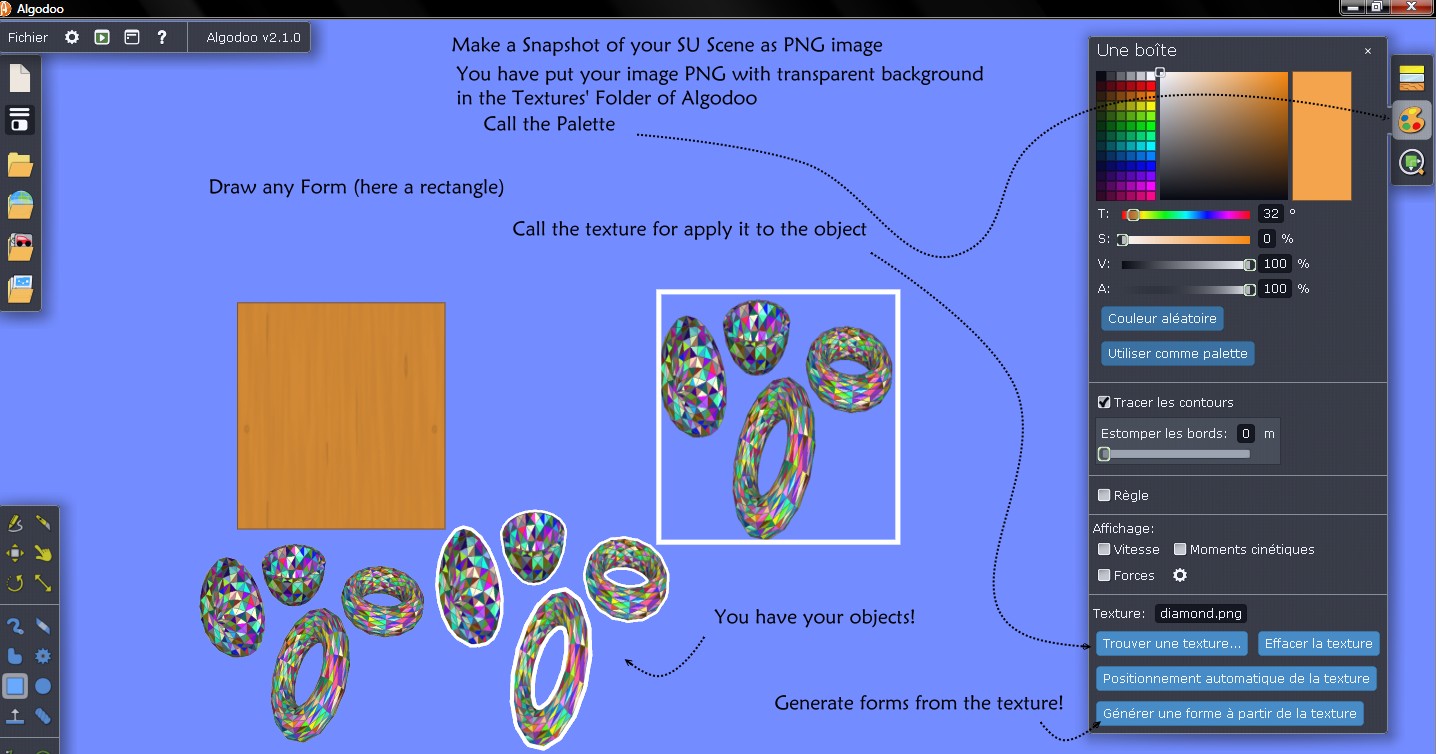
Of course you can now mutiply them by thousand inside Algodoo and run the animation!

Have fun with Algodoo!

Maybe a day Algodoo will be in 3D who knows ?

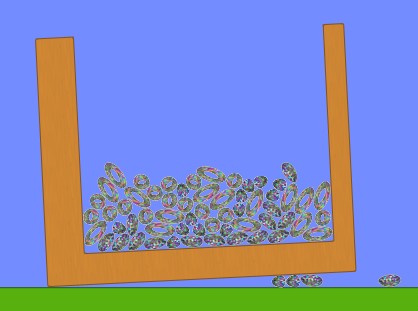
-
My bad english made further victims...

My original question was not how to just create single objects with strange shapes, but how to join such objects into a working mechanis.
And I was talking about THIS png!!
@unknownuser said:
the funny is that you can import your 3D sketchup Object in a 2D PNG image with a transparent background!
And this does NOT solve the problem, it just crops an image following the external edge of the drawing.
-
@unknownuser said:
but how to join such objects into a working mechanis.
What sort of mechanism?
there are infinities!
and you can put squares wheeles if you want!

etc...
Advertisement







