Changing Back Edge Colour
-
Is it possible to change the colour of the back edge when back edges are displayed and can you vary this between groups/components?
-
Yes, you can do that. You have to set the line color to By Material (under the Edit tab in the Styles window) and apply materials at least to the edges.
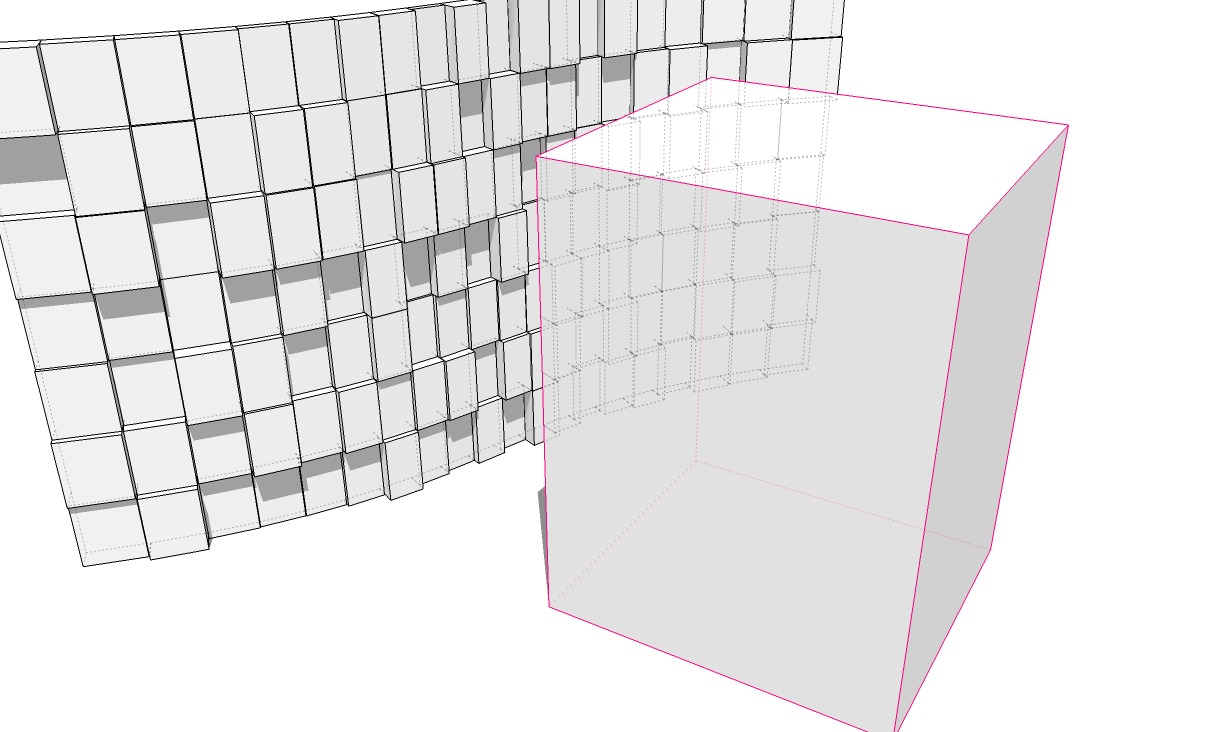
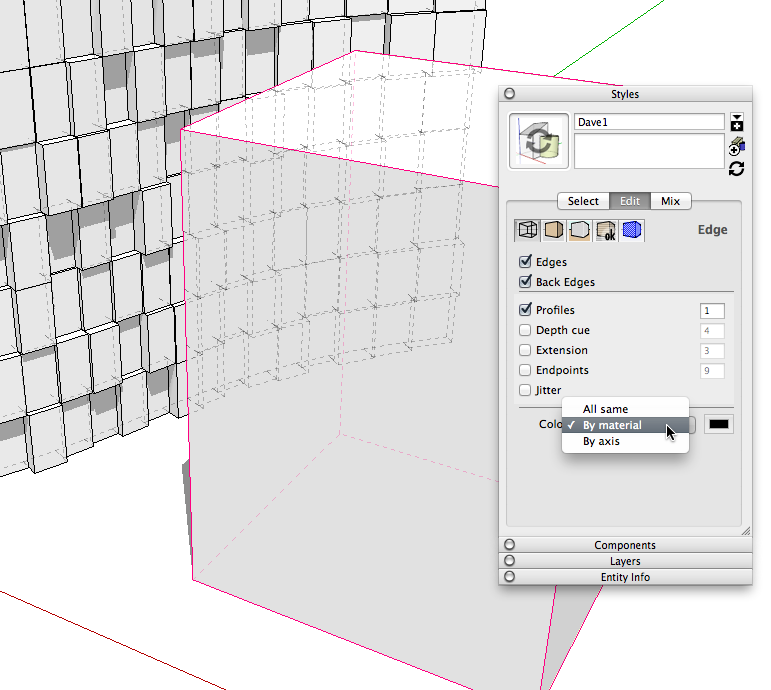
It's hard to see but you could also paint individual edges different colors.
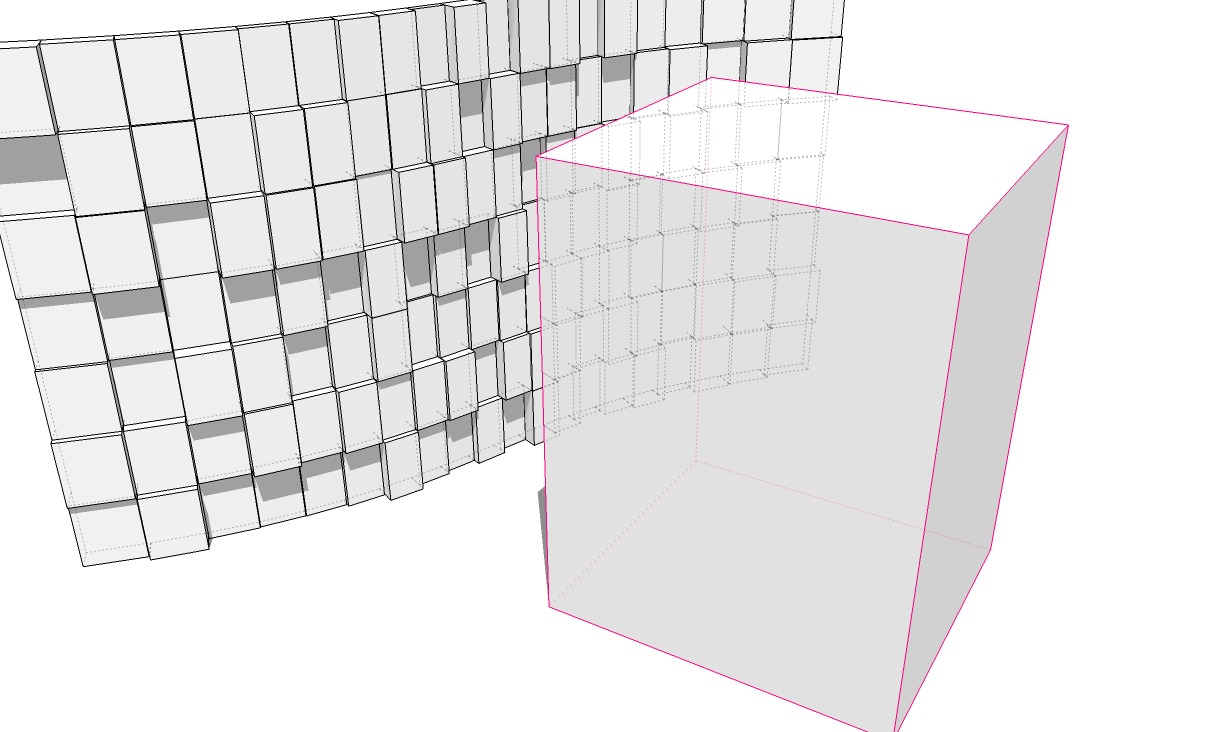
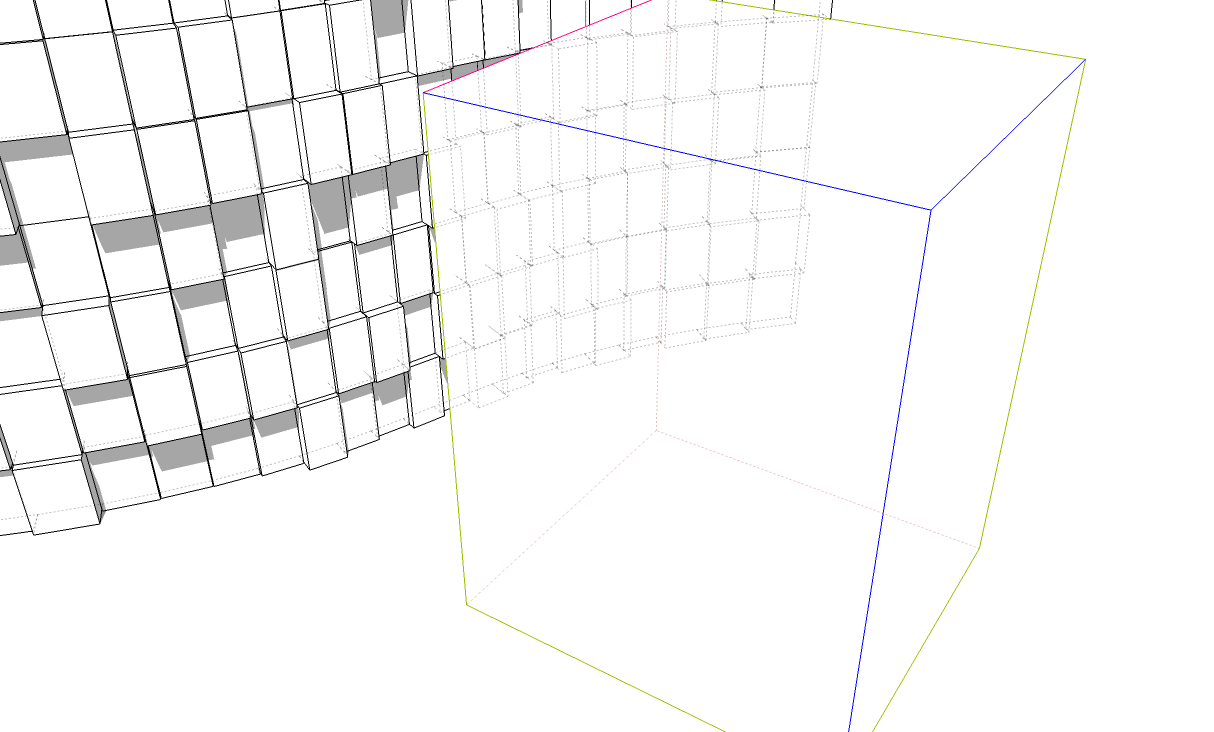
-
Yes, whatever material/color you apply to those edges will show as back edges IF you have set the line color to By Material. Here's a wireframe view showing how I painted the back edges a different color than the others and then how they show in Hidden Line face style with Back Edges turned on.
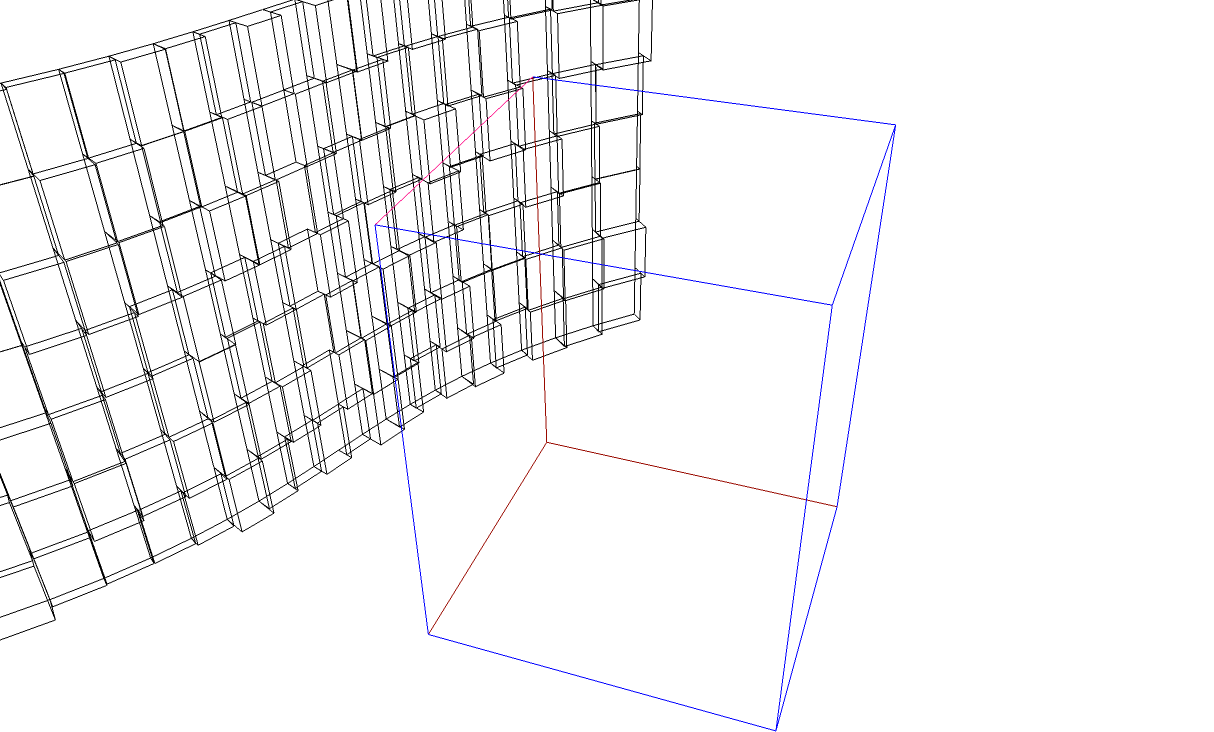
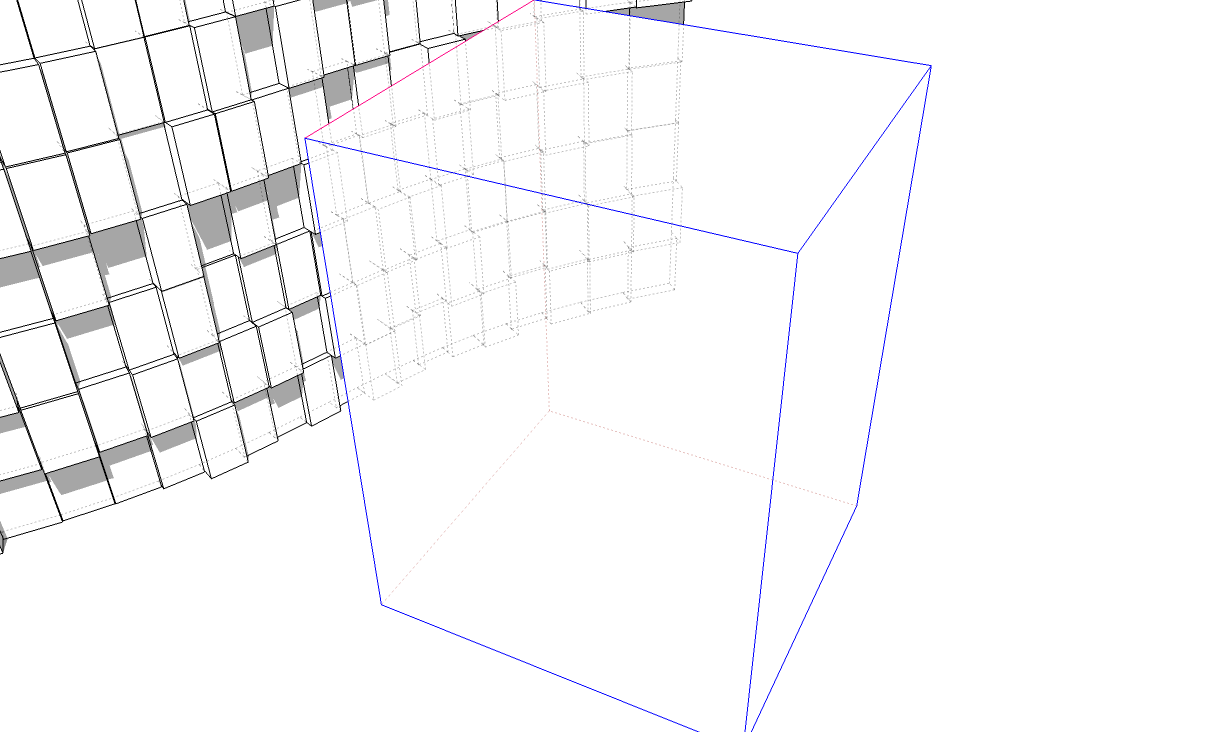
-
Does that mean that in back edge display mode the colours the edges were assigned would show through?
I've made a 2D 'template' for a third angle orthographic drawing and I want to be able to display the hidden lines in the various projections. This is where I am at so far in the sample I'm making for my students:
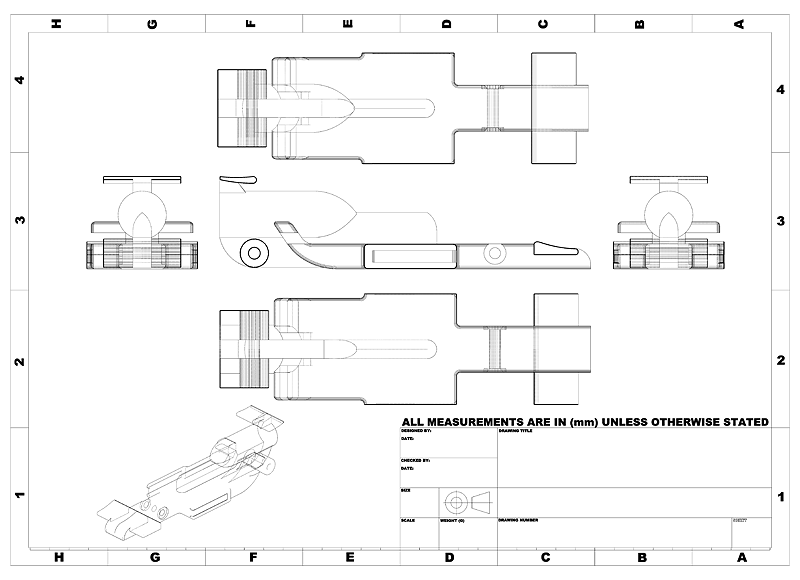
I'm trying to get the hidden lines to show through a little more clearly by making the more important ones show through a different colour.
-
Ok.. I'm having trouble doing this... but will have a play with it to see if I can make it happen.
-
What's the trouble?
-
When I change the edge style to by materials all my lines disappear LOL.
-
It's nearly 1am... will try tomorrow. Thanks for your help.
-
What material did you apply to the edges/faces?
-
This is before I apply a material... so the default black line.
-
It would be. So apply a color to the edges and set the line color to By Material.
Advertisement







