Follow me tool pls
-
Hi,
I would like to make those pipes more rounder and less angular
I used the follow me tool but I cannot have a good result
first I created a line from 1point to another for making a following line to the follow me tool (for help the tool to go to the good direction)
is it a way to make it ?
pls see pics
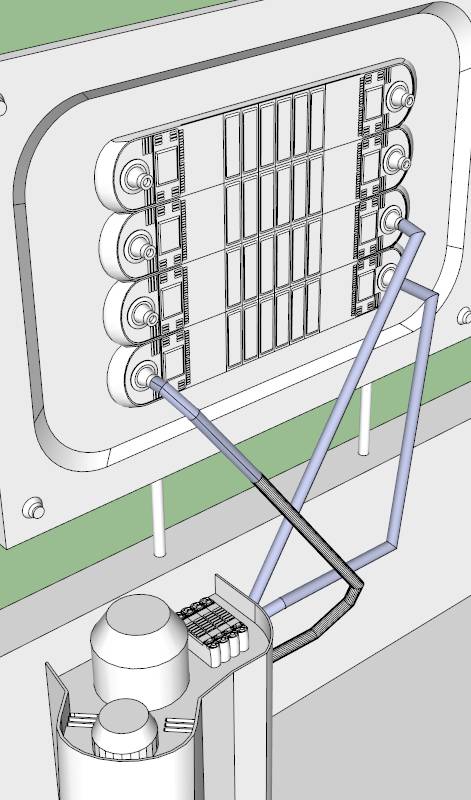
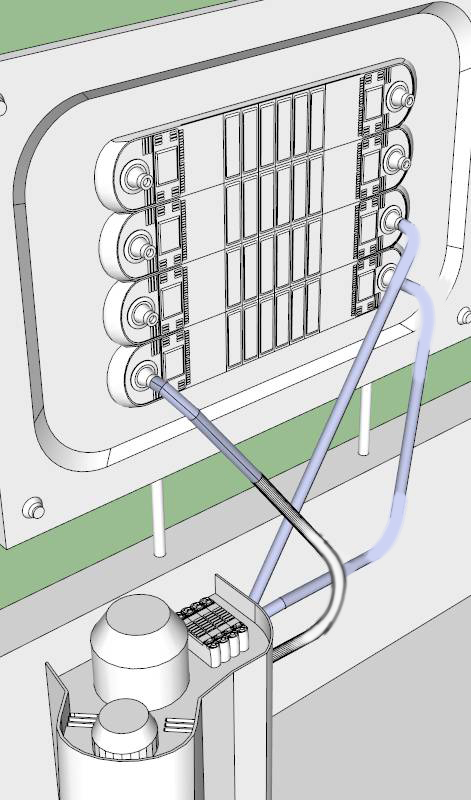

-
Follow Me will only follow the path you draw. If you want smoother, rounder bends in the extrusion, draw the path that way.
-
I thought about that, but after trying it's very difficult to draw the path smoother, even if I use the free hand tool
is there some vid/tuto which shows the easiest way to draw smooth and round paths ? -
Have you tried the arc tool or bezier spline tool (a plugin you will have to install yourself)
-
It looks like you managed to draw other curves just fine. Maybe you need to use some guidelines to help you layout the path. Or draw a face or faces (a triangle would probably work) onto which you can draw the path. Then delete the edges you don't need.
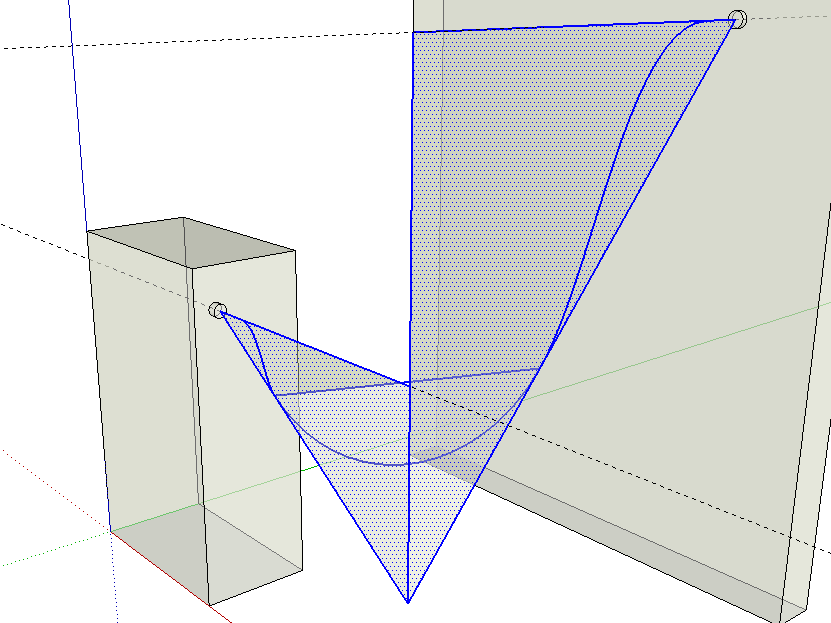
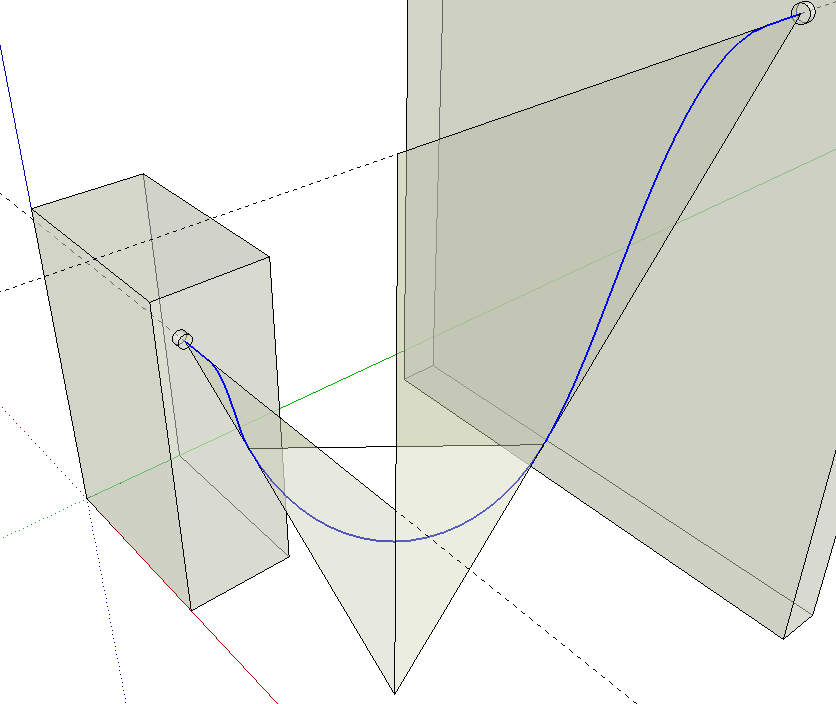
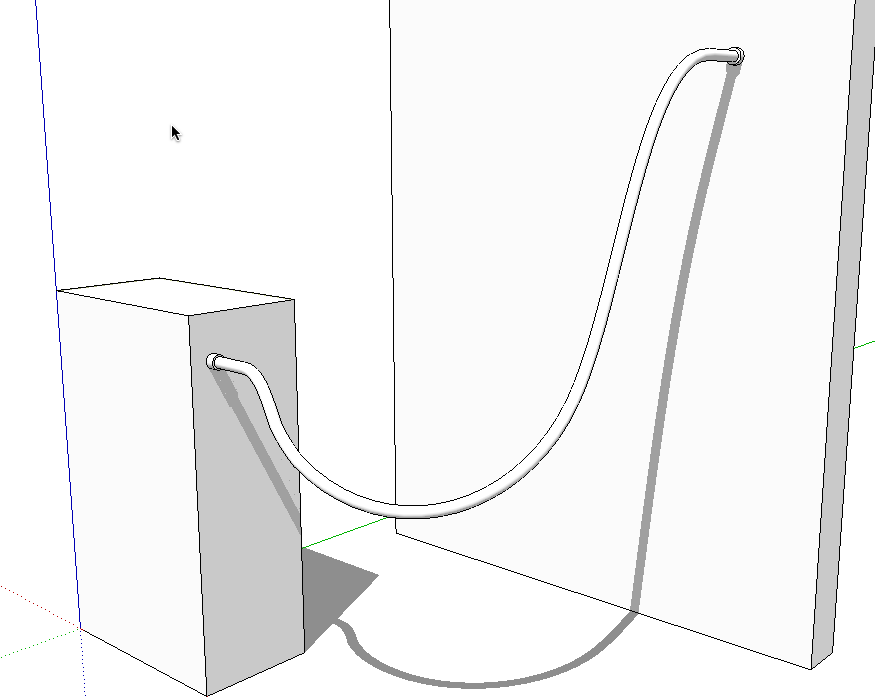
-
Here's another version using just line and arc.
[screenr:6pagqd1q]LALH[/screenr:6pagqd1q] -
both are very good!
I'll try that
thanks a lot guys
I'll give you news soon as I succeedbox, which too re you using to make the same as movetool ?
is it a special tool ? -
I don't know what you mean, I didn't move anything.
Can you try to explain what action you are asking about?
-
Just a guess but I think erzane is referring to orbiting and I expect you are just pressing the center mouse wheel/button to access it. Correct?
-
Yep Dave, that's how I was doing it.
I didn't want to think it was that, I shudder to think how difficult it would be to use SU without knowing about the scroll wheel orbit/pan/zoom.
-
ok I see now
because the move too have another looking and I didn't recognised it on the video you made
so , that's because you pushed the center button of the mouse right ? -
Move and Orbit are two very different things. What you see Box doing in the video is orbiting around the model. Move would actually move the model in the model space. Orbit is like walking around the model space looking at the model from different directions. This is a fundamental thing in SketchUp and you really need to understand it to progress.
-
do you mean orbiting, the ''O'' key ?
if yes I knew it already, but I tought I saw a different designed tool..
oh ok I see now, I think you have a different sketchup version than me , that's why follow me tool and orbiting looks different, they have different design, (I use sketchup 8.0) -
Yes, it's orbit and follow me in 2013.
It would help if you updated your profile because answers can vary depending on operating system and Sketchup version.
-
There oughta be a "Like" button.
-
One little pipe led to another little pipe which led to I got carried away......

-
Cheers Dave, perhaps it's a steampunk borg cube.
-
Nah Box! It's a box! And a nice one might I had!
JQL
-
here is guys
thanks for your help
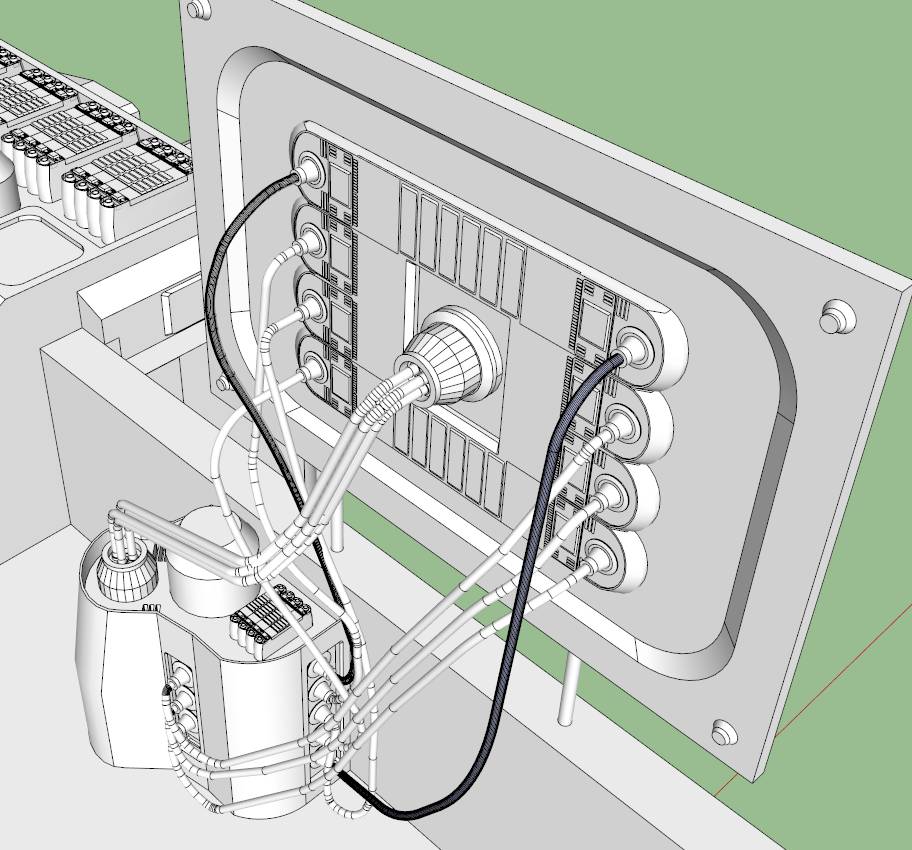
-
Erzane, I'm not sure if you want all the "sections" in your pipes but if you "weld" the path before you use follow me you won't get all those joints.
Advertisement







