Oops, your profile's looking a bit empty! To help us tailor your experience, please fill in key details like your SketchUp version, skill level, operating system, and more. Update and save your info on your profile page today!
🔌 Smart Spline | Fluid way to handle splines for furniture design and complex structures. Download
How do you chnage Fredo 6 tools icons to DanielS'?
-
Hi I used to have fredo6 icons as the DanielS icon images, in SU2013 i can only seem to get the original ones which i don't like, ive tried deleting the original images file but the icons have not changed and ive re started SU a few times
any ideas
cheers ashley
-
Well, the way I'd do it is open the Default Parameters window...
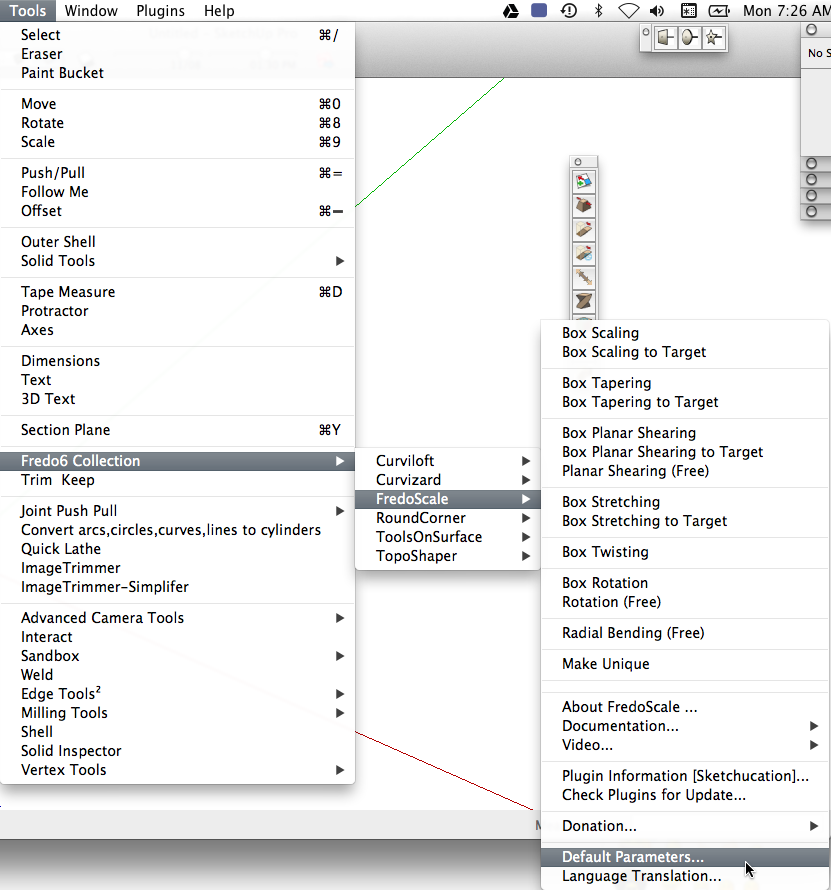
And scroll down to the appropriate line, tick the check box and hit Save changes.
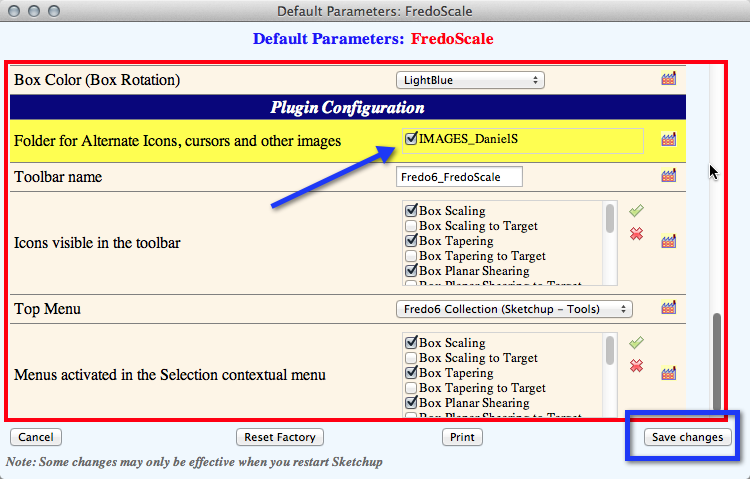
Then I'd restart SketchUp. I just did it in SU2013 and it works as expected.
I wouldn't delete any image files because that isn't needed.
-
brilliant, thank you
Advertisement







