It's not English
-
What does this mean> "Constrained on 1 from Point"? and similar statements when moving.
I know I am getting a snap and usually it is what I want, but why this cryptic message "on 1"?
-
Hmmmmm. Maybe it's programmer grammar?
 Looks like a typo.
Looks like a typo. -
In what context do you get this, the closest I can come to that is "Constrained on line from point" Are you perhaps reading the word line as the word one?
-
I get this a lot on the Mac when moving and snapping, often with a shift constraint.
Maybe the "l" is for line and somehow it gets truncated.
-
Very possible.
-
managed to trigger another glitch when trying to get yours to show up:
'Constrained on 1'

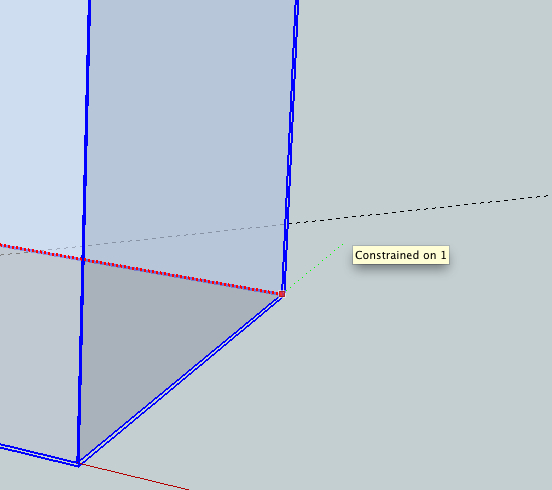
(but it fixes to 'constrained on 1 intersect line' )
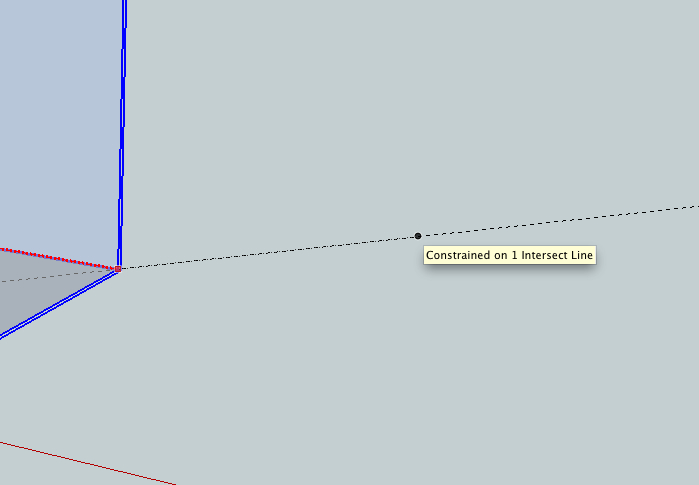
-
Also find that sometimes I can get "midpoint" note and other times no--I get "constrained on 1". Often the snap dot is covered by the move cursor. That's no good. Can't easily tell the color or even see if the dot is activated sometimes. Should show "in front" of the cursor.
-
That's funny. I'm guessing its a bug. I'll look into it on Monday

Advertisement







