Curved Staircases
-
I think the Sketchup input would do, just make drop downs of each category off the main screen Treads, Stringers, Railings, etc.

-
I have considered that as a possible solution; however, it would be beneficial to have all the configurations on one form - thus the web dialog.
I have now built the parsing and conversion routines and have found a bug in Sketchup's conversion routines. This also affects Sketchup's input box when inputing fractional inches such as '2 1/2"' and using a model setup in millimeters.
http://sketchucation.com/forums/viewtopic.php?f=180%26amp;t=55722
I have a fix that works with the web dialog box.
-
I've got the web dialog working with the Stair Maker. I have also solved a few of the cons of using it. Since I needed a web dialog anyway - this seems like the best route.
You can use fractional inputs and you can use mixed inputs. Furthermore, I may be able to leave the web dialog box up while the stair is drawing. The advantage of this is you would be able to make changes and have the stair redraw itself ( remove the existing one and create a new one ) each time you click 'OK' providing that web dialog box hasn't closed. Once the web dialog box is closed then we could move on to a second curved stair without messing with the first one.
Another advantage is that I can fairly easily add in an expression evaluator. I am use to this feature in various CAD systems. For instance - you can type in 1000 - 27.3 for width and it would replace what you type with 972.7
The built in Sketchup input box has limitations that aren't there with a dialog box. It would be very easy to add in additional pages that could be used to store user defaults.
-
web dialog box







-
I like the side by side too... the length was a little much.
-
Thanks guys. Another neat thing about the web dialog is I can add a bit of mouse over help on some of the prompts and or input fields.
For instance a few of the prompts that need help are:
'Radius'
'Set to 0 and StairMaker will calculate based on degrees and Average Run''Degrees'
'Set to 0 and StairMaker will calculate based on degrees and Average Run''Average Run'
'Average Run is ignored if both Radius and Degrees are set' -
I have a StairMaker plugin that is ready to go. This is version 1.0.3.
You may go to my web site CabMaker32.com, register and download the plugin.The plugin is a zip file - unzip it to your plugins folder. There should be 1 file added to the plugins folder GKWare_StairMaker_Ext.rb and a folder called GKWare.
Please edit file GKWare/StairMaker/defaults.txt.
You will need to put in your userid and password that you received via the register process. -
Pilou Here is the video that you requested.
-
I am interested in finding individuals who would like to test this plugin.
Specifically I'd like to know if it even works with Mac.
Is anyone experiencing any problems with the plugin.Does anyone have any suggestions?
-
I'm on PC but no issues here.
-
I'll give it a run (Mac). Let's see, where can it be DL'd?
-
@Garry K
Many thanks for the video!
You must put it also on the first post!

Ps I just seen that you had another one page 2

-
@pbacot said:
I'll give it a run (Mac). Let's see, where can it be DL'd?
it's at his site: http://cabmaker32.com
you have to register which is an easy process without demanding too much info etc..
it's a little weird in that once you download the plugin, you have to find a .txt file within the folders then edit your cabmaker32 user name & password into it.
@GarryK- i'm trying this out on mac.
i've dowloaded/installed the plugin and entered my login details in the .txt file..
upon launching sketchup, there are no load errors and i get the toolbars as well as the Curved Stairs entry(s) in the plugin menu.upon clicking on an icon in the toolbar, i get this message:
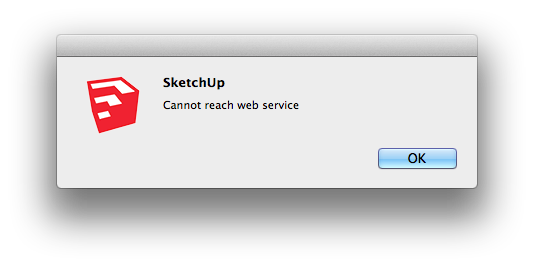
i'm online while attempting to use it.
-
Garry, your Kung Fu is good! Can't believe I managed to miss this thread.
Thanks for the inspiring journey through your process.
Just seeing that I should be running this through my mac to see how it works. Will let you know...
-
Jeff,
Thanks - I see that you downloaded it. I have no idea why you couldn't reach the web site.
Perhaps try from your browser ( I know it won't work ) but you should still see a message if you can reach the web site.
If you can reach you should get a JSON response saying invalid format.
I'm puzzled. I am getting the same thing now. First a "http Error" and the second time I click the button it says "Cannot reach web service"
I will try to dig in and see what is going on.
OK - when I tried running it my defaults.txt file was pointing to my local test web site.
I switched over to cabmaker32.com and it works - even when I am logged on to the sit.Garry
-
I'll have to get back into this in the morning - I've been up 20 hrs straight and can't think.
I am putting out both errors - obviously I should have said a bit more with the messages.
if ( xmlHttp.readyState == 4 ) { if ( xmlHttp.status == 200 ) ruby_call( xmlHttp.responseText ); else ruby_call( 'error' ); }In the ruby_call I pass back the JSON message and then decode it.
If it doesn't come back then a hash object doesn't get created.Then this bit of code gets hit.
if ( ! defined?( @@hash_obj ) ) UI.messagebox( "Cannot reach web service" ); return; end -
@garry k said:
Jeff,
Thanks - I see that you downloaded it. I have no idea why you couldn't reach the web site.
Perhaps try from your browser ( I know it won't work ) but you should still see a message if you can reach the web site.
If you can reach you should get a JSON response saying invalid format.
from my browser with that link i get:
{"code":-11,"text":"invalid format","token":240583372}@unknownuser said:
I'm puzzled. I am getting the same thing now. First a "http Error" and the second time I click the button it says "Cannot reach web service"
I will try to dig in and see what is going on.
OK - when I tried running it my defaults.txt file was pointing to my local test web site.
I switched over to cabmaker32.com and it works - even when I am logged on to the sit.i've done the following to the defaults.txt file
user information
userid=Jeff Hammond
password=(my 12digit PW)
host=http://cabmaker32.com/default non length values for input box
debug_level=0
direction=Anti Clockwise
inside_option=None
outside_option=None
inside_stringer=Sawtooth
etcetc..
i assume that's correct, right?
i tried logging out of your site and i still get the same error message when using Stair Maker.. i can click on the Extrude Handrail icon and i get the message about needing a curve selected.. so i select a curve then click the icon and i get an error:
[EDIT] oops.. ruby error removed[/edit]
i won't be able to troubleshoot too much tonight but i'll try some things in the morning if you leave instructions.
-
@garry k said:
I'll have to get back into this in the morning - I've been up 20 hrs straight and can't think.

get some rest! -
Jeff,
-
You can reach my web site
-
The defaults.txt file looks fine
-
This is the code on line 792 where the error occurs for extrude handrail.
File.join( Sketchup.find_support_file( "" ), "Plugins", "GKWare", "StairMaker", "Handrail" )
StairMaker expects the folder Plugins/GKWare/StairMaker/Handrail
It then goes through the files to create a list of the 6 default handrails.Could you run these lines of code in the Web Console
puts Sketchup.find_support_file( "" )
puts File.join( Sketchup.find_support_file( "" ), "Plugins", "GKWare", "StairMaker", "Handrail" ) -
-
I have just read an article by Thomas and now realize that I am currently not supporting plugins installed in shared location. I will change this, test and get back to you.
Advertisement







