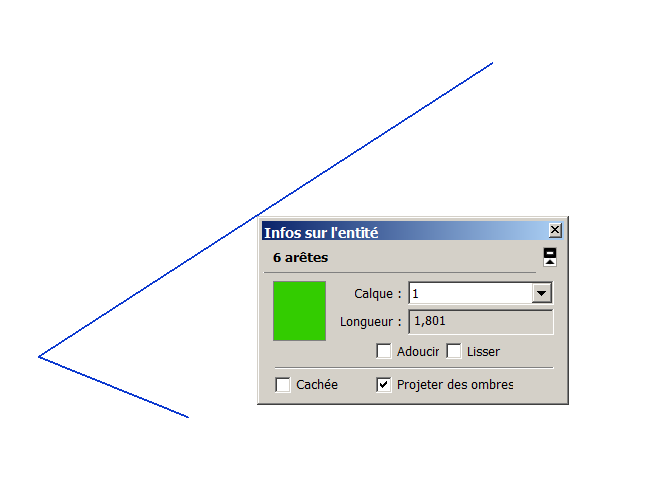Number of edges mystery
-
does anyone have an explanation for that?
i am writing a plugin that turns a rectangular face into a component, so i count the edges to check if there a 4
But i realize today that some rectangular faces may have more that 4 edges?
if ou click individually on each edge, entity info shows you: "one edge"
but if you select them all, entity info shows you: 6 edges...
these edges have been imported from a dxf file; maybe a problem while importing...
-
Believe it or not autocad (and other cads) are very sloppy, or the draftsmen are.
If you turn on 'endpoints' in 'styles', and zoom in you will see the 'other edges'
If I need to use imported cads for anything accurate, I usually end up tracing over the whole thing to avoid just this sort of problem.
Baz -
@baz said:
Believe it or not autocad (and other cads) are very sloppy, or the draftsmen are.
If you turn on 'endpoints' in 'styles', and zoom in you will see the 'other edges'
If I need to use imported cads for anything accurate, I usually end up tracing over the whole thing to avoid just this sort of problem.
Bazyou are right
the 'other edges' are short segments close to the corners
if i select only the long edges, and extend them to the corners, the rectangular surface has only 4 edges and i can convert it to a component
thank you for pointing this problem to me
i shall have to find a way to pass this obstacle, because tracing over is not an option when i have hundreds of surfaces to convert
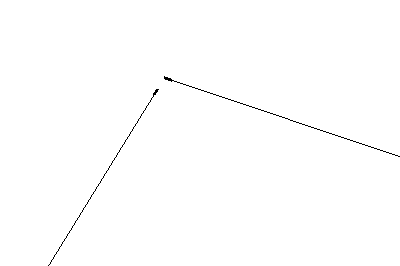
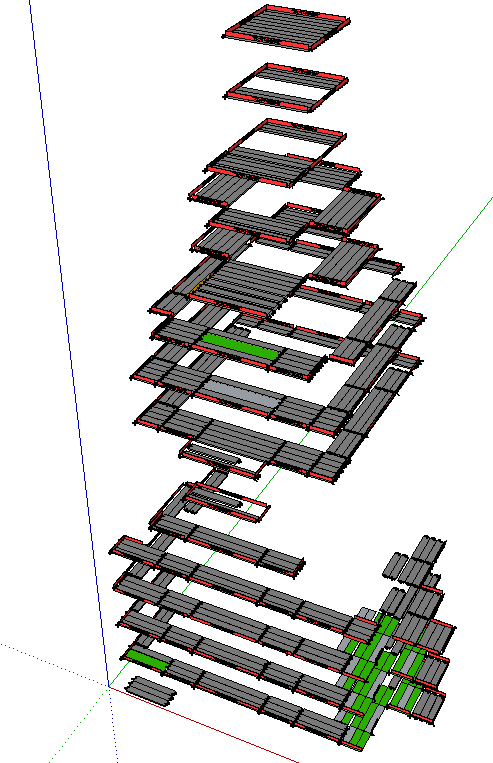
-
Yeah, I see your point about tracing.
I'm not an expert but I bet there's a ruby out there that could help, 'Weld' or 'stray lines' or something like.
Baz -
You can use Move to relocate a line's end/start vertex and snap it to another.
Also see...
http://sketchucation.com/resources/pluginstore?pln=FredoTools
In that Fredo has a tool that remove unneeded [lonely] vertices in collections of selected edges.
So if your tiny edges are co-linear with another longer edge then it will merge the two into one longer edge... -
There you go Glro. Good huh?
Onya Tig! -
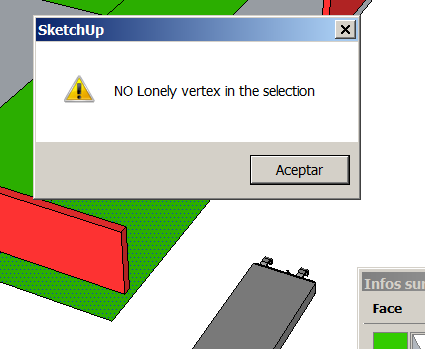
@tig said:You can use Move to relocate a line's end/start vertex and snap it to another.
Also see...
http://sketchucation.com/resources/pluginstore?pln=FredoTools
In that Fredo has a tool that remove unneeded [lonely] vertices in collections of selected edges.
So if your tiny edges are co-linear with another longer edge then it will merge the two into one longer edge...yes
remove lonely vertex solves the problem
but only when i copy the rectangular surface apart and select it individually
when it is side by side with others, it doesn't workbut i think i understand now the source of the problem
when i zoom, i notice that the rectangular surfaces are overlapped just a little
so logically, sketchup cut the edge and made 2, one almost the side of the rectangle, and the other, a very short one...I checked my original dxf file, and yes, they overlap also...
so Baz was right, sometimes, draftsmen may be sloppy, especially me...thank you for helping me out

Advertisement