Please verify that there is enough space in your TEMP folder
-
Good day pips,
Can anyone help me out how could i resolve this problem of mine?
The file is 95mb only. Why is it still crashing?
My output size is 800x1500.TIA!
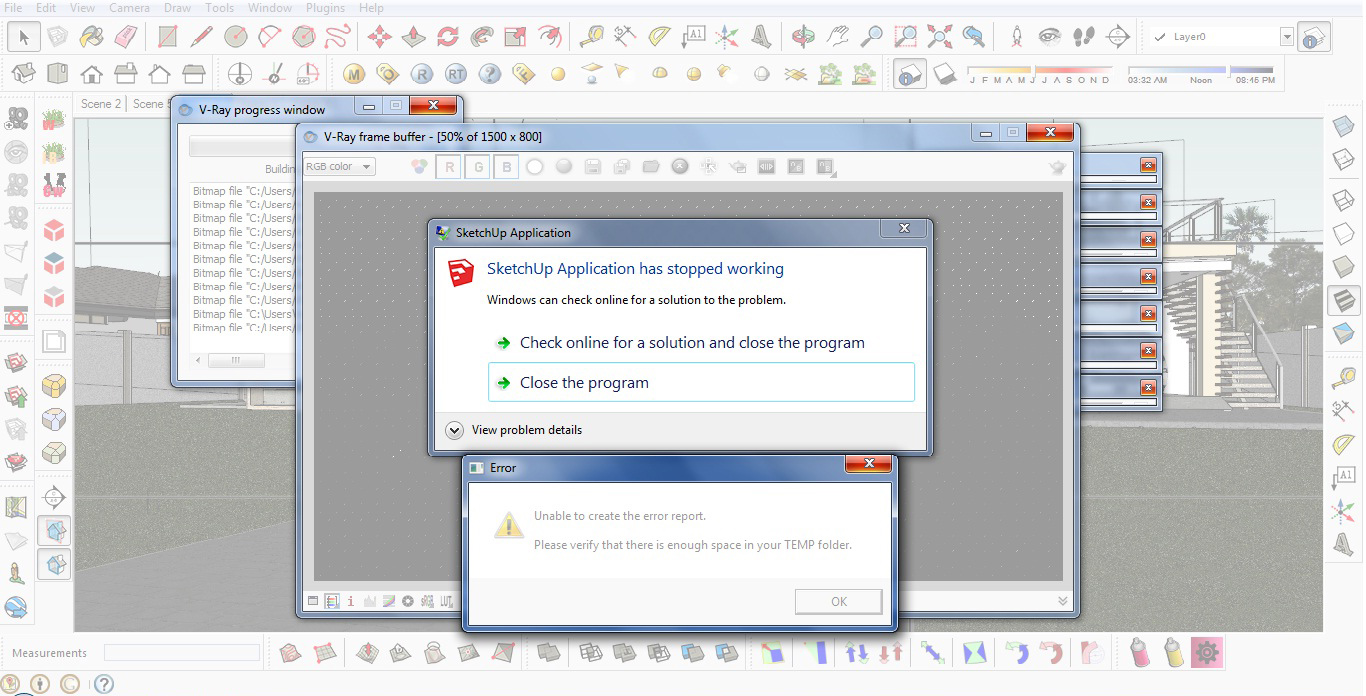
-
the temp folder error is an error from SketchUp. It was trying to write a bugsplat to a temp folder, but you're out of memory, so it is unable to, and assumes the issue is related to your temp folder being full, rather than your ram. It's something that has happened since SketchUp 6.
Try to avoid some of the big hits to memory usage like using lots of displacement. Another tip is to render directly to a VRImage rather than the VFB. Also, if you're using the 2.0 beta, you can render to a 64bit DR node, and skip processing on your local machine entirely, which can really relieve a ton of memory usage, especially if you're rendering to a VRImage while doing so.
-
@dkendig said:
the temp folder error is an error from SketchUp. It was trying to write a bugsplat to a temp folder, but you're out of memory, so it is unable to, and assumes the issue is related to your temp folder being full, rather than your ram. It's something that has happened since SketchUp 6.
Try to avoid some of the big hits to memory usage like using lots of displacement. Another tip is to render directly to a VRImage rather than the VFB. Also, if you're using the 2.0 beta, you can render to a 64bit DR node, and skip processing on your local machine entirely, which can really relieve a ton of memory usage, especially if you're rendering to a VRImage while doing so.
Thanks for the tip dude!
 VRImage? and VFB? You mean there is two process in rendering? How is that?
VRImage? and VFB? You mean there is two process in rendering? How is that?
All i know is that when you hit the R button and that's it. You already rendering.
Sorry i didn't know about this thing. Just new here to vray.
I will be glad if you could discuss this matter.Another Question.
Why is it after i render my scene. There is no rendering time?
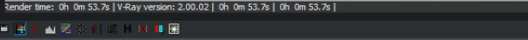
-
http://help.chaosgroup.com/ <-- our documentation
The image you posted shows the render time as being 53.7 seconds. I'm not sure what you mean by
@unknownuser said:
Why is it after i render my scene. There is no rendering time?
-
Kendig: Thank you so much for the help, Already find out what is VRImage and its purpose.
It was incredible.I didn't use Vray 2.0 because of some reasons. Material, Dome light etc. i dont know if it is a bug or just a error. But i already send a report to Chaos Group.
-
these issues have been fixed and verified. You should not have these issues in our final release. Thanks for your feedback

-
please help me... I cant render my sketch 14 intrior file... when I going to render the file says TEMP FILE error.. what should I do for this file.. please help me.. its urgent..
-
that error message is happening because SketchUp has used up all available memory that it is allowed to use. All versions of SketchUp prior to 2015 have been 32bit applications, which are limited to 4gb of memory. SketchUp 2015 is available as 64bit, and is capable of using a great deal more memory. I would suggest visiting our help page about 64bit workflow: http://docs.chaosgroup.com/display/VRAY2SKETCHUP/64+Bit+Workflow
I would also suggest upgrading to the latest version of both SketchUp and V-Ray for SketchUp, being able to utilize more than 4gb of ram while rendering is quite a big deal, especially for our users out there that have 16gb+ of ram in their workstations.
Advertisement







