Make a render look like in the sketchup editor
-
I was using v-ray 1.49 to generate a very high resolution spherical panorama, but I was trying to conserve the raw, sketchy aspect of the way Sketchup renders by default in the editor: no edges, no textures, just shaded faces and shadows from the sun.
Although I realize that this could be seen as underuse for a ray tracer, I would greatly appreciate any pointers on how to configure v-ray to achieve just that, and hopefully reduce render times.By very high resolution I mean 16384x8192 or 32768x16384.
I had managed to figure the following settings that helped the render to look more 'sketchupy': Indirect Illumination - Settings GI - Post Processing: Saturation=0, Contrast=0, but render time continues to be more than one hour for the lesser of the above mentioned resolutions on my 4 cores Q6600. Also the renderer crashed when tried to save the image in jpg format.

So, besides overclocking my CPU, what can I do? What file format to output to?
A thousand thanks.
-
Why don't you just export a jpg from sketchup? You can set the size... I might be missing something that you require though.
-
@krisidious said:
Why don't you just export a jpg from sketchup?
@siramods said:
..to generate a .. spherical panorama
I need to render with a FOV of 360 degrees. The jpg export is bound to the FOV and aspect of the current view of the model.
-
Maybe this could solve the issue between the two?
http://sketchucation.com/forums/viewtopic.php?f=323&t=53446&p=486053&hilit=panorama#p485053
-
I was aware of the Panoscene plug-in, but this is not the solution and I'll explain why:
First, Panoscene is that DOES NOT generate a complete photosphere, only individual pictures that needs to be stitched lately with Hugin or another software. The stitching process consumes time and manual adjusting, and requires certain amount of detail to be present in every image for the algorithm to detect similarities needed to find control points. Especially when large areas of the photosphere are uniform colors or lack the necessary level of detail, as in the specific rendering I'm looking for, where large areas of sky or ground will remain perfect white, the usage of foto stiching software becomes most cumbersome.
Secondly, I'm not looking for a solution outside v-ray. V-ray enables 360 degree rendering in one step of anything you can throw at it. No retouching needed, which is invaluable. I also render 360 degrees panorama of stuff that isn't supposed to look like an on-screen Sketchup render, where realism is required, so, using v-ray its part of my workflow, and I have no desire to change that. In this project I was working now, that contains 3d logo work and needs to look like that (minimal detail), I do need v-ray to render like Sketchup does.What I DO NEED is:
1st) a configuration for V-ray that saves time and achieves that on-screen look;
2nd) some advice over those big resolutions I was mentioning, what format to save in.
This should not be trivial, because I don't know if PNG or JPG exports in v-ray are able to support such resolutions. Lets consider that a 32768x16384 image needs 1.6 GB of memory, and I saw more than an app unable to cope with such. After all, I've only tried once to render in 16384x8129 and v-ray crashed when trying to save in JPG.I will make some testing using a blank scene to speed things up, but some feedback will be appreciated.
-
@siramods said:
I was aware of the Panoscene plug-in, but this is not the solution and I'll explain why:
First, Panoscene is that DOES NOT generate a complete photosphere, only individual pictures that needs to be stitched lately with Hugin or another software. The stitching process consumes time and manual adjusting, and requires certain amount of detail to be present in every image for the algorithm to detect similarities needed to find control points. Especially when large areas of the photosphere are uniform colors or lack the necessary level of detail, as in the specific rendering I'm looking for, where large areas of sky or ground will remain perfect white, the usage of foto stiching software becomes most cumbersome.This is not true because you get 6 cube faces and there is no overlapping to search for control points. You know which picture belongs to which cube face so you only have to do the same transformation (e.g. cube 2 equirectangular) in every case without the need for manual adjustment...
-
@cotty said:
This is not true because you get 6 cube faces and there is no overlapping to search for control points. You know which picture belongs to which cube face so you only have to do the same transformation (e.g. cube 2 equirectangular) in every case without the need for manual adjustment...
Well, if that's true, I stand corrected, but I was mislead by the Panoscene description:
"Create panoramic scenes so that you can then export them and use image stitching software to merge them." Anyhow, thanks for pointing that out. Unfortunately, I still want to do that with VRay, even if I'll give Panoscene a try shortly.The original question remain unanswered. How to configure VRay to mimic a render similar to the onscreen sketchup editor, and speed things up a little too.
-
@cotty said:
@siramods said:
I was aware of the Panoscene plug-in, but this is not the solution and I'll explain why:
First, Panoscene is that DOES NOT generate a complete photosphere, only individual pictures that needs to be stitched lately with Hugin or another software. The stitching process consumes time and manual adjusting, and requires certain amount of detail to be present in every image for the algorithm to detect similarities needed to find control points. Especially when large areas of the photosphere are uniform colors or lack the necessary level of detail, as in the specific rendering I'm looking for, where large areas of sky or ground will remain perfect white, the usage of foto stiching software becomes most cumbersome.This is not true because you get 6 cube faces and there is no overlapping to search for control points. You know which picture belongs to which cube face so you only have to do the same transformation (e.g. cube 2 equirectangular) in every case without the need for manual adjustment...
After installing Panoscene and SuCH from Renderiza, I had failed to produce any output (pressing create did nothing). But as far the interface of Panoscene goes, it seems obvious that the program rotates horizontally the camera in 22.5 degree increments, 16 of them, and completely ignores zenith and nadir. Having a look at the ruby code confirms this supposition, as I saw no computations along the Z axis, beside setting a fixed elevation. Reading the Panoscene thread, http://sketchucation.com/forums/viewtopic.php?f=323&t=53446, din not help, but confirm that the movement of the camera only occurs in the horizontal, and that the author is not familiarized with what nadir and zenith are.
All in one, would you be so kind to explain how to produce the 6 cube faces you mentioned with Panoscene? Or you could be referring to CubicPanoOut instead?
http://www.smustard.com/script/CubicPanoOut -
@siramods said:
All in one, would you be so kind to explain how to produce the 6 cube faces you mentioned with Panoscene? Or you could be referring to CubicPanoOut instead?
http://www.smustard.com/script/CubicPanoOutYes, you are right, I referred to cubicpanoout. I created an example to demonstrate a possible workflow:
- Create model
- turn on shadows (I'm not shure if this is important anymore)
- use plugin "cubicpanoout" and choose dimension of cubic face and "yes" for all options
- choose filename
- I used krpano ($) to transform from cube to equirectangular, so:
- rename saved files
- use conversion droplet
- view result...
I think there are some free alternatives in the web to do this transformation too...
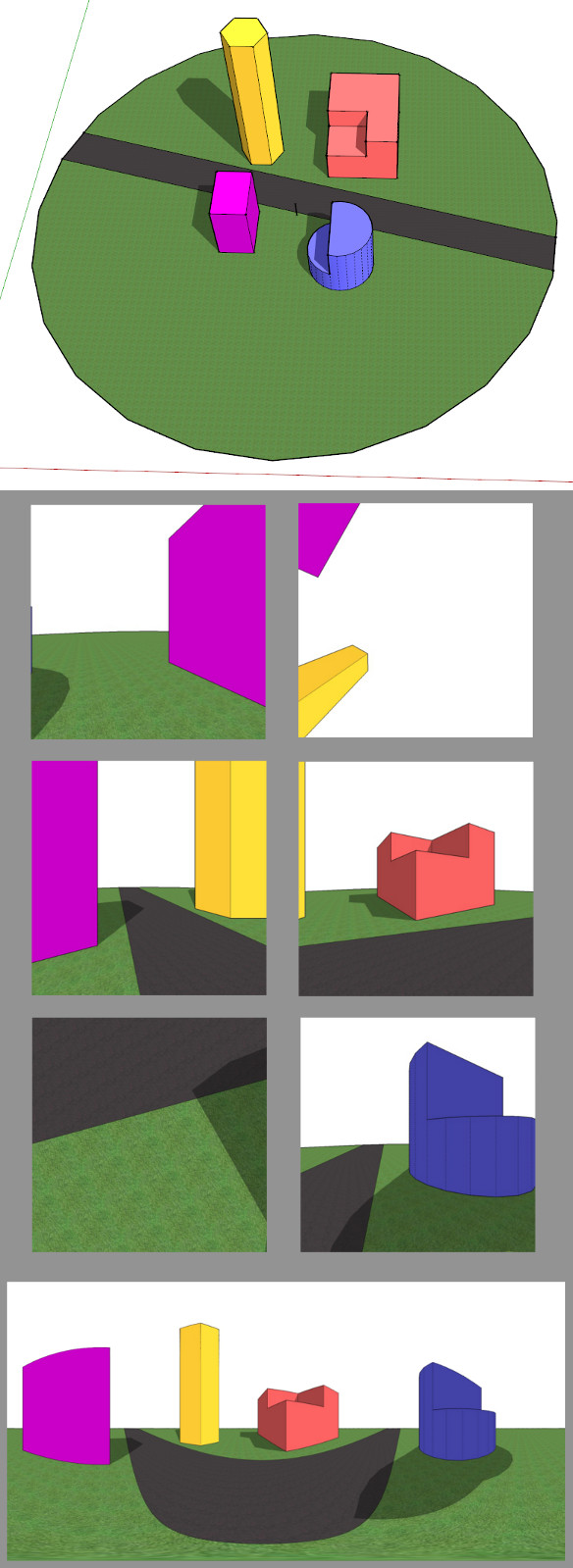
-
A related follow up:
Advertisement







