[Plugin] Layers Panel 1.2.1
-
It is OSX compatible, though some minor bugs remain. You should try it.
Where do you see it being windows only?
-
Hi Jiminy,
thanks for your speedy response, whilst looking for where it said it was for "windows", I realise I was being very dim!! I saw usage window layers panel and my brain made it mean usage for Windows!
I'll give it a try, it looks great. I'll let you know if I have any problems. All the best, Sally
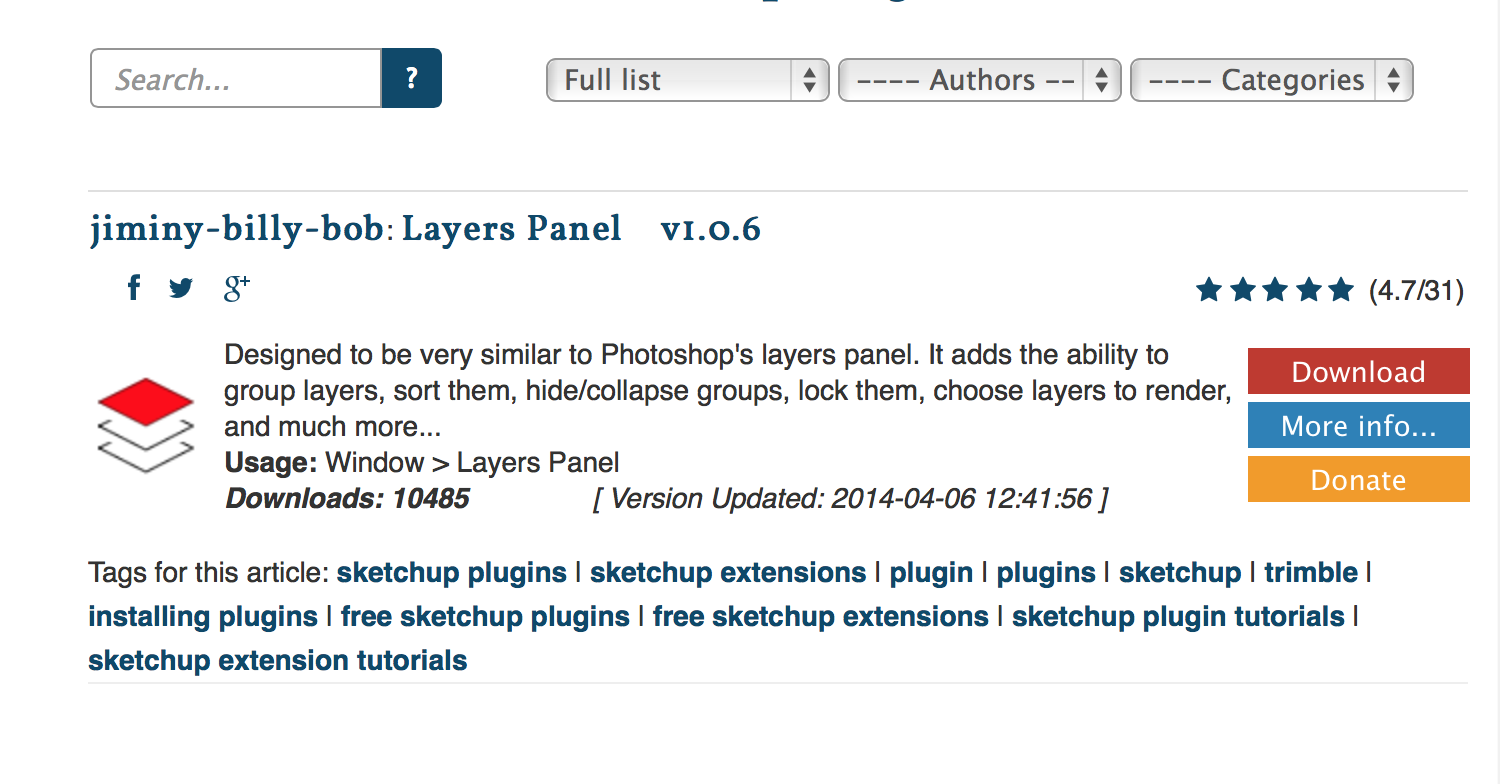
-
New version 1.1.0 !
Introducing layer states :
[screenr:2lwo1pas]PWgN[/screenr:2lwo1pas]It works like Photoshop's "layer comps". I didn't keep the "comp" name, as in Sketchup it usually means "components".
Changelog :
- Added layer "states" (with new dialog). States allows to save snapshots of the current layers visibility, and restore them later.
- Fixed several bugs
Download in the plugin store !
-
Hi
Have just downloaded the new version of Layers Panel (1.1.0) and I'm getting an error message when I try to create a new group or layer. Error message attached.
Also, I'm having trouble saving layer states. When I save and close a model, all the layer states come up empty again when I reopen it.
Once again, thanks for the great plugin...despite being a work in progress, it's already made it to the top of my list of most used plugins.
Keep up the awesome work!
Cheers
Joel
-
Does it happen in every file? Even a brand new one?
-
Crash when opening sketchup 8 pro !
-
I'll need a little more details if you want me to help you...
-
@jiminy-billy-bob said:
I'll need a little more details if you want me to help you...
With your plugin, Sketchup 8 Pro (32 bits Windows 7) doesn't start correctly and a bug splat was produced.
If i remove your plugin, all is OK... and sketchup starts correctly !
Best regards -
Any error message before it crashes?
-
@jiminy-billy-bob said:
Any error message before it crashes?
No it crashes just after the new Layers panel Tool-box appears on screen..
-
Could you try with only Layers Panel, and no other plugin?
-
Jiminy,
I've told you before of a file of mine were from time to time I loose all layer groups I created before.
I lost them again and with the latest version of the plugin I can't create new layer groups so I can correct the model.
Something's funky and I don't know what.
The model is 83mb, with a lot of scenes and layers for each scene, so I can create document drawings for construction in Layout. It's heavy in terms of size and organization but it's an example of what we do at our office and why your plugin would be so handy.
I can send you the model, if you want but not through here.
Best regards and thanks,
JQL
-
@jql said:
I can send you the model, if you want but not through here.
That would be useful. Maybe by PM or email?
-
sometimes when i try and undo an operation it does not work and looking at EDIT -> UNDO - it will say UNDO Properties as if I changed a property instead of the modeling operation I am trying to undo... is this coming from Layers Panel?
-
@function said:
sometimes when i try and undo an operation it does not work and looking at EDIT -> UNDO - it will say UNDO Properties as if I changed a property instead of the modeling operation I am trying to undo... is this coming from Layers Panel?
I don't think so.
It has been reported that LP can cause weird things with the undo stack, but every operation should have an explicit name. So no "undo properties".
Unless you're using an old version?@matt.gordon320 said:
Thanks again Jiminy-Billy-Bob! This plugin is amazing! I do have a request (unless it's a feature I missed). Would there be any plans to be able to select and group multiple layers by holding Shift and clicking like in Photoshop, then hold Ctrl and remove one or two?
Not sure if it's already coded in, and mine isn't working for some reason or not. Just checking! Thanks!
It should work. Are you using the last version?
-
Thanks again Jiminy-Billy-Bob! This plugin is amazing! I do have a request (unless it's a feature I missed). Would there be any plans to be able to select and group multiple layers by holding Shift and clicking like in Photoshop, then hold Ctrl and remove one or two?
Not sure if it's already coded in, and mine isn't working for some reason or not. Just checking! Thanks!
EDIT: Right after posting, just realized most of the UI isn't responding. No crashes, no hangs, it just doesn't do anything.
Stuff that works: Moving layers, visibility, current layer toggle, render toggle, lock layer, move selection to highlighted layer, select highlighted layer's entities.
Stuff that doesn't respond: Everything else.
Tried restarting both SketchUp and Windows, but to no avail. Strange, it was working just a few minutes ago.
-
@jiminy-billy-bob said:
It should work. Are you using the last version?
Using the latest (1.1.0), yes. I just removed it from the folder, restarted, and am reinstalling to see if I can nail down what the issue that triggered it is, or if it was just a fluke. I'll keep you posted

-
Ok, tested a couple times, and I can't quite pin down what's causing the issue. It behaves slightly differently in a couple files. I've attached a txt file explaining more in depth to keep the thread short, and a couple of example models.
This is a the model where I had the issue.
This is my default template file.
I wrote this and tabbed it in Sublime Text, so it should be organized, let me know if it's not.
-
matt > Your files work just fine for me. It seems you have a similar issue than JQL who also sent me a file that works fine on my machine. Did you guys recently installed a new plugin?
What happens if you disable all the other plugins? (Rename your plugins folder to something like "Plugins2", and create a new "Plugins" folder with only LP in it)
-
@jiminy-billy-bob said:
What happens if you disable all the other plugins? (Rename your plugins folder to something like "Plugins2", and create a new "Plugins" folder with only LP in it)
 hmmmmm. I've been going through and doing a clean network install of plugins and testing them 1 by 1 to make sure they work well in 2014 (with the new move to Ruby 2). I'll get to disabling all the other plugins and testing Layers Panel solo. I'll let you know!
hmmmmm. I've been going through and doing a clean network install of plugins and testing them 1 by 1 to make sure they work well in 2014 (with the new move to Ruby 2). I'll get to disabling all the other plugins and testing Layers Panel solo. I'll let you know!Thanks!
Advertisement







