How to arrange many icons on toolbar
-
I am using the mac version of Sketup 2013 Make. When I was following the tutorials I saw the tools on the toolbar are arranged in a separate window or have up to two rolls both on top and to the left, but on my version it seems the tools are limited to a single row on top of the application. As I increase the number of icons it became annoying to choose a tool as I have to scroll through them by clicking the extension arrow. See attached screenshot.
Does anyone know how to arrange the toolbar to a separate window or add multiple toolbars to the top, left and bottom etc. so I can fill in more tool icon without scrolling? Or is that a feature only available to Pro or version other than that on the Mac?
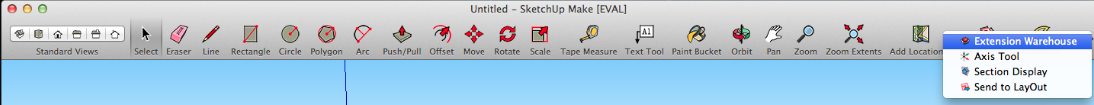
-
It's not in the right-click menu of the primary toolbar, but in the menu View → Toolbars. There you can get all the toolbars and arrange them anywhere on your screen.
-
On Mac you only get one row of tools across the top. You'll use View>Customize Toolbar and drag icons to or from the toolbar as desired. Otherwise, under View>Tool Palettes, you can choose the various tool palettes you wish to display but they will be floating, not docked as in the tutorials you've probably seen. Those tutorials were probably done on windows machines which can handle multiple rows of tool bars across the top and they dock above the drawing space.
Advertisement







