Object looks far away
-
I know this has been asked before but can't find the thread. When I set up a scene in Sketchup and bring it into Layout, it looks much farther away. Is there a way to make it look the same as in my Skechup scene?
Thanks,
Paul
-
Could you post an example of this?
-
Dave,
The top picture is from Layout and the bottom pic is from Sketchup. Every scene is like this. I set it up and it looks good in Sketchup. Bring it into Layout and it looks further away. Especially noticeable with taller objects. Thanks Dave.
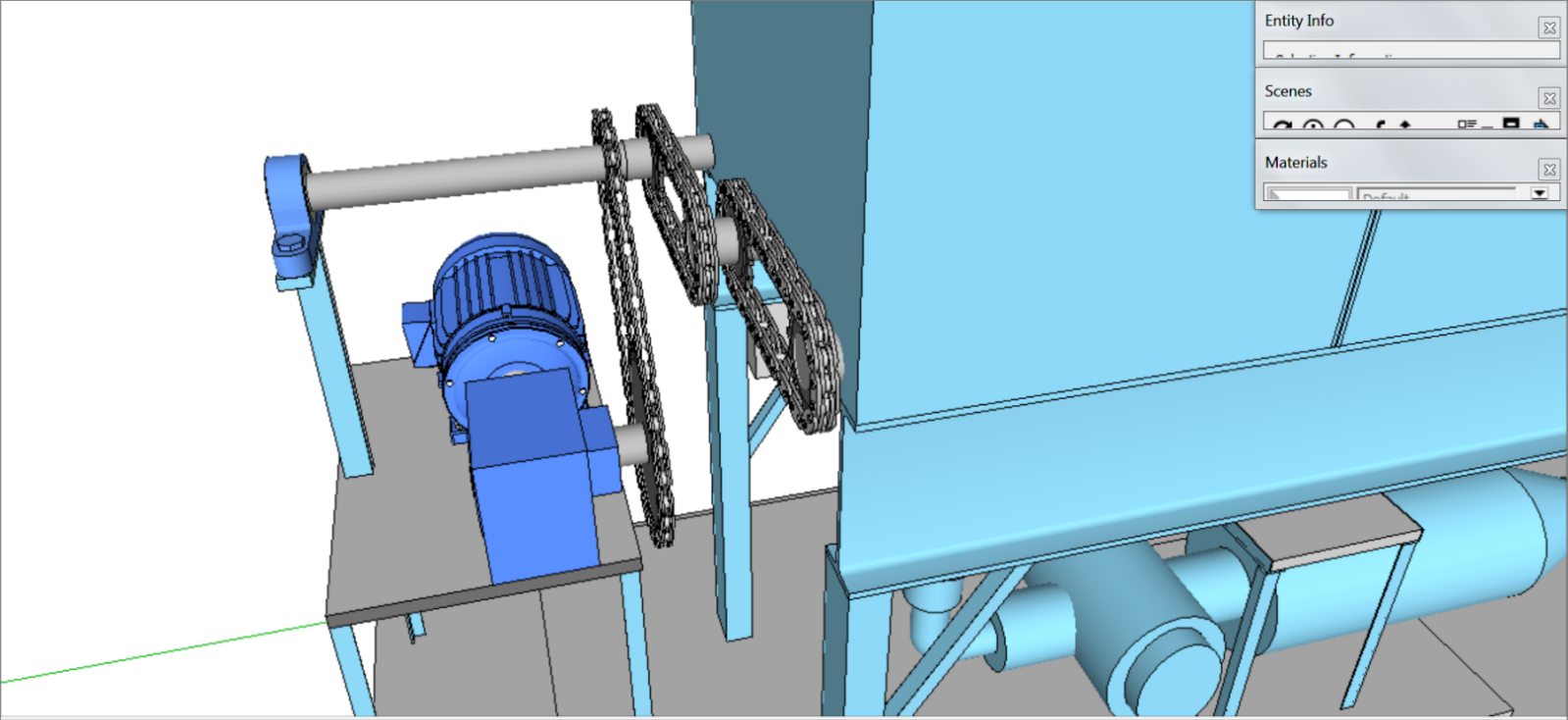
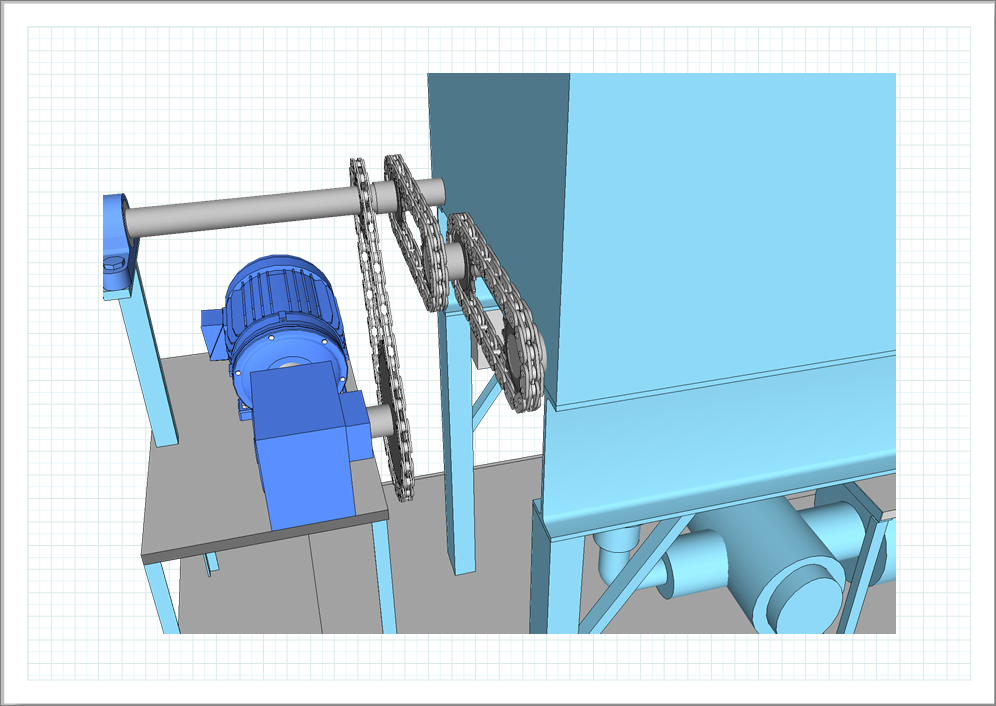
-
In your images the one in LO looks like it is closer than the image from SU. In any case, you can adjust the size and proportions of the viewport to suit. Did you make a scene in SU?
It would be a whole lot easier to direct you exactly if I could see exactly what you are working with.
-
No, the top pic is from Layout. I had to reduce the bottom Sketchup pic size to get it to post here. It was a MUCH closer view. Maybe it's a pixel setting I'm missing? I'm on a 23" screen and make my scenes in Sketchup then send it to Layout. Usually just use the default paper size in Layout.
-
Well, either you need to zoom in with the scroll wheel in LO or maybe you need to change the size of the viewport on the paper. In LO you can't use the edges of the work space or the display as a reference for how large things appear. You need to use the edges of the paper space instead.
Maybe you could post the LO file to me in a PM.
Advertisement







