Render problem
-
Hi,
pardon me if this is a stupid question, but i can't find the solution for it.
i am a aquarium designer. using high spec MacBook Pro retina,sketchup pro 2013.After modeling a scene with furniture /floor / aquarium with cabinet, usually i attached a image file to the surface of the aquarium.( so the tank will have fishes and corals) however, after rendering the scene( i try maxwell, supodiumv2 ,) the image file disappeared, it become a see through tank.
my question is how can i have the picture rendered into ??
-
Are you applying the image as a texture? Is it possible the faces on the aquarium are reversed? If they are, some rendering applications won't render them even if they are painted with a material.
-
It a picture of the reef. Just like when you want to have a photo hang at the wall , when you render , the photo is not there and only the frame is there.
The face is correct .
-
Are you keeping the renderer a secret?
You aren't giving us much to go on. How about sharing the model or at least some images of it so we don't have to play 20 questions.
-
http://sketchucation.com/forums/download/file.php?mode=view&id=109002
this what i talking about, you can see the 'before and after render scene..
any advice is appreciated
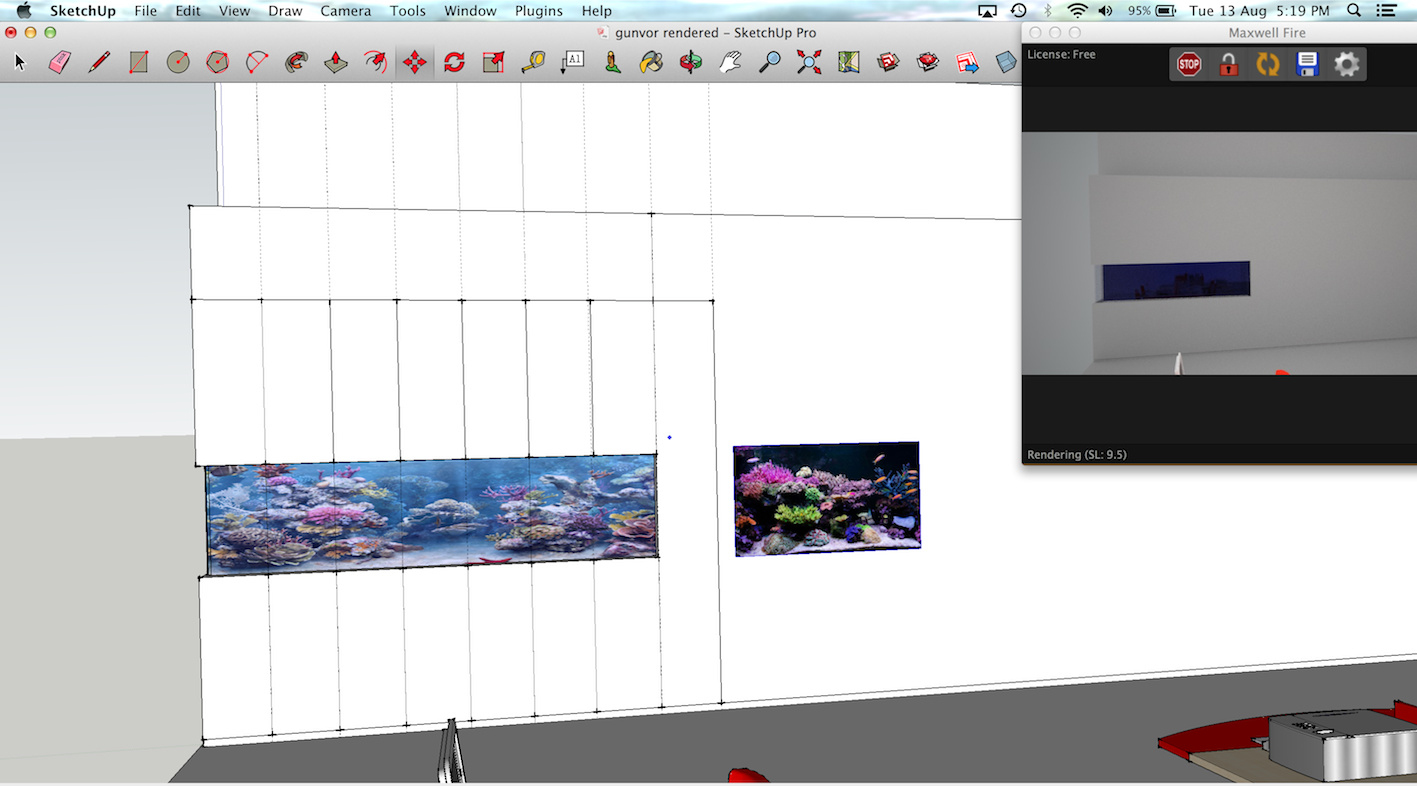
-
One goes black, the other white? And the faces are not reversed? Post the model and see if someone else can render or see why.
-
Like you can see, the fish tank on the left is with attached image file. i intentionally attached another next the it,
however, the renderer dont seem to know there is a image file. (right) . the fish tank are not black, is transparent if you open up larger view to view the final render. -
here is another e.g: .
can anyone alight ?
or maybe i should just ask, how to attached a photo image to a picture flame that hang at the wall of your model house ?
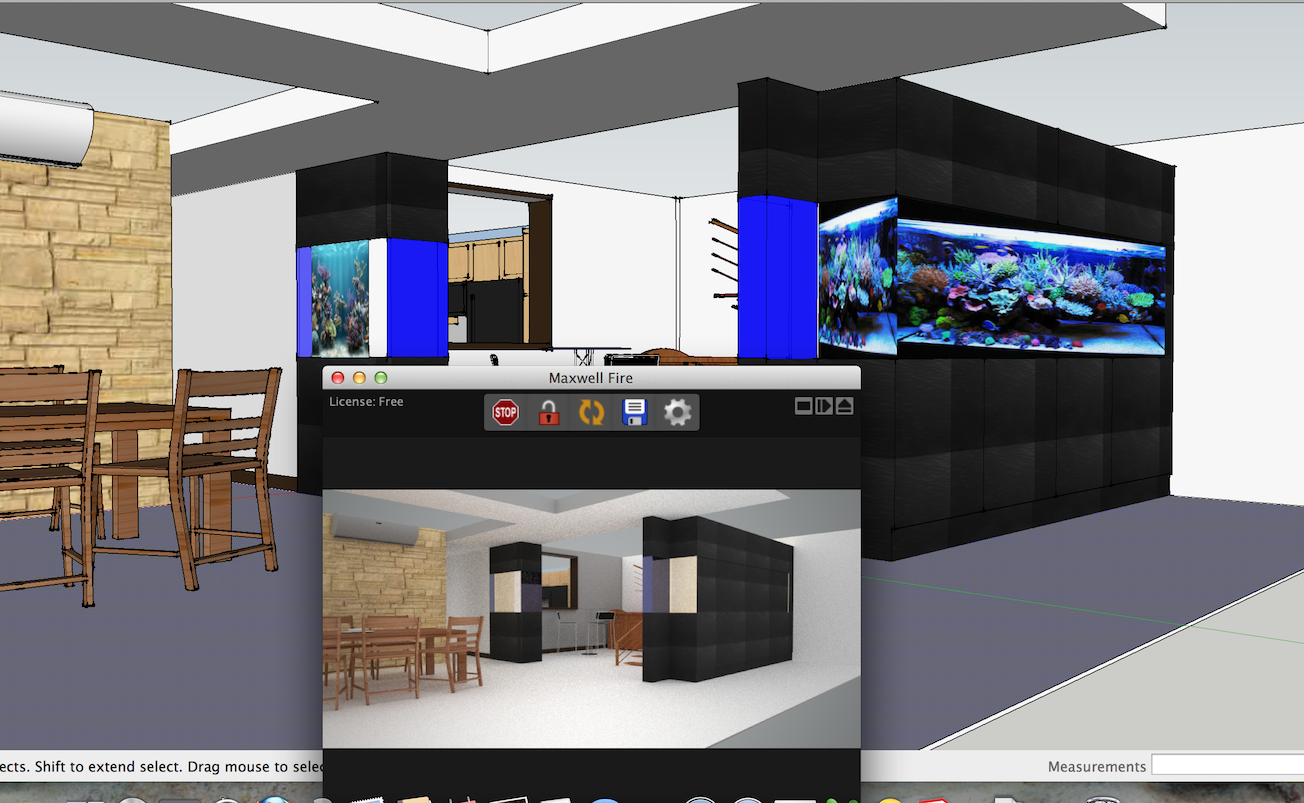
-
@pbacot said:
One goes black, the other white? And the faces are not reversed? Post the model and see if someone else can render or see why.
-
This is another render i do today with THEA render.
somehow the with thea render (is a trial version) , i manage to get the image on the tank after the render.
lighting and environment effect not set yet.just wonder what i am lacking with other renderer software ,just can't get the image right into.
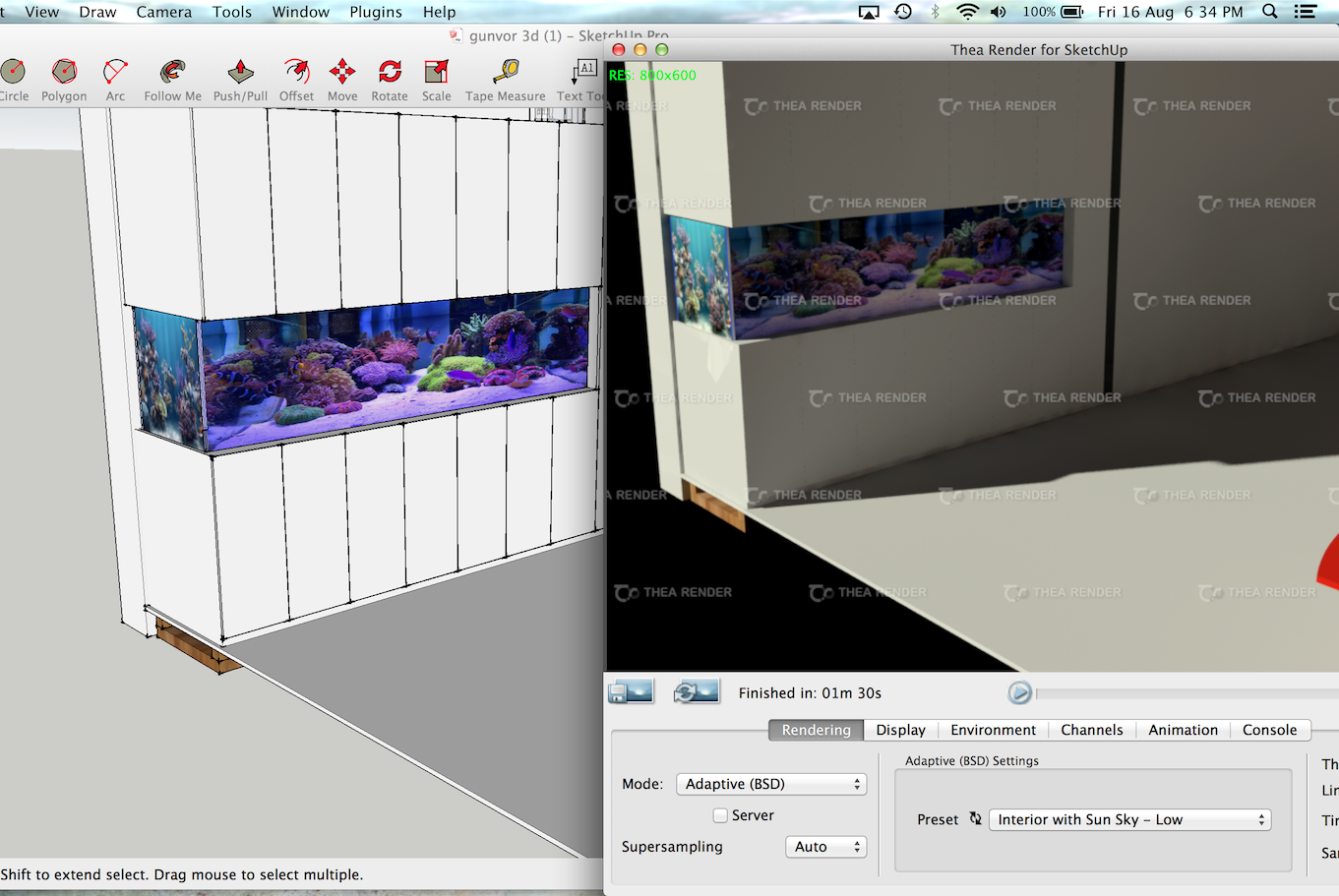
-
You keep ignoring the request to post a model in which this happens. You seem to expect a solution without providing enough information. If you want help you'll have to help us help you.
-
@dave r said:
You keep ignoring the request to post a model in which this happens. You seem to expect a solution without providing enough information. If you want help you'll have to help us help you.
i had done a sample reeftank with image file attached.
as the file i am working on is too big to upload here.
i had used 3 renderer (trial version)
maxwell and podium doesn't seem to read the image.
only Thea success.let me know once you try to render the image.
thanks for the help.
-
I don't have maxwell or podium but it works fine in Twilight. It may be something as simple as exploding the image. Perhaps Maxwell and podium don't like images but can cope with textures...
Try exploding the image and see what happens. -
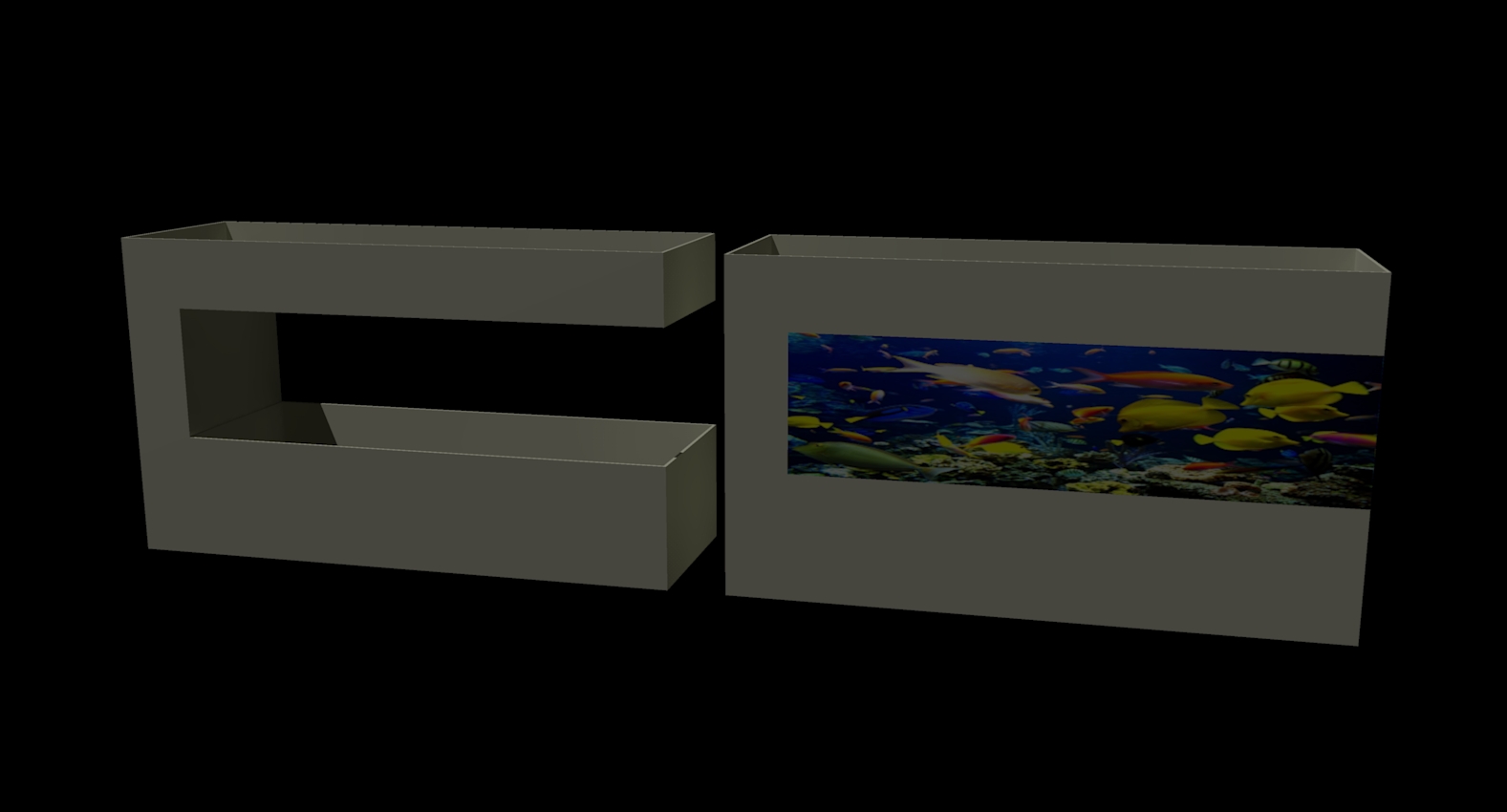
On the left is your model as you sent it. On the right is what happens after exploding the image so it is a material painted on the face. This is the same thing Box is talking about. It looks like you are being inconsistent about how you are bringing in the images you are using. Or trying to use.
BTW, this was just a quick render in Kerkythea.
Advertisement







