Simple animation - rotation about an axis?
-
Thanks for spending the time on this with me, guys. Unfortunately, the two examples you provided are not what I'm looking for. I know I can achieve this through setting up scenes in SU. I need a continuous orbiting view with no "bouncing" or hesitation.
What I have is a 3D model of a large parcel sortation facility (see attached image). The manager of the facility wants me to animate the model and have it displayed on a monitor. There is more to it, but essentially I need a tool that can record a video of a camera slowly orbiting the model. This will essentially be the "screensaver" mode.
There is a plugin I downloaded recently from the plugin store called "animation 2". It provides exactly what I need but I can't seem to record the animation and export it. But if you were to download this plugin, then go to Camera --> Animations --> Spin View, this is exactly what I'm looking for. It starts at the ground, then does a spiraling orbit around the model.
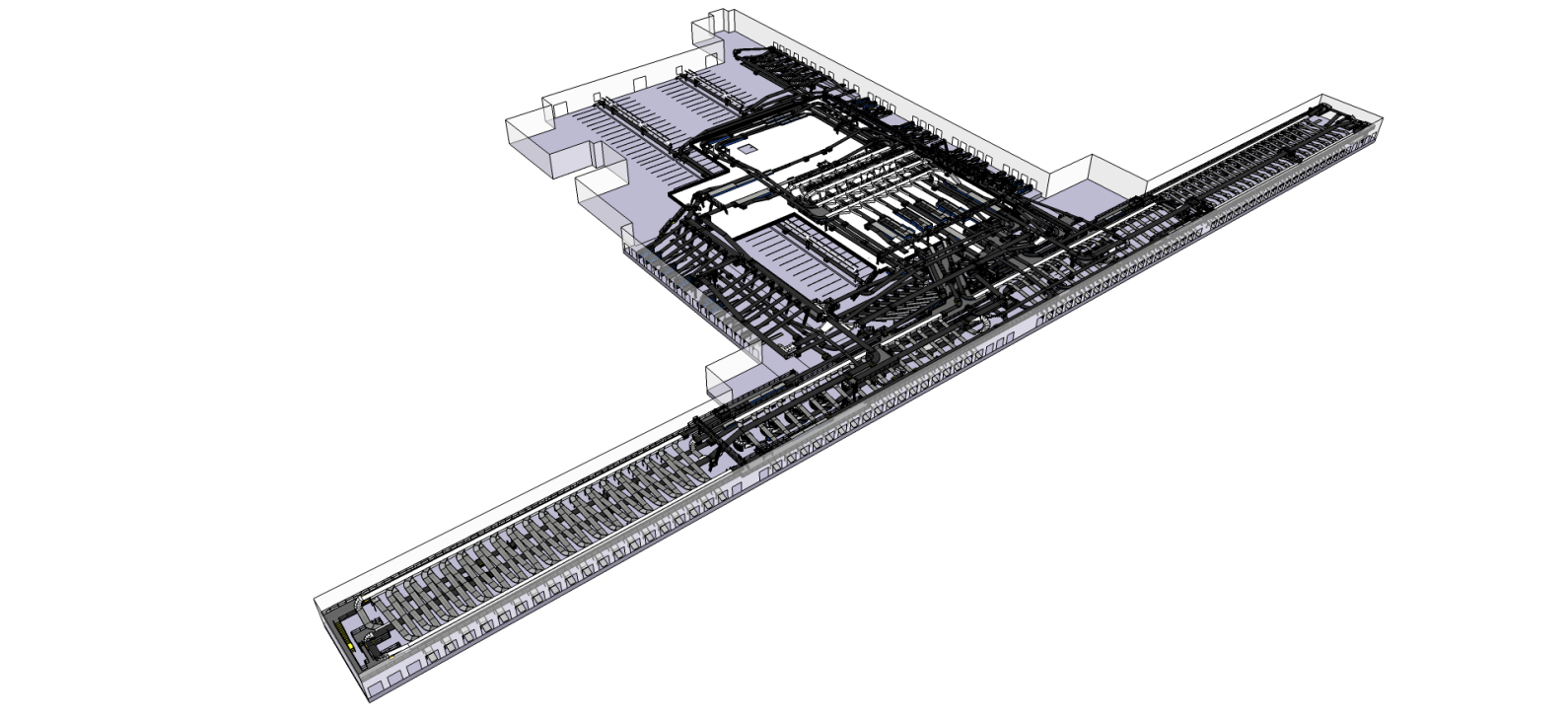
-
Hi, if you want to record and export the animation from "animation 2" then I recommend you get "Fraps".
-
I don't know what you mean by Bouncing. But I think you are missing the point of the built in animation, you can set the scenes any way you want, change the frame rate, the scene delay, the scene transition...... in other words you build the animation you want rather than an automated setup.
-
Okay, I figured it out. In a test file, I got a the camera to orbit a small piece of equipment exactly like I wanted. The key was being able to position the camera...AND aim it at a common fixed point. I knew you could position the camera and create a scene, but I was not aware that you could click, then drag the view of the camera to a fixed point. That was the piece I was missing. Once I figured that out, everything fell into place. No plugins were necessary, as was mentioned.
Thanks for the help, and if you were trying to get me to see the point above and I just missed it, my apologies.
Advertisement







