SU 13 Sketucation Plugin Store and Extension Warehouse issue
-
Hey all, I am having a bit of trouble setting up SU 13. I see that there are two great new ways to install plugins and extensions, the Extension Warehouse by SU and the Plugin Store by Sketucation. I am having a bit of an issue with both.... maybe I am jsut starting out with the wrong expectations....
First I tried to install Podium, I use the podium browser library so I need to install Podium first in order to use it... I opened up SU Warehouse and searched for Podium... i clicked on "get this extension" and it took me to the Podium website... So i came to the conclusion that there is not an automatic load of that extension/plugin.... so i tried to install it the old fashiond way by downloading and running the exe file... but for the life of me I can not get it to install on SU13... I have gone through all of the tutorials on installing Podium on 13 and tried to intsall 32 and 64 bit... I have checked the location of the plugin folders I have un installed and re instaled SU 13 with no luck....
So I gave up on installing Podium for a bit and tried to install another plugin... Curviloft...I did not find it in the SU extension library so I installed Sketucations Plugin Store and tried to install it that way.... I found Curviloft and it said that it was installed but I do not see it anyware...It is not in my plugins or in my extensions or my tools... i re started SU 13 and still no luck....
I was able to install Artisan through SU extensions library... so....
I am attaching an error message that I got the last time I opend SU 13... maybe it has something to do with the fact that I am not able to see curviloft?
I am just not sure what I am doing wrong here.... also, I guess I am a little confused between the difference of an extension and a plugin so if someone would not mind clarifying the difference that might shed some light on what I am doing wrong...
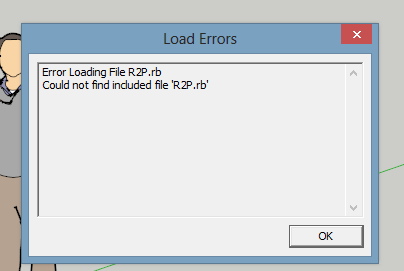
-
Looks like R2P.rb might have something to do with the dreaded Vray plugin. Take a look at this: http://www.liveleak.com/view?i=1fb_1375658067 What else have you tried to install?
From your description, it sounds like you have some other issues as well. Have you set permissions to the SU2013 Plugins folder to allow all access?
-
@dave r said:
Looks like R2P.rb might have something to do with the dreaded Vray plugin. Take a look at this: http://www.liveleak.com/view?i=1fb_1375658067 What else have you tried to install?
From your description, it sounds like you have some other issues as well. Have you set permissions to the SU2013 Plugins folder to allow all access?
Well you are right the vray plugin is a bit of a pain right now.... with the new beta and all I can not get it to install correctly... it is saying that i have already installed the trial and that I can not install it now... but the funny thing is it is not a trial it is beta so there is not a way for me to purchase it right now and it wont let me intall it... I have a support ticket into Vray but not sure how quickly they will respond due to the fact that they are working on releasing 1.6... I think i removed vray and the previous error for now...
I am attaching a new error I just got... and I am attaching a screen shot of my file structure under SU13 plugins... when I was trying to install Podium.... it looks like it keeps adding a new plugin folder and intalling it there... can you or someone tell me why I would have a plugin folder inside of my plugin folder? and should I delete all plugin folders other than the primary one and why would that have happened in the first place
I tried again to install Curviloft from Sketucation plugin store and it said it was successful but I do not see it anyware...
I am not sure what you mean when you say "Have you set permissions to the SU2013 Plugins folder to allow all access?" can you tell me how I would do that?
I was able to directly install Artisan from the SU Extensions warehouse... Or maybe it was automatically installed due to the fact that I had it on SU 8 already on my computer... Can not remember now If it was there when I opened up SU 13 or if i installed it...argh.
THanks so much for your help!
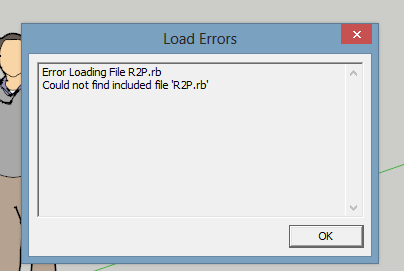
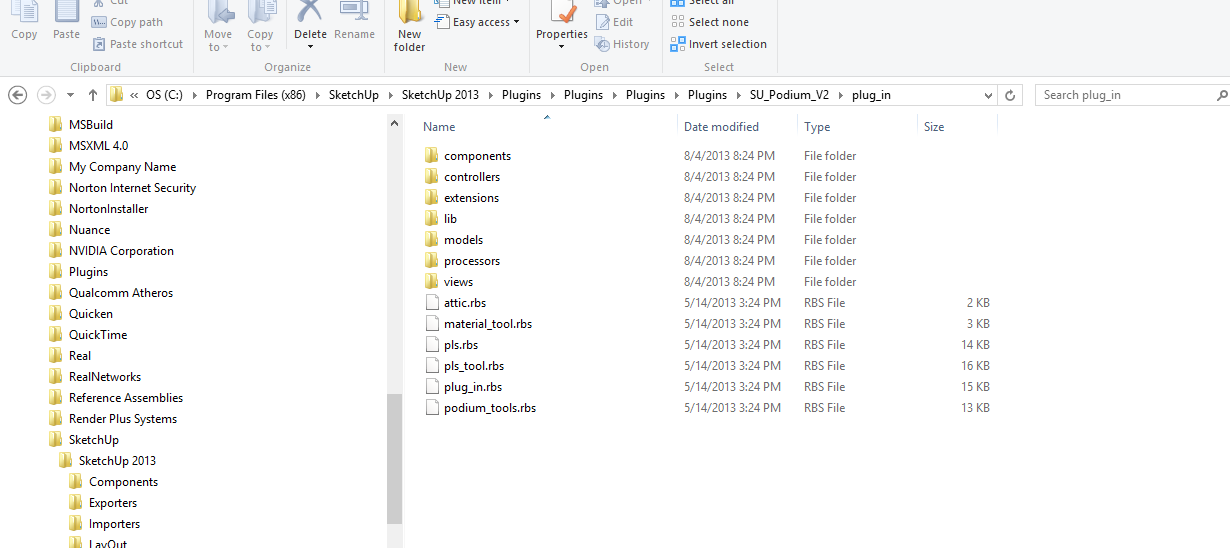
-
@dave r said:
Looks like R2P.rb might have something to do with the dreaded Vray plugin. Take a look at this: http://www.liveleak.com/view?i=1fb_1375658067 What else have you tried to install?
From your description, it sounds like you have some other issues as well. Have you set permissions to the SU2013 Plugins folder to allow all access?
Oops i think i added the same error message... here is the new eeror message
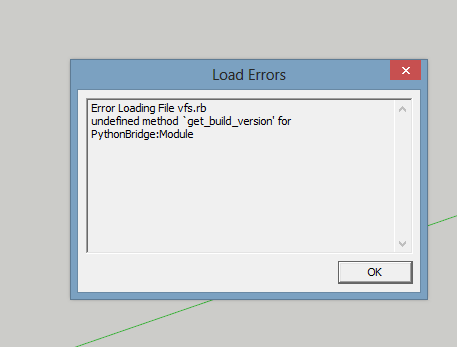
-
I see one major problem in your screen shot of the Vray plugins file. You have way too many folders nested inside each other called Plugins.
You need to fix that. You should only have SketchUp>SketchUp 2013>Plugins>SU Podium V2... You should not have SketchUp 2013>Plugins>Plugins>Plugins.....
I'm thinking at this point it might be easiest to delete the Plugins folder immediately under SketchUp 2013 and then reinstall SketchUp 2013 to repair. That'll replace the Plugins folder with the proper folder and contents. Then you can go through the process of installing plugins again.
As to permissions, by default Windows limits access to the Plugins folder. You need to change those permissions. Right click on the Plugins folder, choose Properties and then click on the Security tab. Edit the permissions so there are check marks for all entries under the Allow column for your log in and do it for the admin log in, too.
-
@dave r said:
I see one major problem in your screen shot of the Vray plugins file. You have way too many folders nested inside each other called Plugins.
You need to fix that. You should only have SketchUp>SketchUp 2013>Plugins>SU Podium V2... You should not have SketchUp 2013>Plugins>Plugins>Plugins.....
I'm thinking at this point it might be easiest to delete the Plugins folder immediately under SketchUp 2013 and then reinstall SketchUp 2013 to repair. That'll replace the Plugins folder with the proper folder and contents. Then you can go through the process of installing plugins again.
As to permissions, by default Windows limits access to the Plugins folder. You need to change those permissions. Right click on the Plugins folder, choose Properties and then click on the Security tab. Edit the permissions so there are check marks for all entries under the Allow column for your log in and do it for the admin log in, too.
Brilliant! I had already deleted all of the excess plugin folders and re installed SU13 but was having the same issues... I did as you said and deleted the Plugin folder then re installed SU13 then i went in and updated the new plugin folder permissions and it appears to be working correctly for now! Not sure if it was the permissions or the deleting plugins folder that did the trick or both but it seems to work so far. I have been able to install Podium so far... I am going to go in and re install Sketucation Plugin store and see if i can install Curviloft now... will update. Im not sure I even want to mess with trying to install Vray again until they release the non beta... but I do need to render soon so I hope they come out with it soon!
-
Glad it seems to be working. Don't forget to get Fredo's LibFredo6 while you're getting Curviloft.
If you do install the Vray plugin, you'll be able to disable it from the Sketchucation Plugin Store manager so you can leave it in a disabled state and load it only when you need it.
-
@dave r said:
Glad it seems to be working. Don't forget to get Fredo's LibFredo6 while you're getting Curviloft.
If you do install the Vray plugin, you'll be able to disable it from the Sketchucation Plugin Store manager so you can leave it in a disabled state and load it only when you need it.
That is funny you mention Fredo's LibFredo6 I was just going to ask you about that... I remember that I had to install that to make round corners and other plugins work that are his...i guess Curviloft is his as well?
I just installed LibFredo6 from Sketucation Store! That thing is great! The plugin store makes it so much easier to install!!!!! now Curviloft is working and I also installed round corners which was next on my list.
Do you know if Sketucation will be sending out update info on installed plugins like SU Extension will?
Thanks to your help I am on my way now... I was stuck all day yesterday...
-
Glad to help.
I'm not sure about the update notice thing with the Sketcucation Plugin Store but one of the cool things with LibFredo6 is the reminder to check for updates that, by default comes up every 15 days. You can change the interval if want of course. In the meantime with the Plugin Store, open it once in awhile and see what plugins show as recent. If it's one you've already got but you know you haven't downloaded it recently, go ahead and update.
-
Great, thanks for that.. I was able to install the beta of vray 1.6 againg so that is good! Anyway, I was looking for soap skin and bubble and could not find it in SU Extension or Sketucation Store... is there a new version of this plugin or something better I should be using in its place? or am i naming it incorrectly? Thanks again.
-
Soap Skin Bubble is hosted on the author's website but there isn't a version of it that will work on 2013 yet. At least there wasn't the other day. The author claims to be working on an update but who knows when it will come. You can create complex surfaces with TIG's Extrusion tools and Fredo's Curviloft, though. Also Artisan and Vertex Tools.
Advertisement







