Vertical --> Horizontal
-
How does one draw a horizontal circle when one is in another vertical circle's component instance? It seems that where ever I place the cursor it is only possible to draw another vertical circle.
-
SU uses what you are looking at to determine what axis you want to work on, this is very useful but you also need to understand it so you can make it work for you.
If you are looking down on your circle, the cursor will naturally turn blue because it is seeing the face of your circle, or more correctly, it is seeing itself orientated to the ground plane and thinks you want to add to that plane. But if you change your angle of view, with the orbit tool, so that you are looking more across the surface of your circle the cursor will turn green or red depending on which axis you are looking at. If it is red, SU now thinks you want to draw on the red axis, swing around and it will turn green for the green axis.
To then retain that axis and move the cursor to a specific point on your original circle, simply hold shift to lock the axis and move to the point you wish to draw your circle.This is a fundamental of SU and it behaves this way with all tools, many people keep a cube nearby to help them align their cursor. And just as a side not, remember that the blue axis it up.
-
Another quick trick : when you see the sky, your circle will be parallel to it!


So SHIFT and draw it where you want with this orientation!
-
I could not quite get the angle to draw on either the red/blue axis by orbiting. But found that using the Camera View to left/right side did allow me to draw the horizontal circle.
-
Are you orbiting in the model space as you work? You should be able to orbit to a low view point and make it easier to get a circle drawn in the plane you want.
Out of curiosity, do you consider the circle in your screen shot to be drawn vertically or horizontally? Unless you rotated it after making it, that circle is already drawn horizontally.
-
Which is why I pointed out that the blue axis is up, I believe you have an orientation issue. It often happens when you start learning without using a default template with a person in them to give you a visual reference for up down.
-
@box said:
Which is why I pointed out that the blue axis is up,
 Your point seemed to have been missed by our prime number friend which is why I asked.
Your point seemed to have been missed by our prime number friend which is why I asked. -
The circle was initially drawn horizontally but the exercise I am working on required that it be moved into a vertical position and then draw a second circle on the horizontal plane.
The next step was to select the outer edge of the horizontal circle and then with the follow-me tool click on the surface of the vertical circle to create a sphere. That seemed to go alright but I got a message that I am unsure what to make of it. See attachment for visual.
-
OP's original question was clear. Drawing a Circle inside a component with a circle already in it--it is clear that it the default drawing orientation is "more strongly" influenced by the component axis. You must orbit to be looking more directly at the ground than if you were outside the component.
Question might be, do you need to be drawing inside a component in the first place. But it does work either way.
-
Of course, orbiting the camera does not turn the object from horizontal to vertical, except in a relative sense. Of course, it seems all of my relatives are obtuse.
-
Ok, so I redid everything and posting the steps and result. Am I doing anything wrong?
-
Not wrong. It's just a long way to get to where you're going. One more step and you'd be finished: correct the face orientation on your sphere.
I'd do it this way:
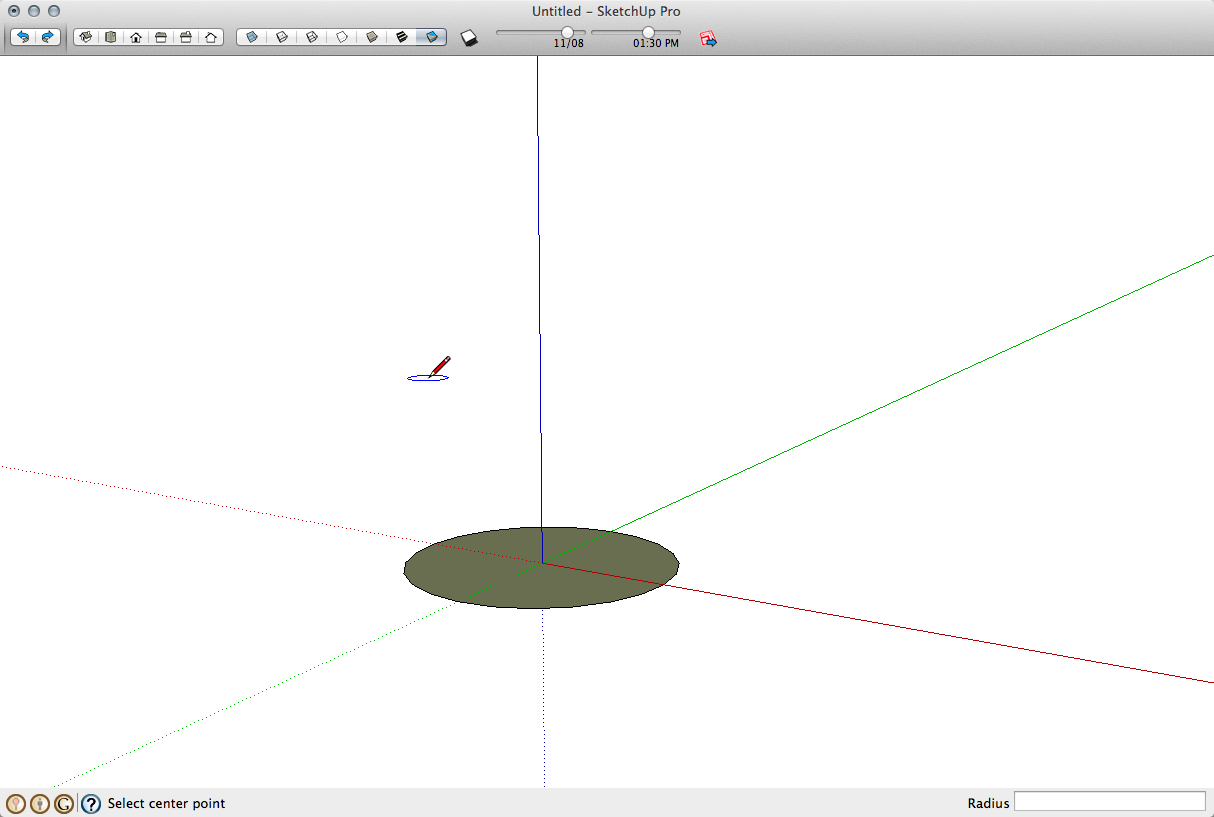
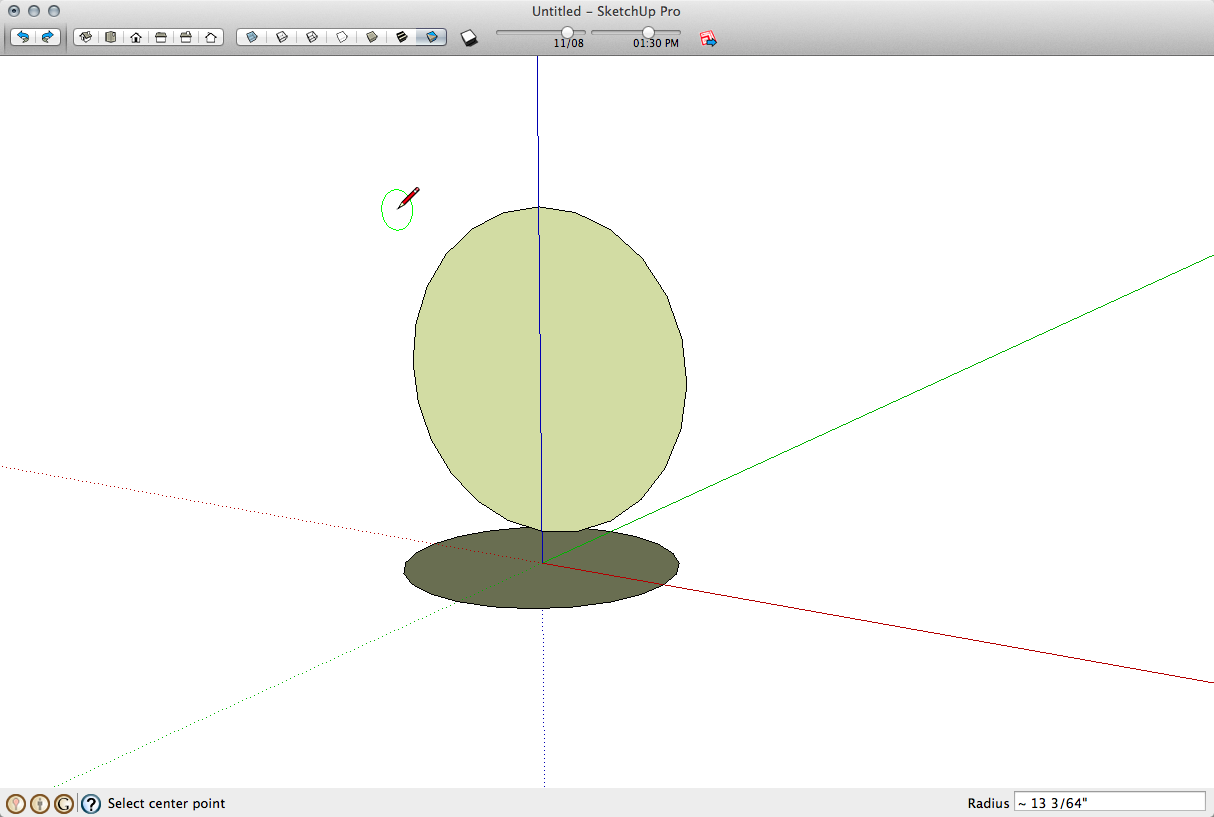
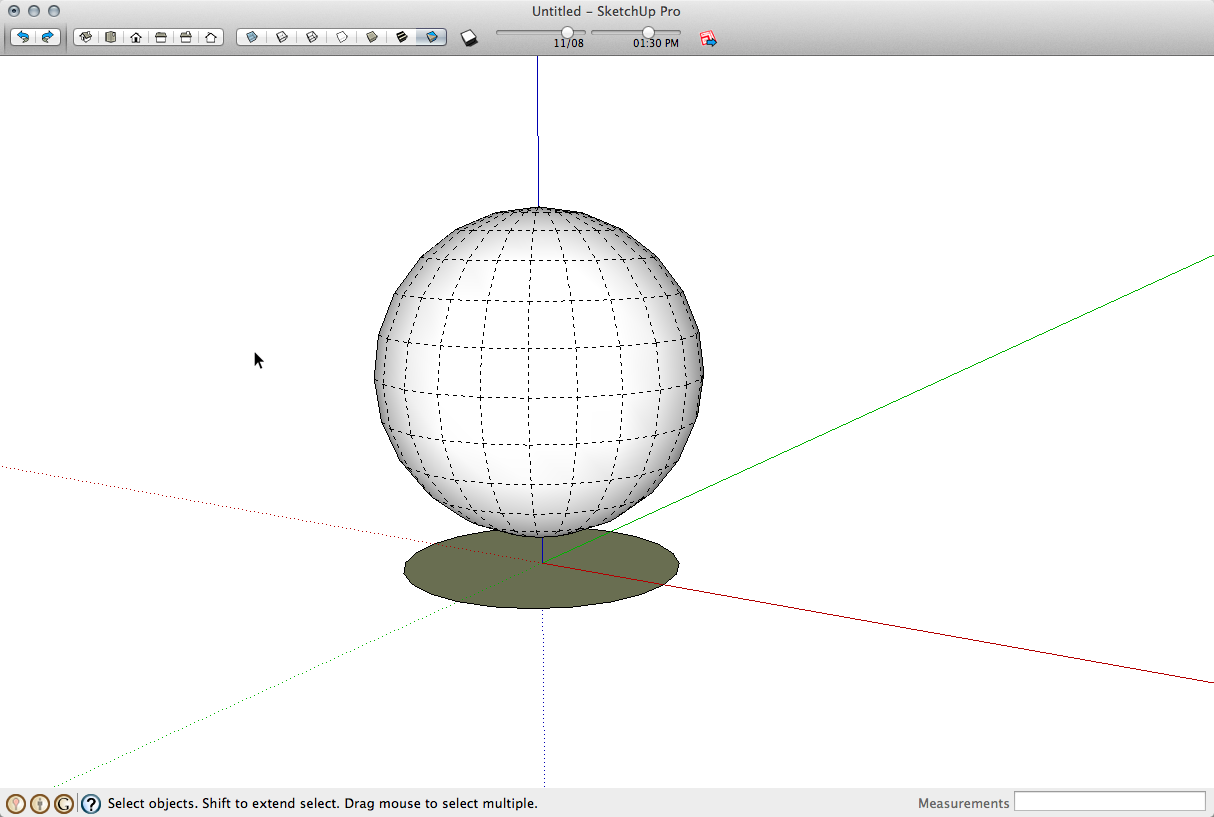
-
some methods
-
Yes, Dave, your method is much more straight forward and simple. But I was trying to follow the steps outlined in an exercise. Thanks to everyone for their input.
Advertisement







