Buffer Lines
-
Hello All,
Is there a way/tool that will buffer a line? I am making some roadways and bridges and I would like to put in the painted lines. My thoughts were to draw in lines and then buffer them so they were polygons, but I can't seem to find a way or a tool that will buff a line.
Any help would be appreciated,
Thanks...
-
I have never seen the term buffer or buff used this way before. However, if I understand your description, maybe TIGs 2d tools has linestyles like road stripes?
-
A buffer is a very common term in GIS, architecture, and landscape architecture. A buffer is a when you provided a uniform distance around an object, like a riparian zone (ie: 30 meters from a stream). Thank you for pointing me to the tool, I will take a look at it.
-
The tool is really cool, but I don't think it will work, as my roads have elevation and slopes. They are not a flat 2D surface.
-
It sounds like maybe you need something like Offset that would work on 3D curves/polylines. Is that correct? I wonder if Offset in Tools on Surface might work for you.
Maybe you could show an example of what you're starting with and what you want to finish with? We're all really visual folks, you know. Pictures help a lot.
-
Thanks Dave. I will have to play with Offset to see what it can do in my situation. Attached are two graphics.
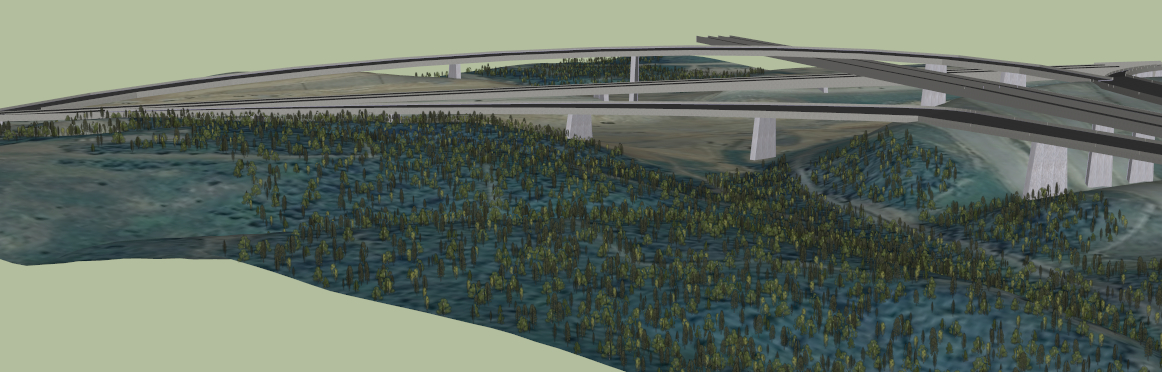
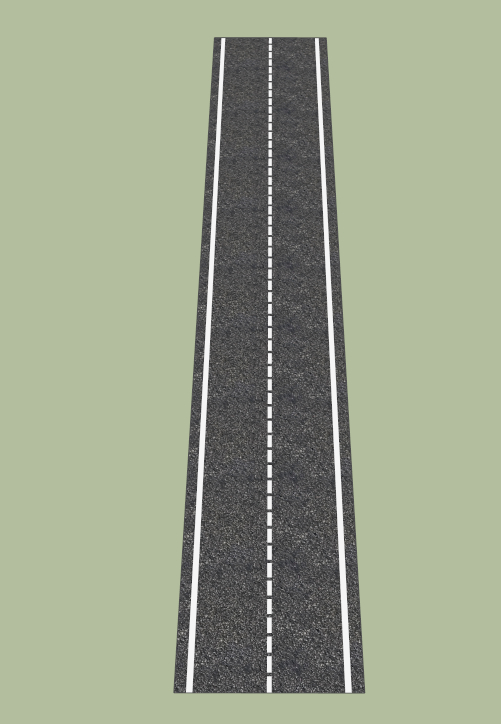
-
The broken line down the centerline might be a challenge mostly due to the tediousness of the work.
I wonder if you would get lines that are close enough if you use projection. I'm thinking you would project the roads onto a flat surface if you don't already have them on one, do the appropriate offsets and such and then project the new lines back onto the roads. Even if there's some manual work involved that would be much easier on a flat surface than on the complex surface of the ground.
-
It's a long way from my normal usage, but it strikes me perhaps a texture will suit your purpose, and Fredo's Thrupaint should help you apply it to non flat surfaces.
I may be wrong tho.
http://sketchucation.com/forums/viewtopic.php?t=44552 -
Thank you for your suggestions. Dave I will have to play with your option, I can't "picture" it in my head right now. A texture won't work, as there are lanes merging into each other, and the lane widths change. If it were that easy, I would have done that in the beginning.
-
Ryan, I was only wondering about a texture for the center line. Maybe alternating white and the asphalt color.
Do you need help with the projection thing?
-
Dave it would be great if you could help. A texture makes sense for the line, I thought you referring to a texture with the asphalt and lines in as one texture.
-
Ryan, take a look at the attached and see if that along with the following description would help.
From the origin:
- The centerline of your road drawn on the terrain.
- Projected down to a face using Didier Bur's Projection Tools.
- Use Offset to create the limits for the white lines. I only did the outer lines and should have done another on each side for the edge of the asphalt.
- Project the new lines back up to the terrain. You could use Push/Pull and then Intersect Faces for that.
-
Dave thank you, and this looks awesome. So let me ask you this. My highways and ramps are as components (a series of faces) not a terrain. Will this matter?
-
Are they just the center lines now?
-
They would be the edge lines and a number of center lines, as some parts are three lane highways. I may have a way to do it, I will need to try it out. This is where a straight buffer of lines would be great, even if it had to be extruded 1mm to eliminate the Z buffer fighting.
-
I guess I would just look to see what can be done using offset from tools on surface and maybe using the projection as I mentioned. It might be better to intersect the roads with the terrain so you don't have to worry about z-fighting. If your model covers a large area a few millimeters may not be enough to counteract the z-fighting.
-
Dave would it be ok if I shared the model with you? To be honest, I am not following what you are recommending. I can't get my head around it in my situation. I have a Dropbox and Google Drive account that I could post it on.
-
You can send me small example. I'll try to get some time to look at it.
Advertisement







