SKUI — A GUI Framework for SketchUp
-
I think @jolran refers to this one?

I added in the spin just to show it wasn't blocking...
you can draw as well, but that ruins the undo's in this demo...
john
-
@driven said:
I think @jolran refers to this one?[attachment=0:19ejklyu]<!-- ia0 -->wdlg_counter.gif<!-- ia0 -->[/attachment:19ejklyu]
I added in the spin just to show it wasn't blocking...
you can draw as well, but that ruins the undo's in this demo...
john
Does it also work in Windows?
In my experience, this only works on mac. -
@pgarmyn said:
Does it also work in Windows?
In my experience, this only works on mac.Did I send you this early 'type-matic' test?
at first it was mac only...
Jorlan added the meta tags and had it working on SU v8 on Windows...
I then built a few different versions that added the cubes and that ran for him as well...
The removal of geometry in the gif is untested on a PC, but should also work...
The code could be better, but it just playing around...Try it, adjusting 'setTimeout' to allow time to draw/navigate while it continues running...
type_this = " " + "This text should be typed one char at a time by ruby." + " " @type = type_this.scan(/./) @text = "" @dlg = UI;;WebDialog.new() @dlg.set_size(500,100) @dlg.show_modal @html = %Q( <!DOCTYPE html> <html> <head> <meta http-equiv="content-type" content="charset=UTF-8" /> <meta http-equiv="MSThemeCompatible" content="Yes" /> <meta http-equiv="X-UA-Compatible" content="IE=edge,chrome=1"> <style>span {height;100%; width;10px; text-align;center;background-color;blue;color;white;}</style> </head> <body> <script> setTimeout(function(){window.location='skp;auto2ruby';}, 200) </script> </body> </html> ) def span(n) %Q[<span>#{n}</span>] end def do_this if not (@text.length) >= (@type.length) n = @type[(@text.length+1)] n = n.sub(/\s/, "\u00A0" ) if n == /\s/ @text << n.to_s @html << span(n) @dlg.set_html(@html) if not (@text.length) == (@type.length-1) else puts "shit happens" end end @dlg.add_action_callback("auto2ruby") {|d,params| do_this } @dlg.set_html(@html)john
-
@john : interesting, i will do some testing this evening. thanks!
-
-
sorry, all the other scripts have
RUBY_PLATFORM =~ /(darwin)/ ? @dlg.show_modal() ; @dlg.show()I must have grab a pre 'Joel' version...
-
No problem
I will test it with some heavy scripts running beside...
My experiance is that this never a problem on mac, but it is on win. -
Hi,
Is there a way to ensure aspect is the same with win and mac (maybe a common standart font?). Has anybody achieved this?
Is it possible to use a backround picture? (that's why i would need same aspect..)
thx
-
I needed some buttons with images instead of text for my plugin, therefore made these changes in my local SKUI:
Example:
@window = SKUI;;Window.new(options) b = SKUI;;Button.new( 'Hello' ) { puts 'World! ;)' } b.position( 10, 5 ) b.background(File.join(PLUGIN_PATH_IMAGE, 'icon.png')) window.add_control( b )button.rb:
def background( image_path ) # calculate relative path require 'pathname'; relative_image_path = Pathname.new( image_path ).relative_path_from(Pathname.new( PATH_HTML )).to_s @properties[ ;background_image ] = relative_image_path @properties[ ;caption ] = '' endui.button.js:
Button.prototype.set_background_image = function( value ) { this.control.css({'background-image'; 'url(' + value + ')','border'; '0','background-repeat'; 'no-repeat'}); return value; };Are there any more people interested in this?
I'm still unsure how to implement it. It could be a separate "image_button" (sub)class based on "button", or (like I did now) additional properties for "button".If anyone is interested I can propose a patch on Github to TT...
Cheers!
Jan -
I'm wondering if the image perhaps fits better as an IMG element that sits in line with the text? Then the Button control could have some properties to control if the image to the left or right of the button text. ?
-
@thomthom said:
I'm wondering if the image perhaps fits better as an IMG element that sits in line with the text? Then the Button control could have some properties to control if the image to the left or right of the button text. ?
Hi Thomthom,
I don't understand exactly what you mean.
At first I just added a "click" event to the IMG element. But i figured that it would be better to approach them as real buttons.
This is the menu I'm rebuilding with SKUI:
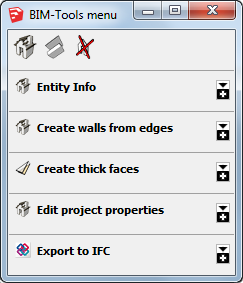
I want the images to behalve as buttons that start tools and fold/unfold menu sections(groupboxes).Or would you take a different approach?
-
It all sounds good. I was just making a question on the details of implementation. At the moment you have the image set as a CSS background property.
But I was wondering if making the image an IMG element so that it could position itself relative to the button text. -
@thomthom said:
But I was wondering if making the image an IMG element so that it could position itself relative to the button text.
Ahhh, you mean like this?
<button><img src="icon.png" /></button>
That does sound better!
-
Yea, something like that. It even allows for free positioning if you really need to - but will also add the extra option of aligning with the text.
That would be a nice improvement to SKUI.
-
You could even ship standard SU buttons, like (+), (-), etc.
-
@thomthom said:
That would be a nice improvement to SKUI.
I have added a pull request to the Github repository.
Let me know if you see any problems.
Btw I just noticed a different pull request which also adds images to buttons, but it seems to take a different approach... -
Hi TT,
As a response to your questions on Github.
What do you think of this approach?
If you could use the button as a container like groupbox the need for a background image would be eliminated... and the image class has all positioning methods you need(except maybe for z-index?).btn_hello = SKUI;;Button.new( 'Hello' ) { |control| name = control.window[;txt_name].value puts "Hello #{name}" UI.messagebox( "Hello #{name}" ) } btn_hello.position( 200, 0 ) btn_hello.tooltip = 'Click me!' window.add_control( btn_hello ) icon = SKUI;;Image.new('icon.png') icon.position( 0, 0 ) icon.size( 16, 16 ) btn_hello.add_control( icon ) -
Another question.
Do you recommend to leave the "core.css" file unaltered, and only add additional styling using themes?
I first completely uprooted core.css for my plugin in a way that all objects were relatively positioned and the fieldset would be automatically re-sized based on it's contents(normal html behavior).
But later-on I thought that doing all positioning from ruby/SKUI would better fit SKUI's design, even though it would take some more scripting to make everything line-up and re-size dynamically.
This would probably also prevent different behavior between browsers.Is this assumption correct?
-
Let me just step back a little (Sorry, I'm trying to catch up after coming home from the US).
The intent with the background image, is that to create a graphical button, or an icon glypth to go along with the button text? -
Traveling up and down to Boulder?

@thomthom said:
The intent with the background image, is that to create a graphical button, or an icon glypth to go along with the button text?
What I want to do is create graphical buttons, but an icon(like emoticons) in the text would be another option.
I also managed to set the background with javascript, works fine, but I think image buttons are so common that a built in option could be useful.
Advertisement







