Camera trouble
-
Hi all!
Glad to meet with community!Short preamble:
My 3D-modeling experience isn't wide: about 7 years ago I've discovered about 3Ds Max and learned to work in it about few years, but that's not mine in general - 'cause I'm good-for-nothing artist. But as a result I still got some skills.
So, for now I'm modeling my future record studio. I decided to work in SketchUp for time saving.
The output from this model I want to use as an illustration material for few exhibitions.Now, the subject:
While modeling all was fine. Then I started to place cameras for locked views. First 4 cameras have been placed as it should be. Troubles began with a 5th camera - I saw this:

After all attempts to make it normal I noticed that the view on first camera also changed from this:

to this: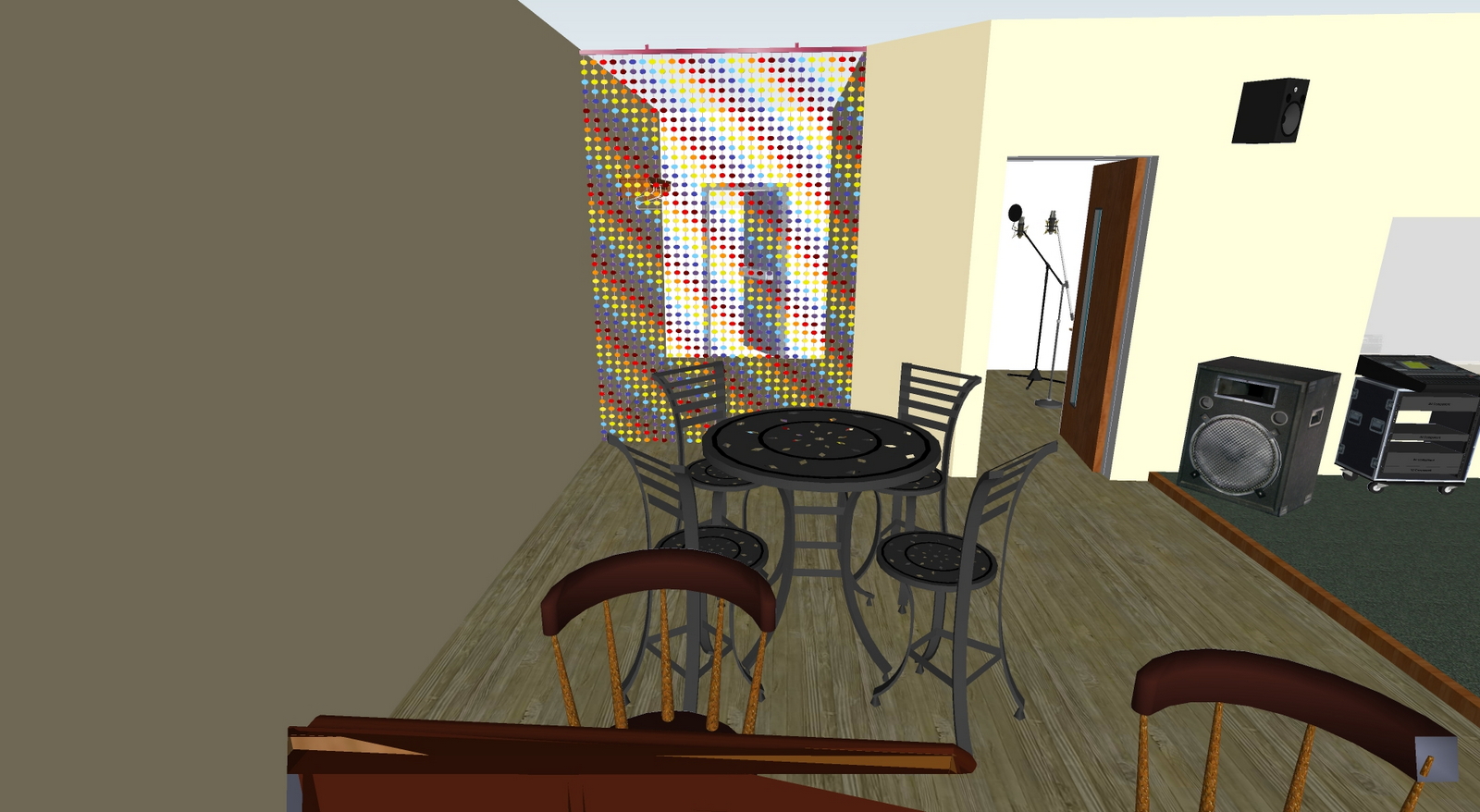
I concede, that I could "press a wrong key", but even through I don't know how to make it normal.
That's why I need your help.
And how it usually happens I'm pressed for time... So, I hope somebody can explain me what's going on with my model and say where I need to dig up.
So, I hope somebody can explain me what's going on with my model and say where I need to dig up.Thanks!
-
This is a thread with similar issue and if you read down a bit there are other links in some of the replies.
-
Thanks!
After lot of jumps through links I've found the solution - to set the normal scenes and delete cameras itself and ACT scenes.
So, for my case it's even better to operate just scenes, without cameras. -
Hi Gennadiy:
I am glad you replied. I don't know if the developers' intention for the ACT process is to delete the cameras and save the scenes only, but it seems the only way to stop the clipping effect. -
Perhaps developers intend only 1-2 cameras, using without intersecting its FOV volumes. And if you want to set the foreshortening you use scenes. Who knows..)
Few years ago I've worked with Torque3D game engine (TorqueGameEngine - TGE in past). The point I want emphasize - their forum is common for the developers of engine itself and the developers who are working with it. So you can ask a question directly to a person who wrote blocks of code you are interested in! As far as I know it's not widely-spread policy, but when we are speaking about rather complex products as 3D-renders, different engines and so on - it is sometimes invaluable.
-
Sketchup Development Team monitors this Forum. When they feel it important to reply they will. Just not quite as often as we might wish.

Advertisement







