Deleting first instance of copied items
-
Hi all,
Hopefully one of you smart people can help me out with an issue I am having.
I have a dynamic component in which both a vertical and horizontal divider are created and repeat based on the user's input. I was able to put in the members without issue, but I was hoping there was a way to remove (or hide) the first copy.
The member at the left and the bottom in the images are marked with a red arrow. I need to get them gone!
Thanks in advance!
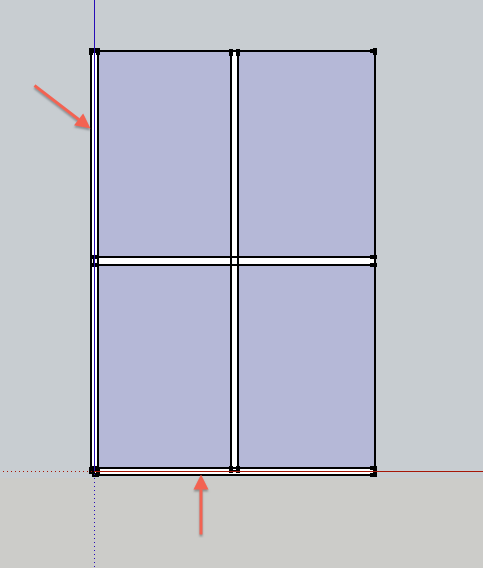
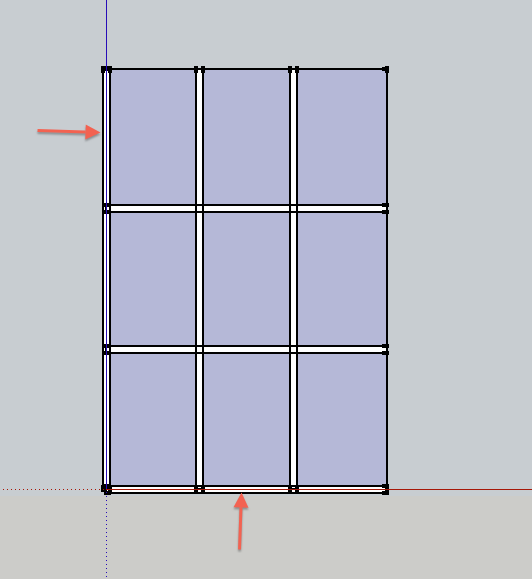
-
Hi
How about moving the position of the first instance and do one less copy. -
Not sure how that would work... right now I am using this for the Z location:
=copy*(Window!LenZ/(Copies+1))+1/2
Which divides the span of the window by the number of dividers (plus 1/2 the divider width to account for material thickness).
I know there is a COPY attribute which allows you to manipulate individual copies, but cannot find an example or explanation of how it works.
Thanks!
-
=copy*(Window!LenZ/(Copies+1))+1/2
Try =Window!LenZ/(Copies+1) + if(copy>0,(copy-1)*(Window!LenZ/(Copies+1)),0)+1/2
the first distance + copy less one * distance + 1/2
the if statement to make zero if copy = 0, otherwise copy-1 would be -1
However this places the first and second instance @ the same position. So probably better to reduce the copies number
ie for Copies: = window!number-1
exact syn tact would be whatever you choose for the variable "window!number"then lenZ= Window!LenZ/(Copies+2) + copy*(Window!LenZ/(Copies+2) + 1/2
Hope this helps
Philip -
I ended up adding a HIDDEN attribute (=IF"copy=0,1,0) to hide the first instance.
I will try what you suggested, though, Phillip. Better to have it not there than to have it hidden!
Thanks!
-
Philip,
Tried your solution and it worked PERFECTLY! Thanks a ton!
Advertisement







