Plugins Load Error
-
I have successfully downloaded plugins previously but recently have hit a roadblock and am unable to. I went over Thomthom's tutorial about installing plugins and think they correctly installed but I get this message. What am I doing incorrectly? Thanks, PElgin
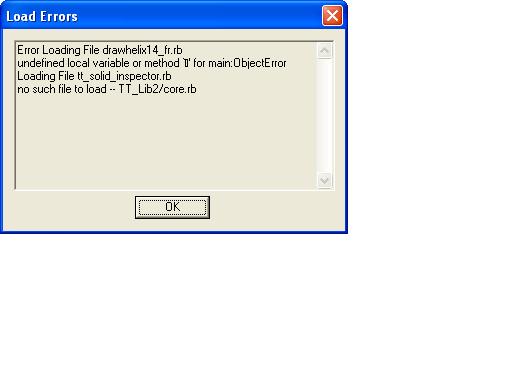
-
The second message says that TT_Lib2/core.rb isn't present to be loaded and it is required bt tt_solid_inspector.rb. Have you installed TT_Lib2?
-
Yea, that's an indication that TT_Lib2 isn't installed.
-
I have TT_Lib2 - 2.7.1.rbz installed in plugins in SU8. Is this correct? PElgin
-
It's apparently not installed correctly. You can't just drop the RBZ file into plugins and expect it to work. How about giving us a screen shot of your Plugins folder.
Also, maybe you could complete your profile to include the version of SketchUp and operating system.
-
@pelgin said:
I have TT_Lib2 - 2.7.1.rbz installed in plugins in SU8. Is this correct? PElgin
As DAve says - you don't place RBZ files in the plugins folder like RB or RBS files. RBZ is a different format that needs to be installed. Here's an overview on how to install plugins in SketchUp: http://www.thomthom.net/thoughts/2012/01/installing-plugins-for-google-sketchup/
-
Thanks for the replies! Oddly enough, yesterday when I clicked " install extensions", nothing happened. Today, it worked. This thing is trying to drive me crazy. However, the Drawhelix still has not installed. Read over its instructions, it's not complicated, just drop it in the plugins folder and it works. Now I'm still getting the : "undefined local variable or method" error. Any ideas about how to fix? I've deleted it and dropped it in again but no progress. PElgin
-
What operating system are you using?

-
Windows XP
Advertisement







