Cargo container ?
-
Hi. For my project (Small bungalow) I need detail model or blueprint of cargo container with all details how it is made, or model with that details. I need details to design whole thing, I got in my databackup one PDF with exact dimensions and parts but I can find this file anymore

If someone got some kind of blueprint It will be great.
Thank you.
-
Just googleling "container blueprint":
-
i´m sure SU warehouse contains plenty of suitable models for your project


-
Hi. I find both suorce's but if I dl .CAD file is auto open in firefox, instead start download, and I not familiar with use .CAD and .dwg files in SU
In warehouse is not detailed model, which I need to make plan and design interiors, because I need exact measures and see situation before I start buy and work on this.
I will chek on ytube how to use that files and how to prevent firefox to open .cad file

edit: I try download .cad files with IE 8 and has same result, browser open file
Thank's to all again

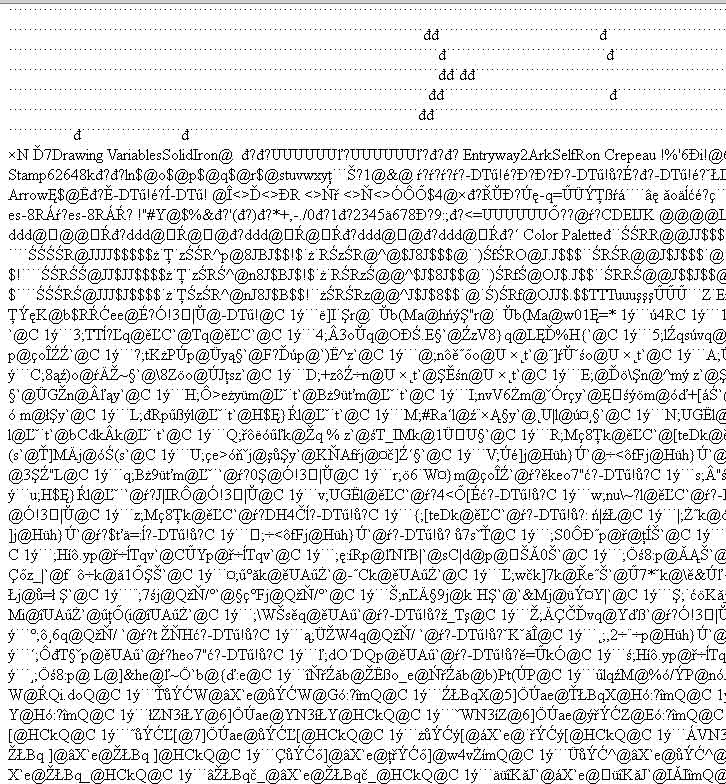
-
Hi I use free dwg viewer, is nice tool because has option to export jpg files, and this will help me to make exact model in SU, inport dwg to SU is not OK. because the measure mark wanish and must jump from picture to SU, I just inport jpg and then make parts from there

If any advanced techinc to do that I be glad to try.
Thank's
-
If you have an accurate 3D drawing file, you should be able to import it into SU and have it scaled correctly. Even if it doesn't import at the correct scale, it's easy enough to fix that...all you need to know it the length of one of its sides...preferably the longest one.
Just measure the length of that side on the imported drawing, but ignore whatever it says in the measurement box and type in what the length should be, then hit Enter. SU will ask you if you want to re-scale the model. Click Yes.
One thing: SU will not re-scale imported groups or components, so you need to either get inside them...in Edit mode...or explode them first. If you already have other stuff in your drawing, you'll need to do the entire re-scale inside a group to prevent SU from re-scaling the entire model. Instead, it will ask you if you want to re-scale the group or component.
-
Now I got bigger problem, Im in metric country and this inches and feet is crazy for me, Is possible to use some free cad SW and in one easy way whole file change-convert " to mm ?
-
In SU go to Window/Model info/Unit.
-
This might help if you have to roll your own........
They are labeled as Aluminum (for my use) but are the exact same size as ISO standard steel cubes.
2 versions, a detailed and a low poly.
Keep in mind, there are 4 different kinds of cubes, lower and upper, each for left and right corners,
Advertisement







