Followme radius along a cabriole leg
-
I've used CurvyLoft plugins always.
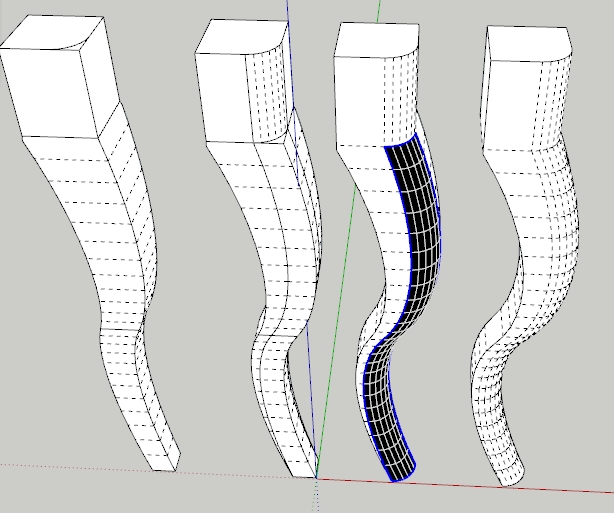
-
You can try the plugin RoundCorner instead, too...
-
Both are very good plugins for what you want to do, but your question was can Followme follow a curve. The vanilla answer is Yes.
If you select the profile path from top to bottom on the leg then use the followme tool on the radius face it will go all the way.It looks to me as if you might be using followme incorrectly.
Preselect the path you want to follow, then select the followme tool and click on the profile. -
@box said:
Both are very good plugins for what you want to do, but your question was can Followme follow a curve. The vanilla answer is Yes.
If you select the profile path from top to bottom on the leg then use the followme tool on the radius face it will go all the way.It looks to me as if you might be using followme incorrectly.
Preselect the path you want to follow, then select the followme tool and click on the profile.But this is the method i used. I preselected the path and then clicked on the round over - didn't work
-
Did you click on the small offcut part or the larger section of the block. It works for me if I select the "triangular" profile.
Edit: You can ignore that, it works either way for me..
You may have a break in the path that is stopping it.
If you post the skp we can look and see if there is some problem with it. -
@box said:
Did you click on the small offcut part or the larger section of the block. It works for me if I select the "triangular" profile.
Edit: You can ignore that, it works either way for me..
You may have a break in the path that is stopping it.
If you post the skp we can look and see if there is some problem with it. -
It would have been a lot easier to find the original problem if you had uploaded the leg before you had used followme on it.
However a few things, you are working quite small (correct sizes I guess) but things can go wrong when very small faces are created. It helps to work with scaled up, then scale down again.
You seem to have lots of strange geometry going on, it may be from how you created the curves in the first place, but ......
I simply cleaned up some loose edges and double lines and unsoftend and welded the Path. Then followme worked perfectly, a bit of deleting excess bits and away you go.
-
@box said:
It would have been a lot easier to find the original problem if you had uploaded the leg before you had used followme on it.
However a few things, you are working quite small (correct sizes I guess) but things can go wrong when very small faces are created. It helps to work with scaled up, then scale down again.
You seem to have lots of strange geometry going on, it may be from how you created the curves in the first place, but ......
I simply cleaned up some loose edges and double lines and unsoftend and welded the Path. Then followme worked perfectly, a bit of deleting excess bits and away you go.After scaling up 100X and welding the path it seems my radius does not completely intersect the faces on down the leg and so doesn't create separate geometry.
BTW I have tried Curviloft (loft along spline) and Roundcorner as well to no avail.Edit:
I'm creating my original profile in CAD -
Ah, I did redraw the radius, so perhaps it was my placement that let it intersect better.
It's not a shape I am overly familiar with, DaveR probably has a tutorial on the best way to draw this type of thing. My answer was only in response to the followme basics of it.
But I think the main issue was untidy geometry, if that's messed up it makes it hard for the other tools to work.Edit: Now I see your CAD reference, that's a good place to start. Cad geometry can be nasty in SU and needs to be cleaned up.
-
@box said:
Ah, I did redraw the radius, so perhaps it was my placement that let it intersect better.
It's not a shape I am overly familiar with, DaveR probably has a tutorial on the best way to draw this type of thing. My answer was only in response to the followme basics of it.
But I think the main issue was untidy geometry, if that's messed up it makes it hard for the other tools to work.Edit: Now I see your CAD reference, that's a good place to start. Cad geometry can be nasty in SU and needs to be cleaned up.
I have a compose command in my CAD program (they probably all do) which is supposed to close unconnected lines. Not sure if this is where the hangup is. Thanks for your help.
-
One thing I do for these sorts of round overs is to create a sort of cutter which is larger than the blank being cut. This helps to prevent issues at the edges. You can see how I do that in the video here.
The radius of the roundover on the traditional cab leg varies with it being larger at the knee and smaller around the ankle. Follow Me wouldn't be the best way to create that surface. Instead I would probably use Curviloft to create the cutting surface for that.
-
Thanks Dave
That did it. The video helped a lot. -
Excellent! I'm glad to know that.
Advertisement







