LO 2013 Hybrid & Vector Render show info behind camera.
-
Can anyone confirm what I am experiencing with LO 2013?
I really like the speed increase with LO 2013 (Hybrid/Vector)...but this bug would prevent me from upgrading until it is repaired. (I have trial version now)
Thanks,
Charlie -
Charlie, I'm not experiencing this... and I use Vector almost entirely.
I have tried vector/hybrid and not gotten this...
Are you sure that your section plan goes through the entire model and not just partially through?
-
Kristoff,
Thanks....but to be clear......are you saying you have not experienced it in general?
Or have you downloaded the attached file?Occurs to me I should have taken a screen shot of what I see in above LO file.
See belowCharlie
-
Hi CHARLIE__V ,
I think it is because it is necessary to explode the group first in SketchUp ,
it worked for me
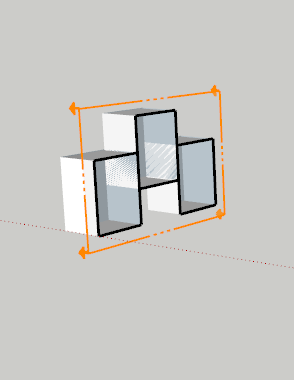
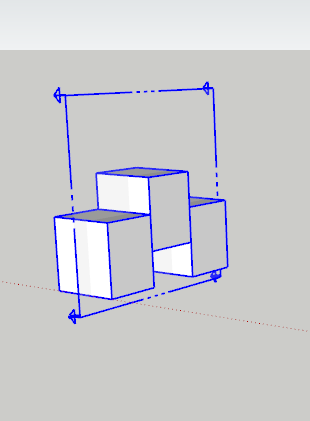
-
Juan,
Thank you for looking at this for me.I am not sure you understand the problem though. (most certainly my fault)

Imagine looking through a camera and snapping a picture of something.
Develop that picture and it will contain what you saw...and only what you saw through the lens.Now, in LO.....and looking through the lens (SU Scene)while in Raster mode...it is as expected......only what is in front of the camera lens will be seen.
Switching to either Hybrid or vector mode and you will now see geometry Behind the camera. (the colored shapes in above Vector mode are well Behind the camera)
Best,
Charlie -
I would need the SU file to go with that won't I?
-
Kristoff,
Should be embedded.........no?
Rt click....open with SU.Charlie
-
yes we are not understanding

this is what I get in Layout after exploding the group
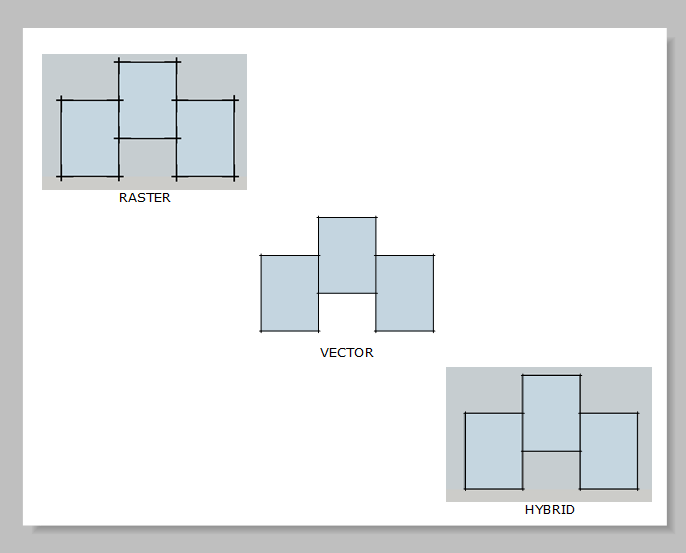
-
Charlie, this is happening because you're cutting your section inside of the group. You need to cut it outside the group and make another scene for the other groups or components in the model.
-
Kristoff,
Thanks.........but this was not so in LO3.Wait...Check that...seems it Was like that in LO3
So sorry guys

Charlie
Advertisement







