LO Style render
-
Hi everyone!
I have a problem with LO 2013: when I insert or "sent to layout" a SU model, and raster render, it shows a wire-frame of the model view instead of the standard textures and colors.
Vector render seems to work fine (shows only color+vector lines), while hybrid results in a "hidden line style" version of the model.
Don't know if it is a bug or if there is a problem with my workflow...Pls help! I'm really stuck and have a deadline soon.
-
I have been having the same problem. I have reverted back to using SU 8 and Layout 3 to be able to complete my projects. I would love a solution so that I can utilize the new benefits to both. I have requested a solution from tech support but have not received anything yet.
-
I haven't seen such strange behavior, while I've been using LO 2013, and I can't seem to replicate this...
Please remember that LO will take the same style used in SU and use this for the render...
Maybe stating the obvious, but are you sure that you've applied a style...?
Remember you can easily apply a style in LO as well...All 3 render methods (raster, vector and hybrid) works fine on my laptop...

-
I have used many render styles,both straight line and sketchy edge types, also both in SU and Layout. I still have been having the same problems. Hybrid and vector show up as hidden line, however hybrid will not show raster materials. Looking forward to hearing any suggestions.
Thanks,
Clay -
Clay, can you post a simple model where this issue is present...?
It's much easier to help you if you can post an example...Since no others have chimed in, I don't see this being a bug nor a problem to anyone else...
Perhaps it's a real bug affecting only a few systems, but it's also likely to be a work flow issue...
-
Thanks you for efforts. Here is a file that I have copied the same VP and displayed them in vector, raster, and hybrid. It displays them in hidden line w/ textures, wire frame, and hidden line w/o textures respectively. I have still not heard back from Sketchup technical support. I'm not sure if it is a setting that I need to modify or not?
-
Clay, I saw your three different viewports with different render styles. Then I opened the SketchUp file, created a new scene and saved the file. When it updated the viewports they were rendered as expected. Did you do anything to the style after creating the Last Svaed SketchUp View scene?
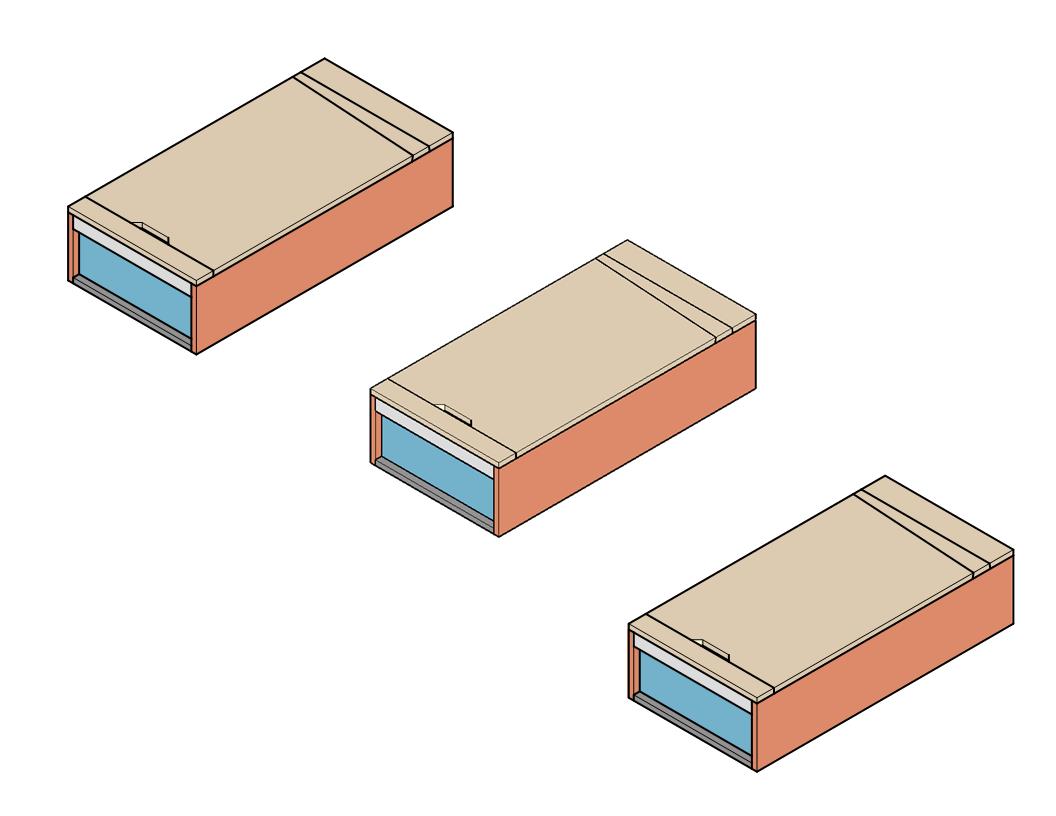
-
@dave r said:
Clay, I saw your three different viewports with different render styles. Then I opened the SketchUp file, created a new scene and saved the file. When it updated the viewports they were rendered as expected. Did you do anything to the style after creating the Last Svaed SketchUp View scene?
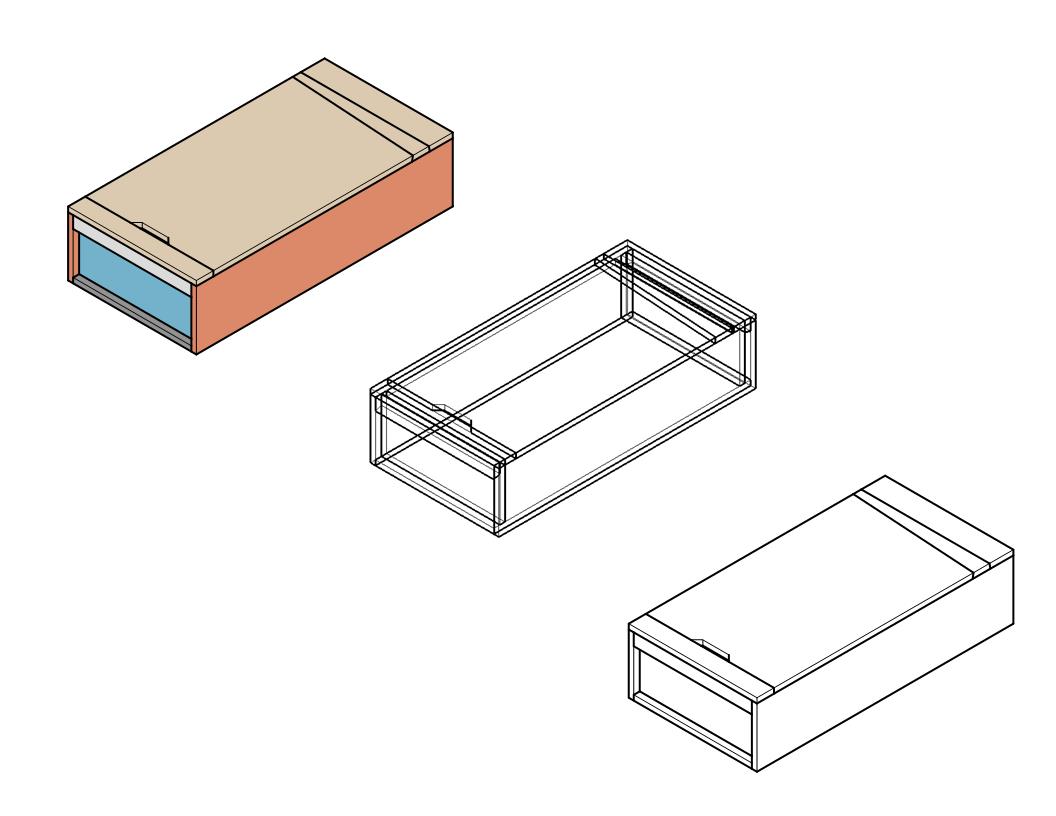
Thank you Dave for your help. Sorry it took so long to reply, I have been moving. I downloaded your layout file and it appeared as should. I then opened Document setup and updated the embedded file and it immediately reverted back to wire frame...??? I am at a loss as to what it could be. I have been using sketchup pro w/ layout for years for construction documents, and have never come across this problem, so I don't think that it is a workflow problem. I have a Toshiba Satellite laptop w/ Core i7 processor that is running Windows 7. Any guesses? I still have not heard back from Trimble's tech support.
Thanks,
Clay
-
Try again. It's been long enough I don't remember but I may have inadvertently uploaded the wrong file.
-
Clay,
Putting my 2¢ in.......@unknownuser said:
Thank you Dave for your help. Sorry it took so long to reply, I have been moving. I downloaded your layout file and it appeared as should. I then opened Document setup and updated the embedded file and it immediately reverted back to wire frame...???
Thanks,
ClayI opened the file you uploaded, and it displayed the wire frame in the two viewports as you're image above depicts.......I then updated the embedded SU file (file...doc setup..ref's..update)....and all three viewports display correctly (no wire frame)

So? If others have same result (Dave)...I would suspect it is a local issue.(GPU?)
Charlie
-
Hello Dave, thanks for trying again. I did have the same problem though. Thank you Charlie for chiming in. I have a Intel(R) Graphics Family Adapter. I checked to see that the driver is current. Do you think that could be the issue?
Clay
-
It might be your graphics card. The file I posted this morning was after I had worked on it on my PC at home. I just opened it on my Mac now and it looks correct here, too. So for me, two different machines (both with nVidia chipsets) and I get good, expected results.
-
Clay,
Are you able to set any viewports to raster or hybrid.
IOW...are you experiencing this behavior in all of your 2013 LO files?Or just some......perhaps only files created in earlier LO versions?
Charlie
-
Dave,
I'm am leaning towards my graphics card being the problem. After a bit of research it seems that the nVidia chipsets are quite good.Charlie,
I seem to have the same problem with files created in 2013 and Layout 3.Could it be a setting in Layout?
Clay
-
Thanks again Dave and Charlie for your help. After dealing with this problem for a month now it feels like I might be getting closer to a solution.
Clay
-
@unknownuser said:
Could it be a setting in Layout?
Not likely. There aren't any settings to make that would affect that. There's one style in the SKP file and the three viewports use the same scene. It works fine on other computers. It seems it would have to be your computer.
FWIW, nVidia have always been the recommended graphics hardware for SketchUp and LayOut.
-
Clay,
I just noticed you have a scene in the submitted (embedded)SU model named "last saved SU view".LO automatically creates a "last saved SU view" selection in the LO scenes dropdown.(no need to have a scene in SU for that)
I am curious why you had a scene named "last saved SU view"........and perhaps this is the culprit?
Also, try updating the attached file and see if you get the same results you have been experiencing. (I deleted the old SU scenes and created 3 new identical scenes and then purged the LO referenced SU model.
Charlie
-
Hello Charlie,
I gave your file the same shake down with the same wireframe results on the raster. Not sure what is going on. The "last saved view" happens whenever you copy selected geometry in SU and paste it into Layout. I did that for a quick example. I usually insert a view from SU into Layout, however with the same results.
I wonder if I need to look into upgrading my GPU?
Clay
-
Clay, I'm thinking that's where things are at for you at this point. Try an nVidia-based card and see what you get. Make sure you get lots of Ram on it for SU.
-
I was having the same LO 2013 display issues - the SU styles would incorrectly import as wireframes. After reading your posts I updated my graphics card driver and that solved the problem.
Advertisement







