Installing Text Editor
-
Attached are two illustrations. One showing the text editor Wordpad installed in the preference menu. If I close Layout and re-open, the second illustration shows Wordpad not installed in the preference menu.
Note, that MS Digital Image 10 is installed and works. If I double click on an image, MS Image 10 opens for editing.
I can not get the text editor to work.
If I drag a Wordpad rtf file onto the screen of Layout, I get the text, but double clicking will not get the text editor to open.
And I have rtf files associated with Wordpad, and the rft files are opened with Wordpad if I double click the files.
Any help would be nice.
Thanks in advance.
Ken
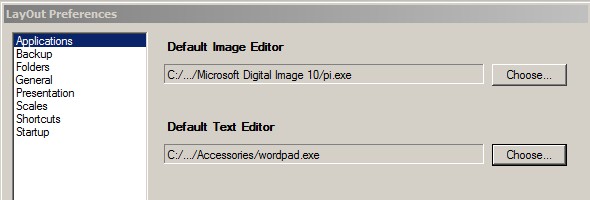
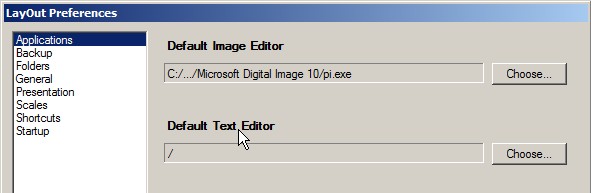
-
@unknownuser said:
I can not get the text editor to work.
If I drag a Wordpad rtf file onto the screen of Layout, I get the text, but double clicking will not get the text editor to open.
Double clicking is not how you get to the text editor. As I wrote last night, right click on the text box and choose 'Open with text editor'. This only works if you haven't edited or even opened the text box for editing in LO.
Start over with a freshly inserted RTF file and try what I've told you to do.
Don't worry about having the text editor show in Preferences. It probably ought to but as I said, the editor associated with RTF files on your computer will open anyway.
Here, I made a quick video to show you how this works. Pardon the audio. I haven't had my first cup of coffee yet.
[flash=420,315:qognj3rp]http://www.youtube.com/v/9ekB5Lx1h-c?hl=en_US[/flash:qognj3rp]
-
Thanks Dave
So I am going to spend the rest of the day learning how to read directions.
Still wondering why the editor won't stay in the preference area like MS Image 10. However, it is not a deal killer.
Again thanks.
Ken
Darn, Dave, there you go, going the extra mile. Just saw your video.
-
@unknownuser said:
Thanks Dave
So I am going to spend the rest of the day learning how to read directions.
Still wondering why the editor won't stay in the preference area like MS Image 10. However, it is not a deal killer.
Again thanks.
Ken
Darn, Dave, there you go, going the extra mile. Just saw your video.

I don't know why it doesn't stay. I kind of wish they'd just eliminate it from the window because it isn't needed.
I want to know if you get this sorted, Ken. Give it a try and see if works.
-
Dave
Oh, I have it working now. I am still trying to sort out Layout. I want this program to work.
Just finish making my own templates. So have templates for 11 x 17, 8 x 14 and 8 x 11 paper sizes.
Right now I am experimenting with PDF export. Look like there is a good export in PDF. So that is a plus.
Noted, the DWG export has some problems. I found that circles are exported as 4 "arcs" looking geometry. However, they are not arcs, as my cad program will not give a radius.
Now, get your coffee.
Again thanks Dave
Ken
-
I don't think I've ever had a need to import a DXF file into LO so I can't help you with that one.
I'm off to get some coffee as ordered.

Advertisement







