Sketchup 2013 issues
-
Toolbar Visibility
OK, moved my Sketchup 8 plugin over to 2013 plugin directory. Noticed, that a lot of the toolbars were not visible. Discovered however, that in the toolbar menu, where all the plugins can be checked off or on, if you have a plugin that is not visible, turn the plugin off and then back on and for me the toolbar was now visible.
I just went down the list turning each off and then on. Now of course I have to arrange the toolbars, but that's OK.
To me a minor inconvenient, however it was disconcerting at first not to see some of my favorite toolbars.
All is good now.
Ken
-
Instead of just moving the plugins from SU8 to SU 2013, it would be better if you download and install them fresh either through the Extension Warehouse or through the Sketchucation Plugin Manager so youmake sure you've got the most current versions.
-
Dave
That is a good idea. I know I am up to date on the plugin, but it probably wise to reinstall. So that's what I will do. I was just in a hurry.
Did notice, that some toolbars have an image looking like a sad face, not sure what that is about, also noticed, that some icons will require to be redone.
Thanks Dave
Ken
-
Hi Ken, the little sad face means that for some reason the icon for the toolbar was not found. Try deleting any plugins that have those little sad faces and try re-installing official versions of them. Thanks!
Chris
-
Could I make a small suggestion. Since I can have Sketchup 8 and Sketchup 2013 open, could the header in Sketchup 2013 have the label "Sketchup Pro 13" so that I don't make a mistake in what version of the program I am running.
Ken
-
Not a bad suggestion. Its too late at this point, but it could be a feature for the future. For now, you can differentiate by the default tool icons, if that helps.
Chris
-
Not impressed.
I've entered my SU8 serial number, the serial number I just got after paying for an upgrade, my name, my company name - nothing works. I've never had any problems upgrading to the next version of SketchUp - it's always been seamless, easy, no thought required.
This on the other hand is confusing - what are they asking for - the license from my SU8 version? The new license they just sent me? Doesn't matter because neither one works.
So, the first appearance of Trimble SketchUp and - no improvements (according to people who successfully downloaded the program) and a mess of an upgrade process. -
Hi Arail, sorry its not working for you - yet!
SketchUp 2013 uses a new license, so the one from SU 8 is not valid. But if you were given a new license number, then you should be able to enter that information and get it to upgrade. PM me if you can't get it to work, thanks!
Chris
-
I didn't even know this was out... Where have I been? how much is the upgrade? Answer $95.00
Now what do I get? Ummm is the only new feature the Extension manager? Everything in SU and Layout looks the same to me.
-
I am running on a mac OS X 10.6.8? Sketchup 2013 will not install? Does anyone know if there is a work around for this....for I havent the cash to purchase a new computer?
P.
-
@circus said:
I am running on a mac OS X 10.6.8? Sketchup 2013 will not install? Does anyone know if there is a work around for this....for I havent the cash to purchase a new computer?
P.
what mac can run 10.6 that can't go to 10.7?
-
?? I am on a mac book pro, Processor 2.16GHz Intel Core 2 Duo Memory 4 GB, while I haven't tried to upgrade to 10.7 or later, and not being technically minded, I was lead to believe that I am unable to upgrade?
p.
-
Toolbar question:
Where are the toolbar icons stored?
There is a tool on the Getting Started Toolbar (Send to Layout)that I tried to drag to another toolbar but I dropped it between toolbars accidentally and it disappeared. How can I get it back? -
Click on Reset in the toolbars window. That should put the button back.
-
@dave r said:
Click on Reset in the toolbars window. That should put the button back.
(1) Open the "Toolbars..." dialog.
(2) Select the "Getting Started" toolbar.
(3) Press the "Reset" button.
(4) Hold the "CTRL" keyboard key when you drag buttons so they copy instead of move.
-
@dan rathbun said:
@dave r said:
Click on Reset in the toolbars window. That should put the button back.
(1) Open the "Toolbars..." dialog.
(2) Select the "Getting Started" toolbar.
(3) Press the "Reset" button.
(4) Hold the "CTRL" keyboard key when you drag buttons so they copy instead of move.
Thanks all. That works.
-
I am surprised the number of toolbar icons that were 32x32 or 24x24 instead of 16x16 for small. It wasn't that visually apparent in Ver 8, however, it was apparent in Ver 2013.
I went though and changed all the icons that were not at 16x16 and now my toolbar displays looks OK if not great.
Ken
-
Interesting to note that I got my first sales pitch from Trimble (for a laser level) - 1/2 day after giving up my info to purchase an upgrade.
-
Hi,
I have copied my plugins folder from Sketchup 8 into Sketchup 2013. So far no problems except for these two plugins. In Sketchup 8, this error message does not appear! I am a bit perplexed because these plugins are not available in the original folder of SketchUp 8.
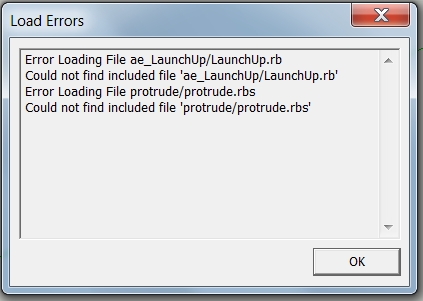
-
It seems there isn't. I used Jim's custom toolbar plugin with some additional buttons for toggling hidden geometry, parallel and perspective camera, profiles, endpoints etc (which do not have toolbar buttons) but unfortunately that plugin does not seem to work in SU 2013.
Advertisement







