Matching two views in layout?
-
Hi,
I have two exploded views of the same image, one with a .1 line weight in which i want behind, the next exploded view is of edited line weights, in which sits on top, each on a different layer, so can work on them. I can not seem to get them to sit on top of each other, maybe 2-3 mm out, but it doesn't look good. Does any body have any helpful tips to try and get these two vectors to sit one on top of the other? Hope this made sense.
Cheers,
P.
-
Are these views of the same scene in SketchUp or two different scenes from the same camera position?
I do this usually at least once in a typical project. My normal work flow is to create two scenes in SketchUp--they are usually showing different things in the same space--and then place a viewport for one of the scenes in LO. To get the second one, I copy the viewport, switch to the other layer and hit Ctrl+V (Command-V on the Mac) to paste it. The new viewport is pasted exactly over the original. while it is selected I change the scene setting in the SketchUp inspector window.
You could go back and set it up again working that way or you could try to use the Precise alignment by moving the center registration mark to a corner or end point in one viewport and then move the viewport so that corner aligns on the corresponding point in other view.
-
Cheers,
Thanks for the reply. I worked it out, but not in a timely or practical way. I am looking at making some advances on my some times, timely work flow, so will look at your suggestion more in detail for the next time.
P.
-
Hi,
I have searched the internet looking for the answer, but some times its about using the right words which I may not have used. But I am wondering if any one knows the connection, between how SU images explode in layout. EG, when I vectorise a scene in layout and explode it, then have to ungroup it a few time to get all lines separately, what is the relationship between how they explode and ungroup? What I was hoping to do, was have lines explode in relationship to there layers in sketchup, which would allow me to quickly explode, ungroup and then select a line associated with a lay and change line weights quickly, hence changing all line weights connected? May be I am looking at this process incorrectly? Any advice or input would be great. Thanks, P.
P.S Not sure if I am going mad, working the midnight hours the last few weeks, but I can not find how to create a new topic/post??? That why I am responding to an old one.
-
Curious what are you trying to achieve in these views, with the line weight?
-
I've wondered how the grouping was done, too. It certainly doesn't appear to be by SketchUp layer not does it seem to be by component or group.
The solution I've found at least for myself is to make scenes for separate layers. Those scenes have the same camera position. Then I can put those viewports on top of each other in LO on different layers to keep them separated. Viewports can then be exploded and handled separately. Sometimes I don't explode all of the viewports either. If it is only line weight I want to change I generally leave the viewport intact to make potential editing easier.
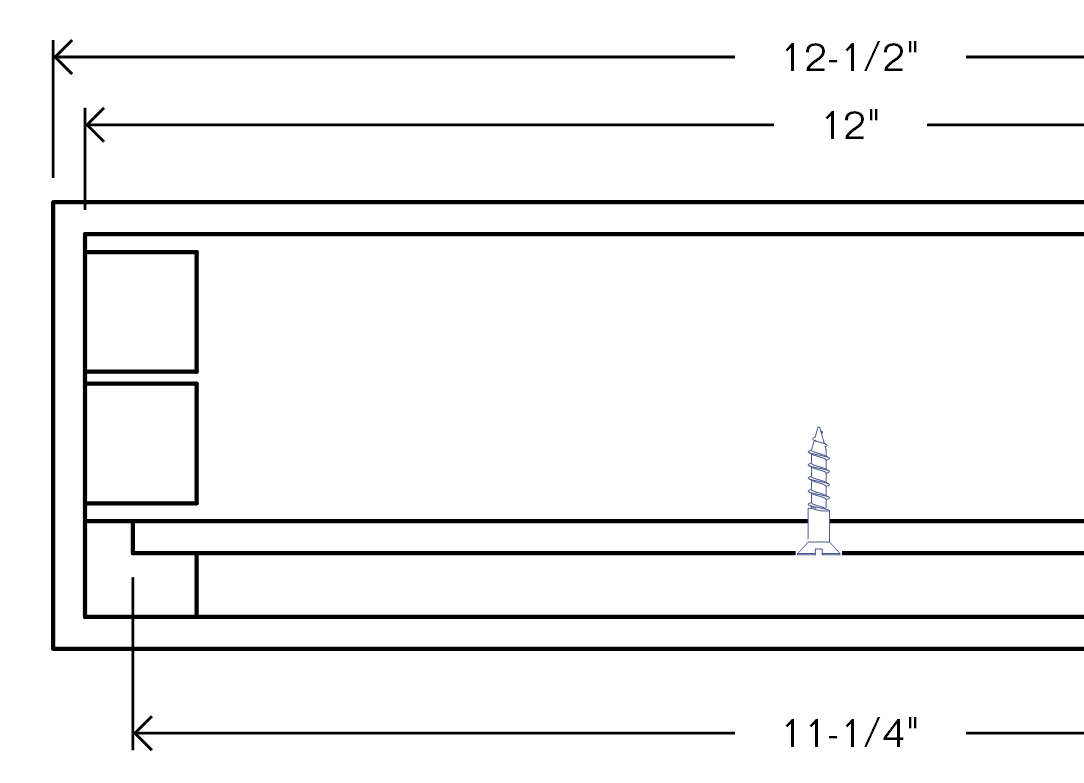
this is a closeup of a very small part of a project I've been working on. The screw is a SketchUp component. It is on a layer separate from the rest of the geometry in SketchUp and shows in a different scene than that other geometry. I exploded the screw viewport, colored the lines blue and made them very lightweight. -
Yep Thanks for that, what you are doing is what I am trying to do.
"Curious what are you trying to achieve in these views, with the line weight?"
Just trying to give depth and order in some document drawing, for clearer reading.
While I enjoy SU and Layout, My my process is not efficient enough or the layout sketchup is not developed enough for this type of drawing, and I find it a timely process.
Thanks for the response, still be nice to know how the SU LAYOUT explode connection is worked out.
P.
-
I wish I could reasonably adjust line weight for elevations of buildings. Things like molding and windows become blobs and the outline of the building is weak. Sometimes I outline forward elements by hand, but this sort of technique (and exploding views) is burdensome when the design is constantly changing.
LO Needs a graduated line weight option. I would hope for a routine that makes lines that are relatively close to the next visible surface in depth become very light, and those far away from a surface or against the background would be thicker. How could this be done? IDK! I use fog some for elements that I need to recede, but making detail look good in LO is impossible. Fixit methods create a disconnect from the modelling and have to be performed for every iteration of the design.
-
I agree, it would be nice to be able to control line weights independently in the SU viewport although I'm not sure how it would be done without either setting some rules based on distances as you've suggested or something else. Most of the ways I can think of it going would take as much time or more than the ways I deal with it now.
FWIW, you don't have to explode the viewport to be able to adjust line weights. You could do what I outlined above and leave the scenes un-exploded. It's still probably a work around but once you do it a time or two, the process will be quite straightforward and it is workable. You have to be able to think through and set things up in SketchUp so you have different scenes for different line weights.
Maybe the ideal, pie-in-the-sky method would be to be able to select the vector lines in a viewport and modify their weight, style, color, etc. while maintaining the link to dynamic SketchUp.
-
@dave r said:
I agree, it would be nice to be able to control line weights independently in the SU viewport although I'm not sure how it would be done without either setting some rules based on distances as you've suggested or something else. Most of the ways I can think of it going would take as much time or more than the ways I deal with it now.
FWIW, you don't have to explode the viewport to be able to adjust line weights. You could do what I outlined above and leave the scenes un-exploded. It's still probably a work around but once you do it a time or two, the process will be quite straightforward and it is workable. You have to be able to think through and set things up in SketchUp so you have different scenes for different line weights.
Maybe the ideal, pie-in-the-sky method would be to be able to select the vector lines in a viewport and modify their weight, style, color, etc. while maintaining the link to dynamic SketchUp.
I imagine something that would use the relative distances but when I try to think of the "rules" such a code would use, it seems impossible that a logic would get what is wanted. I imagine a house treated as a solid sculptural object in a view. Then if a line lay way in front of the next surface it would be heavier etc. This would probably take as long a most renderers if it were possible.
If there were a user applied modification. LO would have to "know" which lines are which for each update- and given that the problem is in changes to the design / model, that also seems unlikely to work.Might be some hope in layers, but for a complex model the layers or groups for objects are not necessarily translatable to 2d stacked LO layers for each view.
Advertisement







