What Time Is It?
-
Nice proxy example for the subdivision!

-
Thanks Cotty. The key thing I learned with this model is that it was important to have the steps rotationally offset from the outer shape. I started out with everything running in line and had all sorts of problems.
Word of warning about the free bed model. It's 200MB monster created with Marvellous Designer, so using it directly in SU is out of the questions - even Blender struggles!
-
Looks great Heiru, 200MB bed brrrrrr (shiver) i'll make a proxy !
-
Really nice work.
-
@hieru said:
Word of warning about the free bed model. It's 200MB monster created with Marvellous Designer, so using it directly in SU is out of the questions - even Blender struggles!
How did you manage that and render it?
I was just registering there and waiting for the downloadlink.
...Always trouble with the filesize in SU....
-
Luckily Thea studio can handle the model just fine (although it's best to put it on a hidden layer whilst navigating and adjusting everything else in a scene).
The bed model really doesn't' need to be that high-poly, even for close-up shots, but I suspect that's how MD spits out it's models.
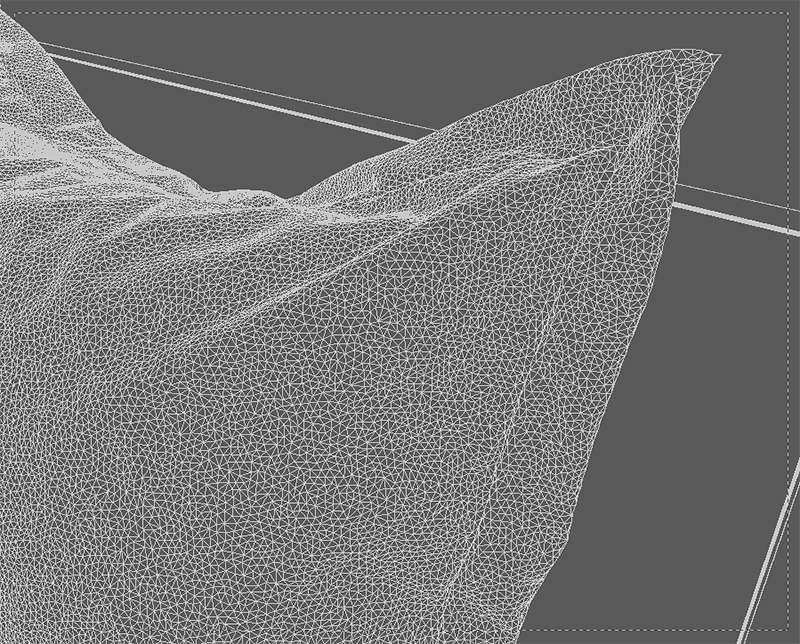
Here are a couple of detail images from the bedroom scene:

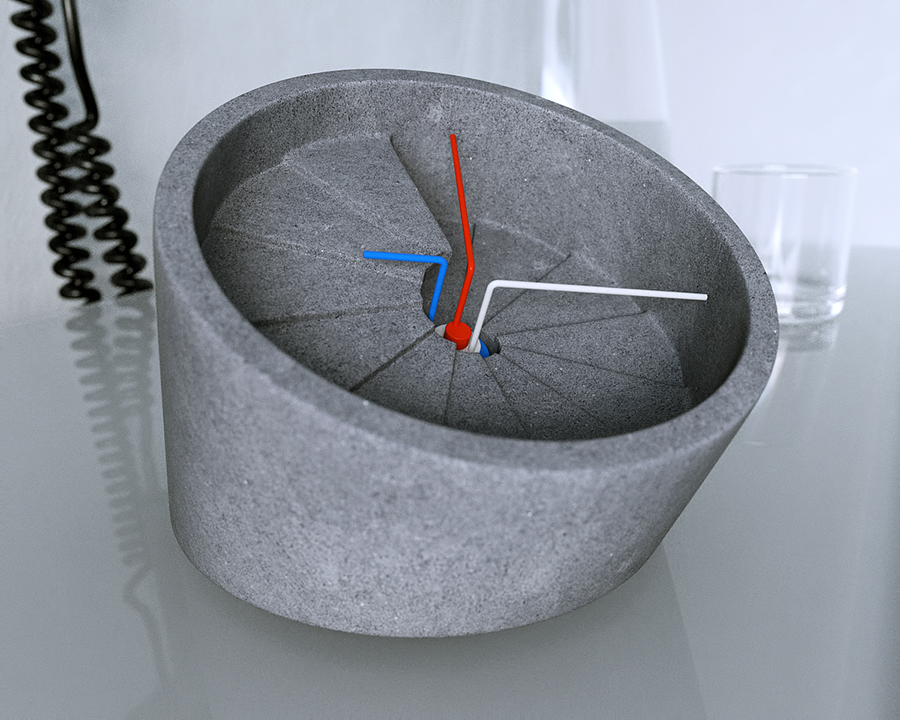
-
@hieru said:
Funny thing is that now I've added it to the scene I was working on it's a bit 'blink twice and you'll miss it'....
[attachment=0:3edg579e]<!-- ia0 -->Bed.jpg<!-- ia0 -->[/attachment:3edg579e]
Everything is modelled in SU except the bed, which is a free giveaway from Umolab. To download the model you have to like their Facebook page: www.facebook.com/pages/UMOLAB/335522076530709
PHOTO

-
Thank you. Nice to know that thea can handle such highpoly models.
Me, I resized the model via meshlab, 1.000.000 poly to 20.000 poly and changed the texture size.
then it worked fine in SU.
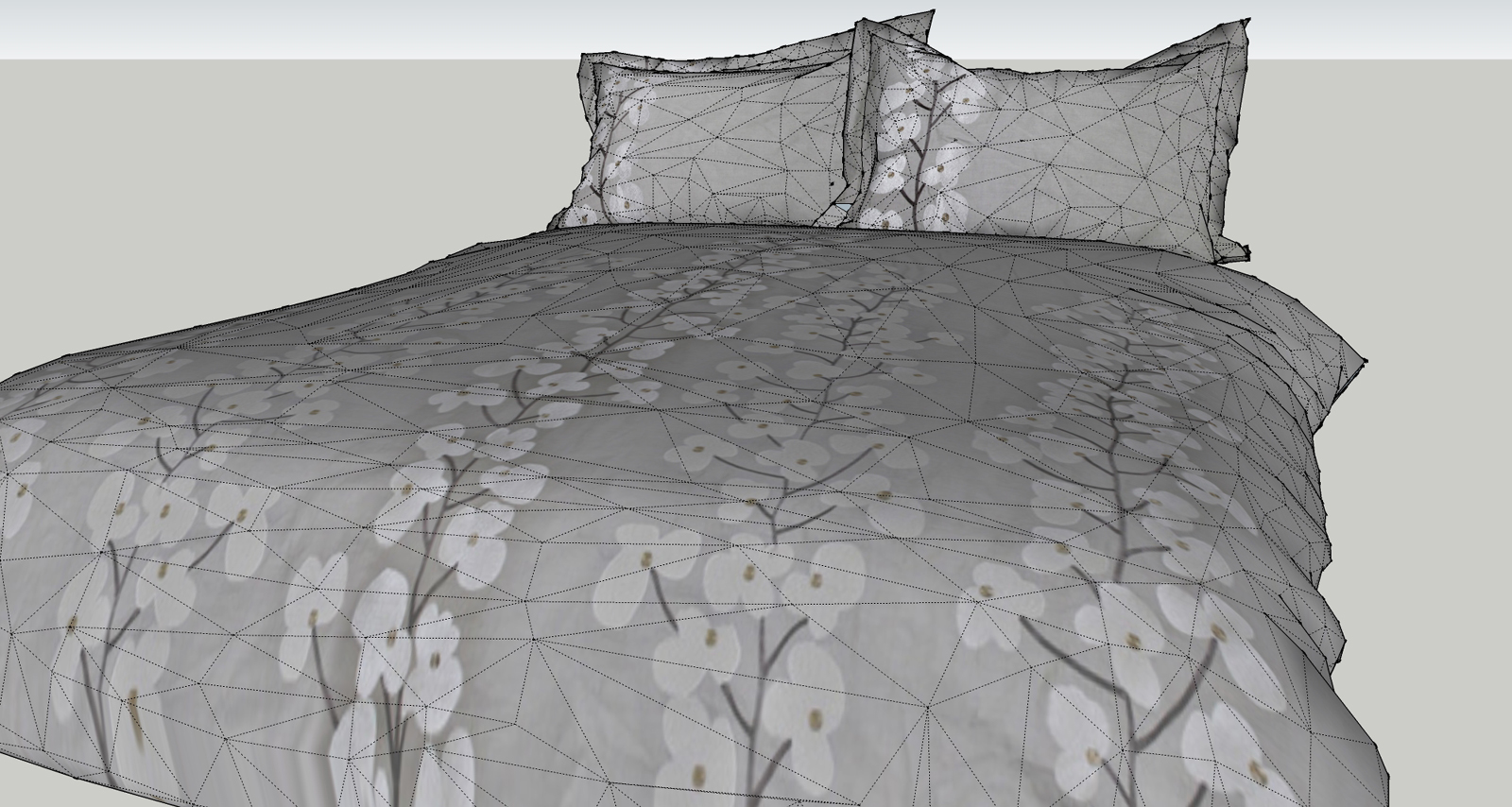

-
I didn't know you could do that with Meshlab - I only use it for file conversion. I don't suppose you coud point me in the direction of a tutorial?
-
oh very easy.
import obj to meshlab
choose the decimation filter as shown.
export as 3ds
and import to SU
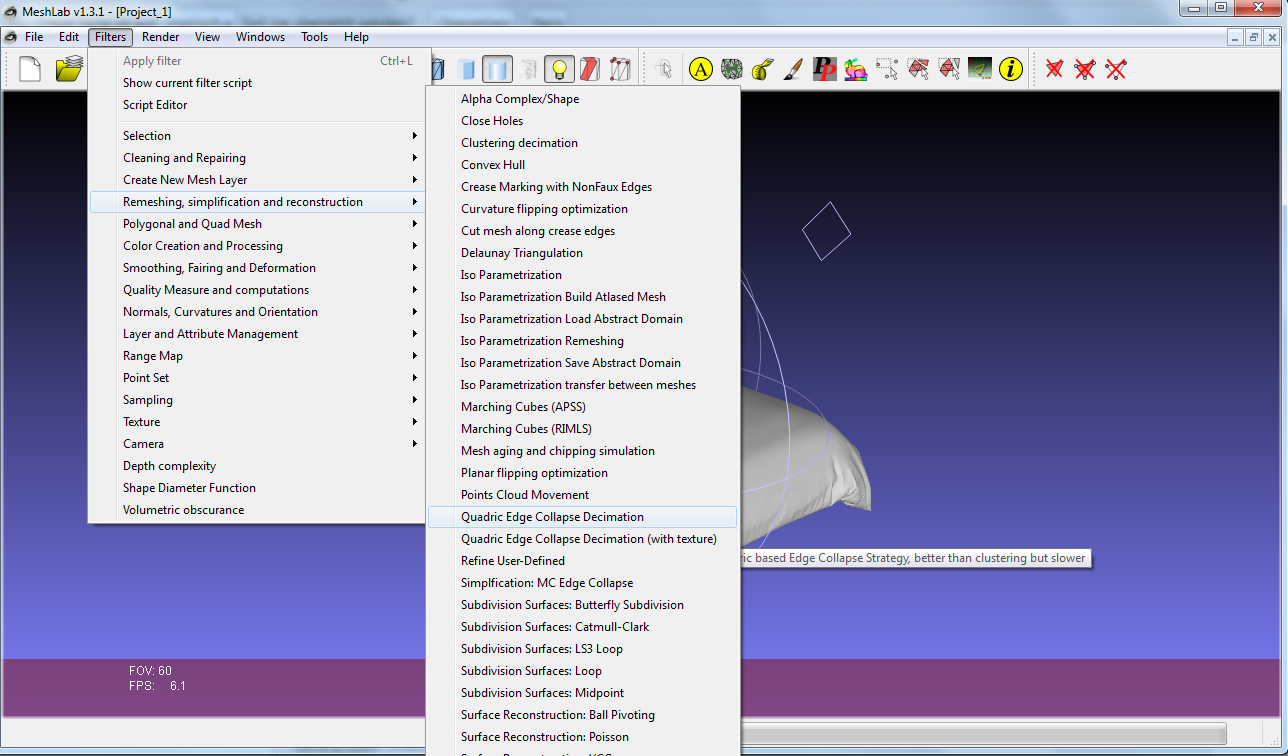
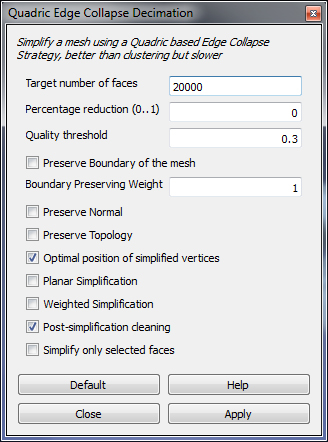
-
That's really helpful and much appreciated jo-ke

-
Excellent tip and they have an osx version !
Advertisement







